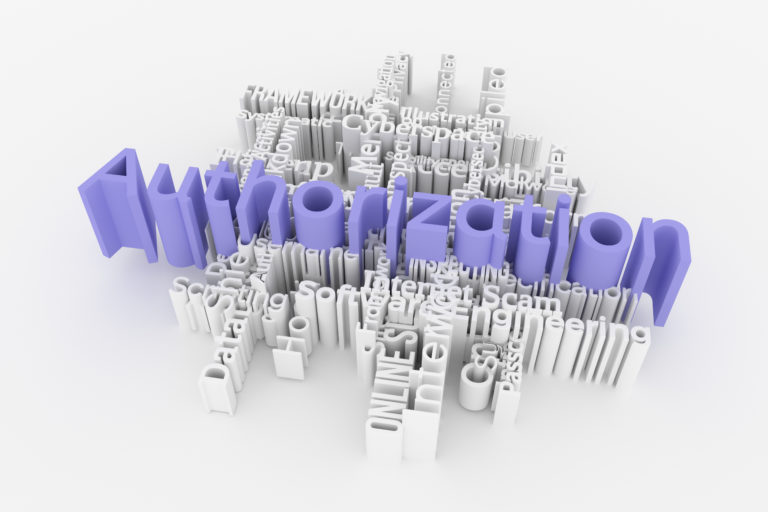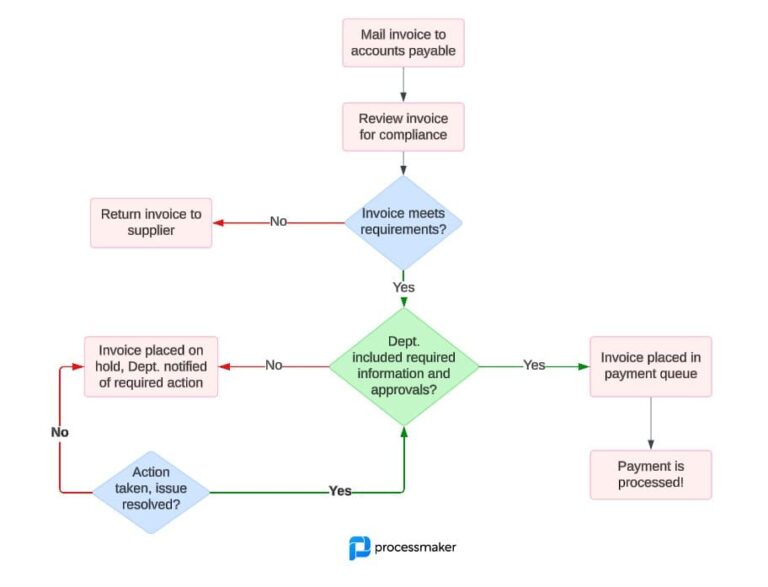Authorization requests are a fact of life in most businesses, and there are many different kinds. Authorizations may be requested for purchasing equipment, requesting paid time off, or reserving a fleet vehicle, for example. Authorization request processes may have different details, but they generally include similar steps: someone requests for something to be authorized, someone with approving authority considers the request, and then grants or denies it.
 When the authorization request process is byzantine or includes several manual steps like filling out a paper form and handing it to someone, it has many chances to become bogged down and saddles your personnel with a lot of busywork that’s not adding to the company bottom line. Fortunately, there are some easy ways to improve the authorization request process. Here are 6 tips for doing that.
When the authorization request process is byzantine or includes several manual steps like filling out a paper form and handing it to someone, it has many chances to become bogged down and saddles your personnel with a lot of busywork that’s not adding to the company bottom line. Fortunately, there are some easy ways to improve the authorization request process. Here are 6 tips for doing that.
1. Be Honest About Shortcomings of Your Current Authorization Request Process
Think about when your company first came up with the current request authorization process for, say, requesting paid time off. Maybe then the company only had five or six people, and you could simply ask if anyone had conflicts around the time someone wanted to take vacation. Later, perhaps you came up with a paper form for doing this, so you would have documentation as your company grew. But now, handling those paper forms takes up an inordinate amount of time. There has to be a better way.
2. Map Out Your “Ideal” Authorization Request Process
Typically, your ideal request process includes an employee making a request over the company network, the approving authorities immediately knowing a request has been made, and delivery of their approval or denial takes place over the network promptly. There’s no paper to keep up with, and the whole process takes place a lot faster. Perhaps approved requests would automatically deliver relevant data to other systems. Say someone’s approved request for a fleet vehicle could automatically enter the requester’s employee information into the transportation manager’s database.
3. Determine the Differences Between Your Existing and Ideal Process
What are the differences between your current authorization request process and the perfect process you envision? Does it involve fewer people and less busywork? Does it integrate important data across departments? Does it take a week-long process and whittle it down to a day? Evaluate why your ideal process is better and write down what you discover. How can the clunky, inefficient steps of today’s process be simplified, accelerated, and improved through technology or by eliminating unnecessary steps?
4. Determine Which Steps Can Be Automated
 Just because someone’s signature used to be required on paper doesn’t mean it always has to be that way. When approving authorities are the only ones with access to the approval part of a workflow, their electronic approval or denial does the same thing, only faster. Or, instead of having administrative workers write down the names of supplies their department needs, you could create a sheet of QR codes corresponding to commonly ordered supplies and create an order process that is mostly taken care of with a quick QR code scan.
Just because someone’s signature used to be required on paper doesn’t mean it always has to be that way. When approving authorities are the only ones with access to the approval part of a workflow, their electronic approval or denial does the same thing, only faster. Or, instead of having administrative workers write down the names of supplies their department needs, you could create a sheet of QR codes corresponding to commonly ordered supplies and create an order process that is mostly taken care of with a quick QR code scan.
5. Try Out Your New Process on a Small Scale First
You may ultimately want your entire organization to use an improved authorization request process, but it’s best to try out the new procedure in one department to see how it works and if there were any unforeseen consequences. If you discover problems, you can correct them before rolling out the process to everyone. Once you’ve rolled out the new authorization request process, monitor the results. Are requests approved faster? Is there a helpful audit trail if problems arise? How much money do you save on resources like paper, ink, and time?
6. Re-Evaluate Workflows Periodically
Workflows should be about continual improvement, and what works beautifully today may not be ideal next year. A new regulation could go into effect, or more advanced technology could come along allowing you to automate more steps. Re-evaluate automated processes every six months or so, or whenever there’s a major technology upgrade or when a new regulation goes into effect. With the right workflow software, you can fine-tune existing processes as needed without having to start over from scratch.
It Doesn’t Require a Major IT Initiative
Creating automated authorization request processes (or other processes) doesn’t require hiring a programmer or pulling one of your IT people off a project. ProcessMaker is open-source workflow software made for use by non-technical people who simply want better workflows. Try it out for yourself. You can try the ProcessMaker Enterprise Edition for free or download the ProcessMaker Community Edition right now and see for yourself how easy it is.