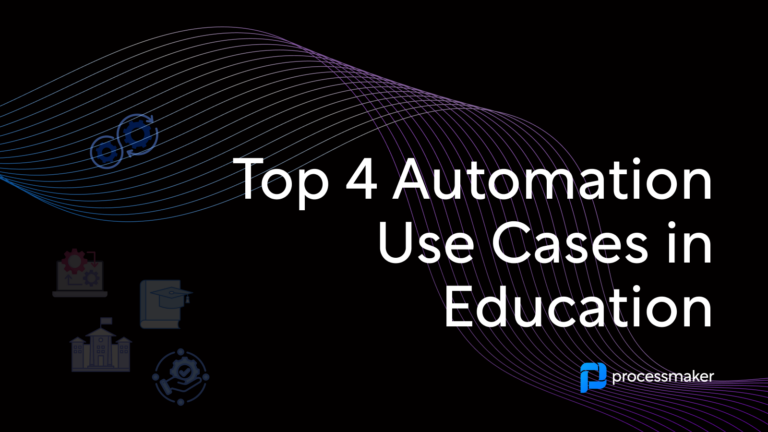Every year, Gartner highlights important future trends in business and information technology. Due to the unprecedented events of 2020, it is no surprise that Gartner anticipates long-term shifts in technology over the next few years. Most significantly, the pandemic has accelerated the adoption of automation technologies as organizations look for more efficient and cost-effective strategies.
IT departments, already stretched thin and facing a seemingly unsurmountable shortage of skilled workers, will play key roles in advancing organizations’ digital initiatives. In this article, we will summarize Gartner’s predictions relevant to the IT automation market. We will conclude by looking at several IT processes that are ripe for automation.
Major IT automation trends to watch
Overall, three significant IT trends stuck out in 2020 and beyond:
- An increase in the amount and diversity of data will cause organizations to implement new computation and storage technologies.
- Automation is accelerating and more organizations are creating fully automated value chains.
- Tech leadership positions are evolving into customer experience and operations roles.
Specific IT automation predictions for 2021 include:
- By 2024, organizations with IT teams that understand customer needs will outperform competitors’ customer experience metrics by 20%.
- Through 2024, enhancements in analytics and automatic remediation capabilities will refocus 30% of IT operations efforts, from support to continuous engineering.
- By 2024, 3 out of 4 organizations will have deployed multiple data hubs to drive mission-critical data and analytics sharing and governance.
- By 2025, 10% of tech leaders will serve as the de facto leaders of customer experience within their organizations.
- By 2024, 25% of traditional large enterprise CIOs will be accountable for digital business operational results.
- By 2022, some 70% of customer experience projects will use information technology.
IT Processes Ripe for Automation
Release Cycles
A recent survey conducted by Cloud Native Computing Foundation found that release cycles are accelerating but automation is a ways off. According to the survey, daily release cycles increased from 15% in 2018 to 27% in 2019. Hybrid models rose from 25% to 41% due to a greater availability of continuous delivery tools, DevOps, and other techniques. Yet the survey found no growth in full-on release automation, with only about 40% of developers using it in both 2018 and 2019.
Organizations that focus on automation stand to gain an edge. Start by reviewing your release processes to identify candidates for automation. For instance, automated checks for code quality, regression testing, and implementing minor code changes.
Change and Demand Management
Information technology professionals are tasked with helping organizations to maintain productivity. In order for this to happen, IT departments must anticipate changing needs. Predictions focus on past experiences and data.
Human forecasters lack the ability to sort through voluminous raw data sources. Automation solutions like artificial intelligence and machine learning handle it easily, giving stakeholders access to power insights.
CI/CD Testing
Continuous integration (CI) and continuous delivery (CD) help development teams to implement code changes more reliably and frequently. CI serves as an automation solution to build, package, and test applications. CD automates the delivery of applications to the designated infrastructure environments.
CI/CD automation offers many benefits. Organizations can get their products to market quicker and can streamline testing and maintenance to deliver better customer experiences. Test reliability improves since changes are minor. CI/CD automation also reduces errors and allows developers to spend more time on high-value tasks like product development.
Quality Assurance (QA)
QA automation involves using a separate software solution to run tests on the software that you are developing. For organizations that still rely on manual QA processes, human testers spend countless hours running tests. This is both costly and delays time to market.
QA tests require source code from a development team or can be completed using no-code automation solutions. As pressure grows to get products to market quicker and to minimize downtime, QA automation will receive increased attention.
Product Lifecycle
Product lifecycle management (PLM) plays an increasingly important role in a global economy. Intricate supply chains, pressure to shorten production times, and the rapid sharing of information have necessitated automated PLM solutions.
Much of the focus in the near future will be on integration challenges. Integrating PLM solutions with tools like CAD and CAE is necessary to allow organizations to go from concept through the complete product lifecycle. Moreover, IT professionals will be tasked with improving workflows by consolidating disparate systems.
Queue Management
Inefficient queue management systems are costly and result in poor customer experiences. Automated queuing systems offer benefits in both back-office and customer facing interactions.
Streamlining workflows improves employee efficiency and job satisfaction by removing manual tasks like handling and managing customer wait times. Which is a good thing, considering that disengaged employees cost U.S. companies between $450 and $550 billion each year.
Queue management automation helps organizations provide better customer service. Customers can easily check in, monitor their status, and spend their time doing something else while they wait. Moreover, organizations can utilize custom input fields for in-depth customer segmentation and personalized services.
IT Automation with ProcessMaker
ProcessMaker is an intelligent low-code business process management suite (iBPMS) that helps organizations located around the world automate their information technology operations. The platform’s easy to use drag-and-drop functionality makes it easy for IT departments to design and deploy workflows without expensive development resources. Moreover, ProcessMaker empowers IT departments to process new applications and customize IT infrastructure according to the unique needs of each department.