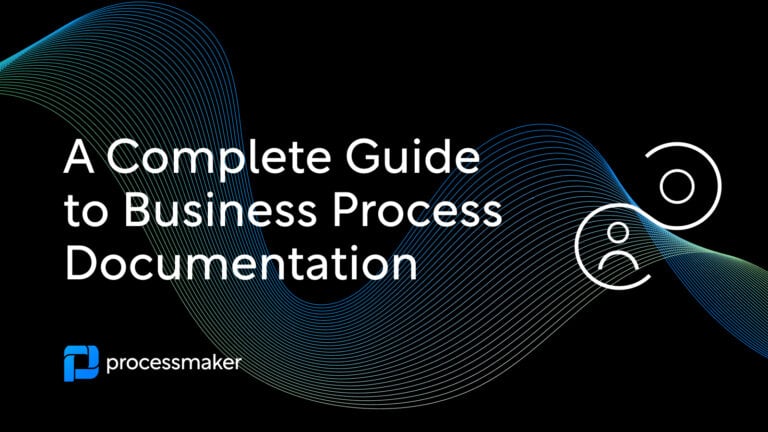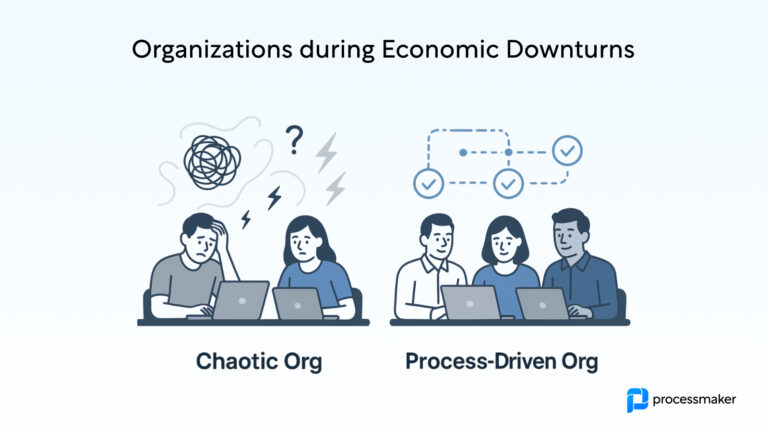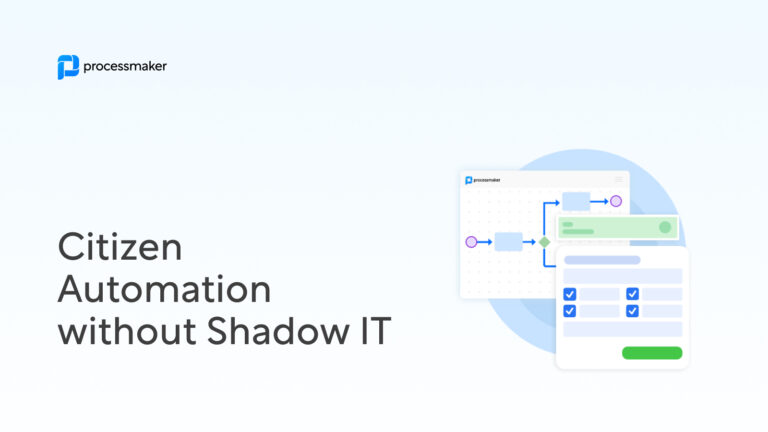Organizations are constantly engaged in numerous processes, many of which are complex and comprise dozens, if not hundreds, of smaller steps. These processes often span multiple departments and involve various stakeholders from different teams. Additionally, many are repetitive and occur regularly. Given the volume of information involved, it’s essential to monitor all processes closely to ensure they operate smoothly, without deviations or oversights. This is where process documentation comes into play.
What is process documentation?
Process documentation outlines all of the actions needed to complete a task or carry out a process. Essentially it explains the “how” of implementation, rather than the “what.” While typically used as an internal document, it is also considered a “living document,” which means it is updated as needed.
You can think of process documentation as a detailed set of instructions for carrying out complex activities. In some ways, businesses are simply a collection of complex processes. Thus, process documentation is a vital blueprint for conducting business activities.
What is the objective of process documentation?
The core of your operations involves processes. Invariably, effective process documentation allows you to track, understand, and analyze ongoing processes so that you can replicate and improve them in the future. Documentation provides the opportunity to learn about each process and how it is carried out. This also allows you to source feedback for improvements. An architect wouldn’t make changes to a home without a blueprint. It’s essential to make decisions based on data rather than assumptions. Business integrity is at risk if processes aren’t based on facts.
Process documentation helps to:
- Improve and streamline various processes,
- Analyze and identify flaws,
- Improve process and output quality,
- Save time and labor power,
- Reduce overall costs,
- Increase transparency across your organization.
Ultimately, process documentation can increase efficiency and productivity both now and long into the future. Proper, adequate documentation takes effort and resources. However, the payoff for businesses is often substantial. Process documentation is the first thing you can reference when you need to make a major decision.
Process documentation benefits
The benefits of business process documentation include:
Improving a process
Many processes are repeatable and necessary for the functioning of a business. By documenting processes for process improvement, you can reduce guesswork and make it easier for people (including new employees) to repeat vital processes.
Reducing organizational process uncertainty
Documenting processes removes most if not all vague components within a business. Employees will better understand their roles and responsibilities. Beyond that, documentation also:
- Clarifies the chain of command,
- Outlines necessary tasks for completing a process,
- Shows who is assigned what.
Generally speaking, documentation should be easy for employees to access on demand. This transparency will reduce tension and help keep people on task.
Enhancing analytical elements
Businesses can improve efficiency by analyzing processes and streamlining said processes. This is much easier to do if you have detailed process documentation that outlines each process. Besides processes themselves, managers can also gain a better grasp on stakeholders, such as community groups.
Preserve institutional knowledge
Employees are going to leave your company at some point. Some may move on to a new company. Others will retire. When an employee leaves, you run the risk of losing their knowledge. Ongoing process documentation helps you preserve that knowledge.
Consider these process documentation examples:
- Which business processes are taking place and when, along with their impact on the business and its bottom line.
- The contribution of each step within the process.
- The roles of various employees within a process.
- Directions for completing a process or a specific part of a process.
Process documents empower managers and other stakeholders by offering a top-level view of various processes. It’s also handy as training material and for onboarding new employees. Managers can spend less time teaching new employees the basics since they can turn to documentation to learn how a process is completed. Documentation also speeds up the learning curve, helping employees become productive quickly.
Process documentation challenges
While business process documentation is vital for operational effectiveness, it is not without its challenges. Organizations may encounter several obstacles in their process documentation journey:
Resistance to change: Employees may be reluctant to adopt new documentation practices, preferring familiar methods or fearing increased workloads.
Inconsistency: Without standardization, documentation can vary greatly in quality and format, making it difficult for team members to follow processes accurately.
Time constraints: Creating and updating documentation can be time-consuming, especially for busy teams already managing multiple responsibilities.
Lack of engagement: If stakeholders are not actively involved in the documentation process, key insights and necessary details may be overlooked.
Keeping documentation up-to-date: Processes evolve, and if documentation is not regularly reviewed and revised, it can quickly become outdated, leading to potential errors in execution.
Information overload: Striking a balance between comprehensive detail and clarity can be challenging, with overly complex documents leading to confusion rather than guidance.
Addressing these challenges is crucial for ensuring that process documentation serves its intended purpose and contributes effectively to organizational success.
Who is involved in the process?
Process documentation can be used and created by an extensive range of people both within and outside of specific activities and organizations. A well-crafted process document facilitates collaboration among stakeholders and enhances organizational efficiency.
- Project team: The project or process team is responsible for documentation. This team should approach producing documentation collaboratively as a team. That said, it’s wise to designate someone who is not involved in day-to-day activities as the point person as they’ll be in a better position to record information and be more objective.
- Stakeholders: Anyone within your company involved in a specific project or process should also be interested in process documentation, no matter how small their role or how senior their title is.
- External stakeholders: Sharing info with outside parties can be tricky, but it’s essential to source external stakeholders’ information. They can provide objective opinions and fresh insights.
- Materials and resources: It’s wise to think of materials and resources as a person as their input is significant. The right resources need to be set aside to support documentation.
To be valuable and effective, business processes need to be carefully designed, structured, and documented. By capturing as much detail about the business process as possible, you can achieve the desired results.
Guidelines for process documentation
When creating process documentation, there’s a risk that your documents (and thus knowledge) will end up stuck in a silo. However, by choosing the right process documentation tool, you can reduce risks and ensure that documentation is more widely used.
Documented processes need to have some or all of the following attributes to ensure that process documentation yields the highest benefits to the organization. Process documentation needs to:
- Support collaboration and feedback;
- Be easy to access and share;
- Be friendly on many devices, including smartphones and tablets;
- Be flexible and able to perform multiple functions.
Capture process: How is information captured? This can include written documents and also video and audio files.
Organize Information: How can users use and sort through information?
Visualize process: Consider charts, maps, modeling, and diagrams.
Distribute information: Consider distribution channels (i.e. email).
How does BPMN 2.0 help with process documentation?
BPMN refers to “business process modeling and notation,” which emerged as a modeling notation that provides all stakeholders with a standardized language for diagrams. BPMN 2.0 provides clarity and a consistent look and feel for maps from the CEO to frontline workers and technical staff.
BPMN uses two types of elements: Analytic and descriptive. Business users can utilize illustrative elements, while technical staff use analytical elements to model software processes. You can break elements down into several categories:
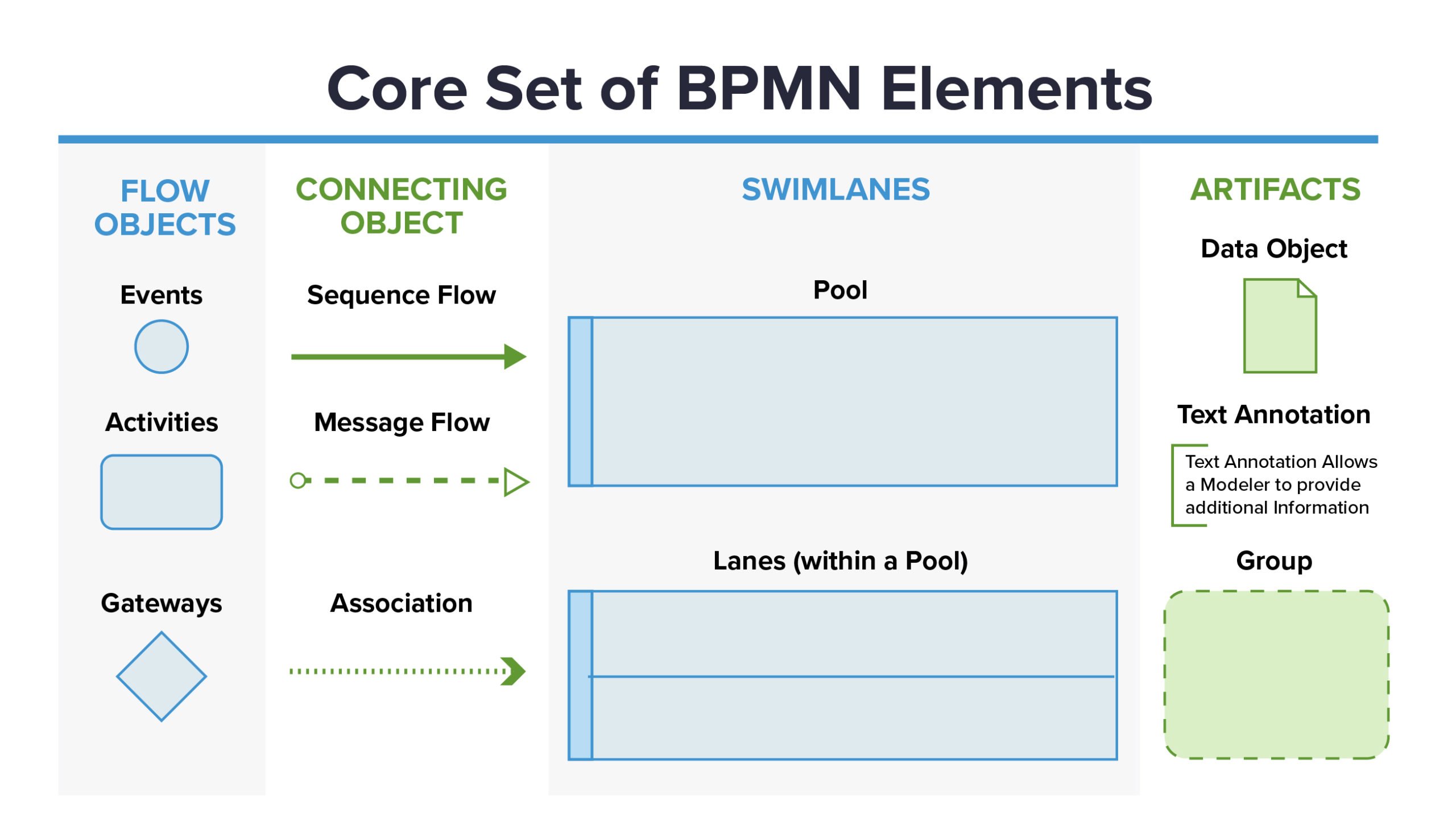
Events: Explains what happens during a process. You can break them down into three types: Start, intermediate, and end.
Flow objects: Outline the behavior of business processes.
Activities: Tasks performed during a process.
Gateways: Dictates how flow is controlled and defines the sequence flow path within a process. Decision points often act as gateways.
Data: Includes data objects, inputs, and outputs that call out info regarding activities. Data can be provided or stored. It also continues beyond the completion (or lifetime) of a process.
Connecting objects: These show the flow between objects or else to other information.
Sequence flow: An element that lays out the order in which activities are performed.
Message flows: This shows the order flow between participants and also displays messages.
Associations: Links artifacts and information.
Data associations: Uses an arrowhead to indicate flow in an association.
Swimlanes: This element demonstrates who is responsible for the process, while a pool represents a participant. This means a pool is a container for a single process (and only a single process) while the lane classifies activity. Only message flows enable communication between pools; sequence flows should not be used.
Artifacts: Provide extra details about a process.
Groups: A group of elements within a hatched box to indicate that they are related.
Text annotations: Also called comments, these are attached to an association to provide additional information.
Message: An element shown in tables within the BPMN specification guide. It represents communication between participants.
Unique process maps can be used in business process modeling and notation. When you monitor your processes, you start to notice specific opportunities ripe for improvement while utilizing mapping to configure the activity flow. You can also mitigate duplicate tasks and activities, essentially optimizing your process efficiency.
Executives must take a step back to work on the processes instead of within them. Therefore, key stakeholders and decision-makers attain a deeper understanding of the organization and its various complex processes. You can also use process documentation to retain critical data sets better, improve employee onboarding and upskilling, and more. In essence, BPMN 2.0 helps to standardize process documentation to ensure it is easier to grasp in its entirety.
Simplify process documentation with these 10 easy steps
As your organization grows, complexity becomes inevitable. You will have more employees, more steps, more tasks, and more processes. Hoping that everything organically falls into place is how many businesses lose steam. Creating and maintaining accurate process documentation is one of the most effective methods for keeping internal processes efficient and working as intended.
Some critics consider process documentation to be too administrative, requiring much planning without much doing. However, many business processes can benefit from the optimization resulting in a better understanding of every step and activity. As a result, stakeholders can eliminate duplicate activities quickly to ensure better cycle times. Consider the following steps below:
1. Name your process
Get started by writing down your process’s name, a brief description, and its primary objective.
2. Determine process boundaries
Document both the starting and ending points of this business process. What initiates the process? How does it end? Where does it end? Jotting this down will give you a clearer picture.
3. Select process outputs
What happens when the business process is completed? What is your final result? Does it align with your desired outcome? Process outputs are another way of saying final results.
4. Choose your process inputs
What data do you need to deploy the process? Where does the data originate? Are there multiple sources of data? Having this information outlined is critical.
5. Document activities
What steps are involved that move your entire process from start to finish? The steps are also known as activities. Are there any missing activities? Are there duplicate steps?
6. Organize your process
Designate the activity sequence of your process flow. Where are the critical decision points? Who are the primary stakeholders?
7. Review your process
Is your process organized and sequenced adequately enough to align with your process boundaries? If not, what can you change?
8. Assign process roles
Once you have a version of your process documentation, determine the team members’ roles and roles. What activities will they complete in your process?
9. Design a flowchart
Using the elements described above, create an easy-to-read flowchart to ensure anyone can understand the process.
10. Final review
Talk to the stakeholders and review your process within the context of the process documentation lifecycle. Are any changes required? Can you validate the process? Is it ready for approval? More input allows you to find overlapping activities.
Process documentation serves to depict how your process executes. There isn’t any question that you can replicate these steps for every process. Once done, you will have easy-to-understand diagrams that are also easily updated.
Process documentation example 1:
To illustrate, here is how you could document the new hire onboarding process. This documentation approach is very simplified, and there are many tools available that can illustrate the processes in a more engaging, holistic, and complete way.
Process name: Employee onboarding.
Process boundaries: Ongoing engagement and team building.
Process outputs: Place the new hire with their immediate team.
Process inputs: Offer letters, first office visits, orientation, training, and more.
Process activities: First-week itinerary, providing access credentials to company systems and networks, welcome emails, session debriefs, office tours, meet and greets, providing necessary work tools and equipment, regular check-ins, new hire experience surveys.
Process roles: HR and frontline managers.
Process documentation example 2:
Here is an example of how you could document the procure-to-pay process.
Process name: Procure-to-Pay.
Process boundaries: From the identification of a need to the final payment of the invoice.
Process outputs: Payment to suppliers for their goods and services.
Process inputs: Purchase requisition, supplier selection, purchase orders, receiving reports, supplier invoices, and more.
Process activities: Establishing the need for purchase, selecting suppliers, issuing purchase orders, receiving ordered items, verifying invoices, approving invoices, and making payment.
Process roles: Procurement team, finance and accounts payable department, department requiring goods or services.
Some other processes that could benefit from process documentation include:
- Employee reviews
- Customer routing process
- Company equipment maintenance process
- Product or service delivery process
- Billing process
- Accounting process
Why is it crucial to document business processes?
Every organization relies on processes to function effectively. Business activities are achieved through specific processes. These distinct tasks are used to improve consistency around business activities. Therefore, business processes should be transparent, agile, and efficient. Unfortunately, many team members develop business processes without a thoughtful determination of how each process fits into the business’s overall structure.
However, BPMN helps to align business processes with company objectives. BPMN also helps to determine and pinpoint essential activities required to complete every business task. Mapping these steps can create a more consistent business structure.
Other advantages include the ability to do the following:
- Monitor, measure, and modify processes as needed.
- Strengthen team member productivity by coordinating activities more accurately and making necessary updates.
- Use intelligent technologies to address challenges and potential issues.
- Respond more rapidly to changes in projects.
1. Scale with more flexibility
Contemporary businesses must have the capacity to react to change immediately. Some of these changes may come from innovative disruptors, while at other times, market changes have emerged indefinitely from the COVID-19 pandemic. Regardless of how the change occurred, flexible responses are crucial to retaining competitive advantage.
For example, compare all the businesses that already had a remote working model and user-friendly digital footprint relative to those companies who struggled to move their business online as the COVID-19 pandemic forced lockdown scenarios in every country. Yet, consumers still needed to make purchases, but now it was more critical to do more things online.
Facilitating process documentation gives businesses the capacity to address these new demands. If you have well-defined documentation, you can determine where to put processes on hold when an issue arises. You can also make adjustments quickly and then bring your processes back online with minimal disruption. Process documentation enables the flexibility to evolve as market expectations change.
2. Identify opportunities for continuous improvement.
Organizations should always search for areas that would benefit from improvement. Resting on your laurels is not a sage business strategy. Although, it’s better to make minor, incremental improvements rather than random and drastic top-to-bottom modifications that may shock the entire system, including your employees. The information gleaned from process documentation encourages continuous improvement.
3. Address compliance adequately
Industries are becoming increasingly regulated, some more than others, such as finance and healthcare. Nonetheless, more regulations continue to come down the pike. A business that uses process documentation can avert the risks of not meeting compliance and avoiding costly fines and penalties. Since each component of the process is mapped out in detail, relevant stakeholders can use it to ensure workflows meet compliance.
Besides, a well-documented process helps to improve security. When you understand every aspect of a process, you can protect data and physical resources better.
4. Achieve comprehensive visibility
Process documentation gives a complete picture of each step in your business process, making monitoring easier. Use your flowchart to track performance.
5. Make business knowledge transfer more convenient.
As businesses grow and contract, it’s vital to rely on a consistent transfer of business knowledge. It’s not practical to expect one or two team members to understand specific processes. As the workforce changes, employees leave or retire. The organization should retain organizational knowledge to prevent a massive gap in learning opportunities.
However, BPMN encourages process documentation that is thorough and comprehensive. As a result, you can create process maps of each workflow while recording and archiving business knowledge to provide current staff access. You can use the knowledge in many areas such as new hire onboarding, upskilling, system training, and more. Moreover, business knowledge retention helps to eliminate disruption that occurs when employees leave.
In conclusion
By monitoring processes, you can identify specific areas for improvement while also mapping out the overall activity flow. It’s also possible to minimize unnecessary movement and to identify and eliminate duplicate tasks.
How can ProcessMaker help with process documentation? ProcessMaker offers an industry-leading full-suite business process automation platform. You can map out and document all your existing processes, while also automating certain processes for increased efficiency.