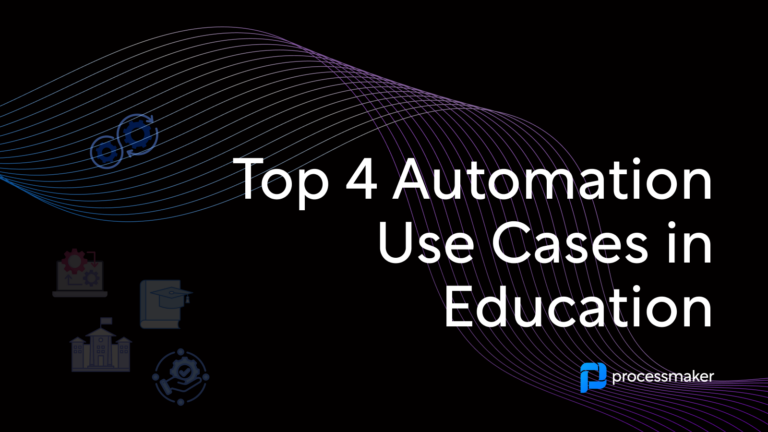What is business process management or BPM?
Each department from sales to human resources manages data, paperwork, and other inputs to fulfill their job responsibilities. Business process management (or BPM) systematizes and automates the repeatable tasks clogging your productivity pipeline. Business process management is a crystal clear window into all these disparate activities, bringing together all functions of your organization under a single, automated, process-driven umbrella.
Examples of repeatable processes:
- Sales and Marketing Teams: As organizations, we know that it’s 5-25X more expensive to gain a new customer than retain an existing one. But sluggish contract generation and stalled content approvals delay closing deals and launching new campaigns. Using BPM to align sales and marketing processes results in 36% higher customer retention. What could you do with more customers?
- Accounting Department: Even in the digital age, 90% of globally processed invoices are still paper-based. Processing paper invoices costs a company an average of $30 to process each. How would you spend this hundreds to thousands of dollars in savings?
- Human Resource Professionals: Every organization hopes to attract all-star talent. Sifting through hundreds of applications and dozens of interviews, your team finally finds that world-class hire. But, manual processes waste almost 300 HR hours per year—and 47% of jobs are ultimately refused because HR processes were too slow. What if you could sign and onboard top talent in record time?
Paperwork and repeated processes prevent your team from achieving your overall goals. What processes involve too many steps and are slowing down a core function of your business? Which ones are marred by too many paper-based procedures? Are there processes that you can remove entirely? Business process management helps your team understand all of the activities taking place within your organization so you can create more manageable, effective, and most importantly—profitable—workflows.
Stages of Business Process Management
One definition of “organization” is the following: a group of people conspicuously cooperating. Here’s how you can get started in understanding your organization’s barriers to cooperation, identify productivity roadblocks, and start modeling highly productive automated workflows.
Stage 1: Planning your BPM process
Start by meeting with your main stakeholders. No organizational transformation will be effective without a buy-in from your main stakeholders. From training your staff to espousing the benefits of your new workflows, you’ll need the assistance of key leaders to help manage the transition.
What processes are prime targets for automation?
Start with primary processes, or those that are central to production of your product or service offering. For software, are there too many bottlenecks in securing sign-offs to launch new iterations of service patches? Are deals delayed because your sales team has to manually transfer customer data from your CRM to a final agreement?
Next, look to your secondary processes. These are supporting processes that ensure your organization continues to function smoothly. Are there too many choke-points slowing the flow of employee time-off requests? Does your marketing team have a trove of approved social media materials that never went live?
Additionally, you’ll need to step outside the C-Suite to gain insight from the team members that juggle these processes first hand. They understand the ins-and-outs of each step along the way, and can provide useful elucidation on how things work on the frontlines.
Step 2: Design and diagram your BPM
List and analyze the actions and individuals responsible for keeping the process moving forward. Visually outline the sequence of events required to meet the desired goal. You can start with a narrative, or sketch out your process with a diagram or other illustrative chart. Consider the following factors:
- Required approvals: Who needs to approve a step in your process before it can pass to the next rung?
Approval scenarios: What happens if that person approves the step? What happens if they reject it? Bear in mind the various outcomes and identify the potential consequences of each. - External connections: Does your process need to link with outside databases like credit scores or citizenship checks? If your team is manually accessing external records to verify information, list it as a potential candidate for integration.
- Storage requirements: What digital paperwork or forms do you need the system to store for later access? For example, customer paperwork like a driver’s license, W2, or completed loan application.
- Regulatory timeframes: Does a regulatory body require you to submit a form within a certain timeframe? Who should receive notification if a process has fallen behind schedule?
Try to be as precise as possible to avoid confusion. The more detailed your diagram, the more efficient your ultimate workflow.
Step 3: Process execution
Here’s where you implement your newly designed process. With a user-friendly platform like ProcessMaker, you can transfer your narrative or diagram from step 2 into a fully functioning automated process. ProcessMaker’s no-code, drag-and-drop tools make it easy for anyone—even those without significant IT experience—to design and execute the forms and apps needed to launch your new process workflow.
Step 4: Measure and monitor
Automated workflows are never set-it-and-forget-it. Once your process is live, you’ll need to continuously monitor its progress. Are there any bottlenecks? Did you miss any steps? Do some steps still require too much manual intervention? The right platform comes with a full dashboard of analytics, so you can easily monitor your process flow.
Step 5: Refine, refine, refine!
Every process requires a level of finetuning. Once you’ve reviewed its performance in step 4, start implementing the necessary changes. Keep in mind that process management is constantly evolving. Regulatory requirements change, technology advances, and customer needs rapidly shift. Refining your processes is almost as important as implementing them in the first place.
Business Process Management Software
For many companies, the idea of transitioning to a new technology feels like an overwhelming and daunting prospect. Luckily, when shifting your tedious manual procedures over to highly productive automated processes, there are many types of business process management software to support your initiatives.
An intuitive, low-code platform BPM expedites the process development process by empowering all business users to build rich, user-friendly process workflows. Without advanced technical experience, teams can use building blocks and other presets to create their own forms. Instead of adding to IT’s ever-growing to-do lists, the right business process management software deputizes anyone on your team as a citizen developer so they can help build digital solutions with ease.
How to evaluate business process management software
There are many factors to consider when choosing the right business process management software for your organization:
- Ease of use: Weigh the technical talent of your team. Do you have limited access to developers? A low-code platform featuring a drag-and-drop form designer is user-friendly for everyone on your team—regardless of their IT expertise.
- Mobile-friendliness: Customers interact with your business during crowded train commutes and while kicking back on the couch with their favorite binge-worthy TV series. They’re not willing to wait until they’re back at their desk to access your suite of self service tools. Your chosen business process management software must offer iOS and Android native apps—or you risk losing customers.
- Powerful reporting tools: As you now know, you’ll need to continually finetune and refine your automated business processes. Therefore, you want a platform that provides stats and metrics into how your process is performing so you know what changes need to be made. Ask in advance for a demo of the reporting dashboard, as many platforms lock necessary analytical tools behind additional paywalls.
- Cloud accessibility: You want the ability to view, manage, and edit your processes from anywhere. Especially as remote work becomes more popular, team members need full access to their systems from both desktop and mobile even when based across the world from HQ. Some platforms work exclusively on-premise, while others are rushing to implement cloud services. Your best bet is a cloud-first platform—a BPM that was built for cloud access from the get-go.
- Price: Many platforms offer an appealing upfront cost, but inevitably lock their most useful features behind additional paywalls or pricing tiers. Make sure you have a solid understanding of a platform’s pricing structure before joining.
- Customer service: Software tools offer a variety of customer service types, ranging from online chat to open-sourced forums where expert users answer tough questions. If you have limited IT experience within your organization, you’ll likely appreciate a platform that offers 24/7 online chat that can help troubleshoot processes anytime of day.
What are the differences between popular business process management software options?
Here are a few popular choices for business process management software (BPM). We’ll highlight how they stack up against one another:
Bizagi
Bizagi is a no-code process automation platform, pioneering the idea of merging “business” with “agility”—hence the name, Bizagi. Download our comparison whitepaper for ProcessMaker vs Bizargi
| Pros | Cons |
| Multi-tier Product: Bizagi breaks down its platform into three parts for its users: Modeler, Studio, and Automation. The first two are available for download for free although only available on Microsoft Windows and they are limited to 20 users making them more for testing/trials. | Only Downloadable on Windows: Unfortunately, Bizagi modeler is not available in Mac OS or Linux. It is
also only available as a desktop app on Microsoft Windows. They seem to be a little behind in converting to a full Web based, API first style product. |
| Publicly Available Templates and Integration Tools: Bizagi Xchange is available for anyone on the Internet
who is looking to download connectors, templates, and more to use on the free Bizagi versions. However, these connectors and templates are not free. |
Not Truly No-Code: On G2 Crowd, No-Code App Development is the unique category for Bizagi, yet several reviews state this is misleading in that complex process modeling certainly requires IT and coding
knowledge. Low Code would be a more appropriate descriptor. |
| Unified design environment: Reviews across the board show praise for Bizagi’s easy-to-use process and form design interface. The modeler in the free versions is drag-and-drop, helping citizen developers to deploy workflows with ease. | Scarce English-Speaking Bizagi Experts: Live (human) support is harder to access on free versions and require upgrade if one wants to use Professional Services. Also, many reviews say English speaking Bizagi experts are in high demand and very low supply – something to consider for English speaking organizations. |
ProcessMaker
ProcessMaker is a low-code intelligent business process management software (iBPMs) platform that helps break down operational silos and drastically improve efficiency. Its intuitive workflow automation platform has been empowering cross-departmental collaboration for programmers, citizen developers, and business users alike since 2008. Users celebrate ProcessMaker for its high level of training and support, making it one of the most accessible business process management software options available.
| Pros | Cons |
| True API-1st Microservices based product: ProcessMaker has really rebuilt on top of a series of modern web technologies like Vue.js, bootstrap, and laravel. You can feel how responsive the application is. Great modern feel to it. | More Coding Knowledge Equals Better Feature Usage: An IT professional does have to write the original script tasks that serve as the building blocks for many processes, which can then be reused indefinitely by business users. |
| Available as a Mobile Application: Not at a desktop? ProcessMaker is a fully responsive web app which works on mobile as well. The latest version of ProcessMaker does not currently offer native apps but does allow other apps to connect to its well documented API (see their swagger documentation). | Single Cloud Support: ProcessMaker seems to lean toward AWS at present and its new solution is not marketed for On Premise. However, ProcessMaker is offering a unique hybrid solution with the ability to store sensitive data on premise with a connection to your cloud deployment. |
| True Low-Code Environment but with additional Developer tools: Markets true to its messaging. Design and deploy without coding knowledge needed. However, for developers that want to create custom scripts and packages to run in their environment, ProcessMaker has a full featured web IDE for designing scripts in almost any programming language. All components are easy to reuse across processes and environments whether they were built by citizen developers or IT. | Technical Installation on Premise. ProcessMaker is built for the cloud: For users that want to run the open source on premise they will find installation difficult and all the cool enterprise features are missing in the open source. The open source core, however, is well documented and ideal for inclusion in other enterprise products. |
Business Process Management Examples
Business process management can help you easily make the sweeping organizational changes that truly impact how your business operates. If paper-based, manual processes are hindering business growth, here’s ways every department can best benefit from process automation:
- Reduce the time it takes to run everyday operations
- Make informed decisions at a far faster pace
- Eliminate bottlenecks that slow down productivity
- Mitigate regulatory risks
- Bolster your digital transformation by moving away from paper-based processes
- How your sales team can benefit from business process management
Problem: Modern sales teams juggle a variety of powerful platforms assisting their customer outreach. Typically, they bounce between a CRM system to collate customer data and guide their initiatives, and a contract agreement system to sign on new accounts. These systems rarely interact with one another, leaving sales staff with a variety of copy+paste administrative tasks that takes away from their availability to pitch even more new clients.
BPM Solution: Business process management can help you design an automated process for onboarding new accounts. Digital workflows can autonomously create and format contacts and automatically send them up the rung for supervisor approval. Deeply integrated e-signature tools eliminate the need to chase down wet signatures. A streamlined workflow can then collate all of the necessary forms into an online repository for safe keeping.
Business process management for customer support teams
Problem: Customer support used to involve a single phone-in line where a team member could quickly assign follow-up tasks from one centralized location. Now, customers submit service inquiries through dozens of mediums, like online chatbots and social media platforms like Facebook and Twitter. Without a powerful plan in place, organizations can quickly lose control of service requests, resulting in extremely dissatisfied customers.
BPM Solution: The right processes can aggregate customer service inquiries from multiple avenues, and make sure they’re properly handled. You can set up automated triggers to route questions to the right personnel, assign tasks, and easily track the progress of support tickets.
How business progress management BPM bolsters regulatory compliance
Problem: Many industries deal with government and regulatory bodies on a daily basis. One of the most volatile are the finance and insurance industries, who need to remain constantly abreast of changing finance acts and security laws. Banregio wanted to implement a new app for customers to view and service their investments, but needed an agile solution that could easily change with fluctuating regulations.
BPM Solution: With ProcessMaker, Banregio created an online app to service customer investments. Without IT intervention, administrative personnel were able to create low-code forms that automatically moved data through regulatory checks. Additionally, managers had a full view into the process and could quickly monitor average customer response times.
Marketing departments can also use business progress management software
Problem: In the digital era, marketing teams are responsible for creating and managing campaigns across a near-endless list of platforms. From video to social media and PPC advertisements, marketers are responsible for a balancing act of content development and content approvals, each with its own unique path for approval.
BPM Solution: Automated approval workflows are an ideal BPM solution for marketing teams. Many campaigns require a hierarchy of reviews, and manually monitoring a campaign’s process through the system slows launch. Gone are the days of wading through email questions or chasing down department heads for wet signatures. Business process management software can automatically send a campaign for review, and instantly send it to the next executive once complete. Everyone has full visibility into the process so you’ll never lose valuable campaigns between the approval cracks.
Empower human resource executives with business process management software
Problem: Between applicants, interviewees, and those ultimately hired, human resource professionals manage a vast trove of paperwork. The shift to an at-home workforce charges HR with the significant responsibility of handling these documents remotely, multiplying their administrative headaches.
BPM Solution: With the right automated tools in place, HR professionals can more effectively manage the onboarding process. They can receive alerts on when to schedule Zoom or GoToMeeting appointments with new hires, and automated workflows can digitally pass along resources and internal permissions. If roles suddenly shift—no problem—HR can transfer or adjust role-based access at the click of a button.
The average company loses more than a day every week swamped by work redundancies and long, protracted procedures. When an organization is blind to its own processes, there’s no way to manage or monitor output. Using business process management and automated processes, your company can finally dig out from underneath time-consuming, revenue-draining process bottlenecks and reach a new level of productivity.