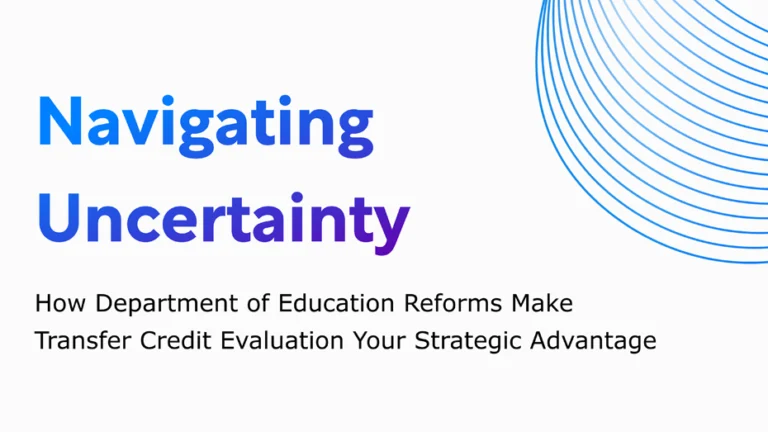Business rules integration is the implementation of straightforward standards that characterize (or restrict) the operations of an organization. Without well-established business rules and processes, a company would often find itself in a chaotic atmosphere with inconsistent results, employee complaints, and disgruntled consumers.
However, regulations in business are not the product of the technological revolution. On the other hand, company standards sprang from grassroots attempts to give the most nuanced possible approach to running a business. Until the early 1990s, business rules were not widely accepted as a notion for organizations.
Today, most firms see business rules as a critical need for system flows or procedural flow charts that illustrate how a company will do business.
Fortunately, ProcessMaker, a company focused on business process management, has partnered with OpenRules, an open-source business rule, and decision management engine. Customers may use OpenRules, Inc. ‘s business rules and decision management solutions to build, test, and maintain Operational Decision Services on-premises or in the cloud.
Integrating & Building Business Rules with Open Rules and ProcessMaker
OpenRules Decision Manager can automate complicated business logic, which simplifies day-to-day operational choices. Thus, business-users can quickly build rules-based decision models and deploy them on-premises or in the cloud. End-users do not need to learn any proprietary graphical interfaces or programming languages. In addition, end-users can utilize Microsoft Excel® or Google Sheets® as a binary executable manager.
Within ProcessMaker and OpenRules® Decision Manager, end-users receive:
Powerful Rule Engine: Implements business rules at the fastest and largest scale feasible.
Graphical Explorer: Enables customers to create and test decision models before deploying them.
Rule Learner: Analyzes past data to determine business rules.
Rule Solver: Offers multiple options so you can address any challenges.
Rule DB: Ensures collaboration via relational databases.
You can also run decision models as containerized services in the cloud leveraging AWS Lambdas, Azure Functions, RESTful Web Services, Docker, and Kubernetes on cloud frameworks provided by existing cloud hubs like Amazon and Microsoft.
Users may utilize OpenRules Decision Manager to create, install, and execute Operational Decision Services, as indicated in the steps below:
1. Steps 1–2 include creating a Problem Description in clear English, a Business Glossary, and Test Cases with examples of inputs and expected outcomes. After a series of changes, you should have a firm grasp of the business problem and proceed to Step 3.
2. In phases two and three, you will populate your Decision Model with rules, decision tables, and programming elements. These components, as well as a glossary and test cases, comprise your Decision Model. To build business logic in Excel decision tables scattered over many folders, you can use MS Excel or Google Sheets as a table editor. Adding additional decision logic (for example, a new decision table) is an iterative process requiring validating your model against a set of test cases to ensure that it performs appropriately. The OpenRules Decision Model Explorer, a graphical decision modeling environment, simplifies the creation, testing, and debugging of decision models.
Business analysts commonly write business logic in Excel tables and then run it via the standard Rule Engine. If you need to teach specific business rules automatically using historical data, you may use Rule Learner’s Machine Learning components in your decision model.
For instance, Rule Solver might be helpful if your model has optimization sub-problems to address. The Rule Engine’s Rule Learner and Rule Solver are also fully integrated within the Decision Manager.
Thus, OpenRules decision models can include logic based on expert knowledge (Business Rules) and historical data (Optimization). Therefore, the decision model may employ widely available rule engines, learners, constraints, or linear solvers. Business analysts can complete Steps 1, 2, and 3 on their own or collaborate with software developers to construct some components of the decision model utilizing the Java APIs of Rules Learner and Rule Solver.
3. After testing business decisions, you can easily integrate into any Java application. Further, they can run on any server such as Apache Tomcat or IBM WebSphere. Also, end-users can deploy in the cloud as a decision microservice using any serverless architecture provided by major cloud vendors such as Amazon, Google, and Microsoft or IBM via a simple Java API.