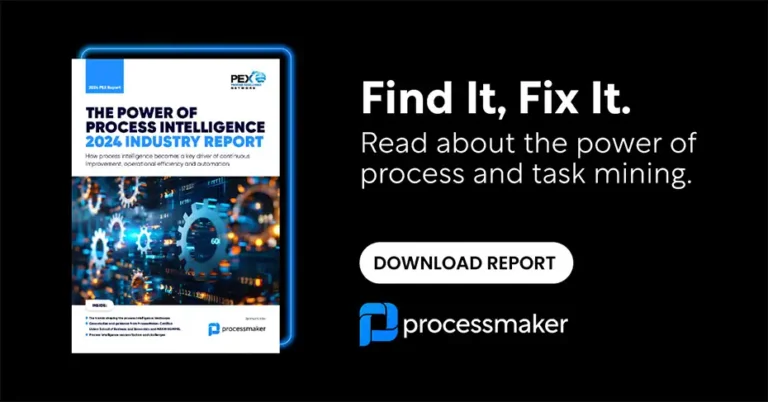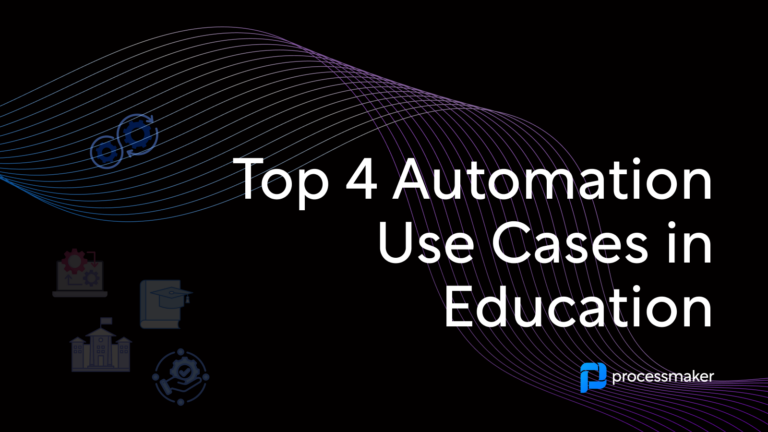Accessibility and AI advancements are ushering in a new age of possibilities for increasing automation and chatbot orchestration bringing more intelligence and cognitive understanding to corporate processes and procedures.
Automation has been one area of technological progress in automating corporate operations. On the other hand, recent advancements in chatbot technology and conversational AI may be on the brink of fundamentally changing how businesses approach chatbot orchestration.
Perhaps the future lies in a mix of the two technologies, such as conversational automation, which leverages the power of natural language comprehension and machine learning to automate customer- or employee-facing operations from beginning to end.
How distinct are chatbots from robotic process automation?
Chatbots are created for an organization’s clients or their employees. In addition, their primary function is to aid in the conversational transfer of information and data. Thus, a chatbot thrives at reducing response times, quickly resolving issues, and boosting brand exposure when it comes to consumer-facing communication.
In terms of automation, internal stakeholders and workers often utilize robotic process automation to automate back-office chores and other processes by initiating the process with rules and triggers. You can simplify a wide variety of processes including data cleaning, data mining, and workflows.
Fortunately, you can use chatbots and robotic process automation in tandem to aid in the automation of processes. For instance, you may use a conversation with a chatbot to initiate a back-end process flow for previously repetitive activities. Moreover, conversational chatbots have advanced to the point where they can understand high-level user intent and pass it on to a task-oriented RPA bot. Beyond that, a chatbot can organize and automate multiple back-end procedures and activities required to fulfill a customer’s request.
For instance, a “smart” chatbot can understand and imitate human speech, while an RPA robot can depict human behaviors. If both technologies use natural language processing (NLP), chatbots can interpret interactions via voice or text. At the same time, RPA bots gather language and data from various sources, including papers, files, forms, and browsers.
To dig a bit deeper, a chatbot can display a conversational interface to engage with non-conversational user interfaces, while RPA may scrape data from non-conversational user interfaces. Both technologies, however, are based on the automation of underlying activities or business processes. Chatbots take their cues from a user’s stated desire for a particular purpose and execute associated activities. RPA bots collect data from various sources and then work to complete a series of highly repetitive business activities.
The beauty of both is that bots never sleep, operating around the clock to fulfill consumer requests or undertake enormous quantities of repetitive activities, reducing or eliminating the need for expensive and often error-prone human contacts and handoffs.
Yes, it’s a jumbled mess consisting of a plethora of “one-of-a-kind” components connected to a chaotic customer service technology stack (which is expected at most organizations). Unquestionably, RPA tools, contact center tools, CRM tools, pre-existing content, customized back-end systems, and offline analytic tools are all critical components of delivering a personalized and efficient assistant experience, but they are often kept separate.
How is automation different from orchestration?
While orchestration and automation may seem identical in theory, their objectives in increasing organizational efficiency are pretty different. Also, automation and orchestration are critical components in business settings since they assist organizations in decreasing the time it takes to complete certain activities. Therefore, companies may increase production, thus increasing total productivity.
Automation and orchestration may assist reduce the amount of time spent setting up and executing repetitive activities across several business divisions. This enables a company to save money by eliminating extra workers to perform repetitive activities. Additionally, automated orchestration effectively and efficiently optimizes business operations, allowing you to reallocate your staff to more essential tasks.
How do you initiate chatbot orchestration at scale?
Start with a data flow walkthrough, and consider these essential points:
- Webchat, phone, and message channels are all available.
- Pre-message webhook callout orchestration
- When specific tasks are performed, webhooks are triggered.
- Handoffs: Existing content, combined with human agents
- In response to a message orchestration, a webhook callout is made.
Instead of building a big and complicated orchestration application, learning several integration APIs, and maintaining the conversation’s state/history, you can utilize ProcessMaker with Watson Assistant.
Why would you want to do it this way? Imagine a scenario where you have users who speak several languages. You don’t want to be in charge of a large number of multilingual assistants — after all, you may not be fluent in all of them. Instead, using the pre-message webhook, you may intercept and translate communications from any language to the one native language you support, such as English. Further, Watson Assistant can translate in English using a single piece of training data, reply, and then be intercepted through the post-message webhook and translated back into the user’s local language.
If you feel your chatbot orchestration flow is unclear, ProcessMaker enables you to intercept user input at each stage of the interaction, modify it, and then send a comparable JSON payload to Watson Assistant for analysis. You can also utilize the post-message webhook to intercept any assistant responses and make necessary modifications to the JSON content before replying.
In addition to language translation, the pre-message webhook is the frequent standard for user-id management and aliasing, PII filtering/redaction, and adding context from other systems, such as the user’s basic information or location. The post-message webhook is often used to receive responses from a content management system (CMS)* or to substitute personally sensitive data (PII).
Triggering webhooks
This kind of chatbot orchestration is based on your dialog (or actions) abilities and is linked to a particular, action-oriented task that the helper wants to perform. In contrast to pre-and post-message webhooks, which are activated at every stage of the conversation, a task-specific webhook callout is triggered only when required.
Thus, it is excellent for transactional requests like sending a new lead to a CRM, paying a bill, retrieving account information, or checking your account balance. You are not obliged to send the user’s balance information in every message; but, if the user requests to check their balance, you can use an API to get it and offer the necessary information.
What about handoffs?
Your chatbot, like any other employee, does not have all the answers. Fortunately, the Watson Assistant’s design incorporates handoffs between conversations. When designing an assistant, there are two critical handoffs to consider.
Before choosing how to react to a specific request, the assistant will check whether a precise answer for the dialog/actions skills is available. If you don’t have any, it searches through your existing assistance material.
Moreover, the Search Skill is the source of pre-existing information in Watson Assistant. It is driven by Watson Discovery, which analyzes and indexes your existing material before searching against it to discover the most concise answers to a query — all without the need for any training.
Chatbots orchestration and humans
When a chatbot’s options run out, it will either transfer the conversation to a live agent help desk or a contact center tool over the phone. This may happen for various reasons, such as when the chatbot receives no response, when it has provided an inadequate response too many times, or when the user indicates a wish to talk with someone. Indeed, you can connect your chatbots to the service desk of your choice.
What about batch vs. real-time online models? You can utilize a limited but consistent stream of data for training online chatbot algorithms. Ensure the framework’s online models can compute results in real-time, and the answer is sent directly back to the training set. In addition, if the models are continuously updated, they can respond to client signals rapidly.
Consider the following scenario of using chatbot orchestration to expedite insurance claim resolution. Imagine insurance claims to be a whole customer journey with many interactions and processes involving different personnel. Whatever the speed, accuracy, and efficiency of the customer commitment portion, whatever the size and responsiveness of the time it takes for a claim to be validated, approved, and paid, it all depends on the entire chain of events that occurs from the time a customer submits a claim until it is validated, approved, and paid.
Inevitably, a claim is made when a customer reports an accident, loss, or other incidents. Customers can contact a chatbot at the time and location of the incident via messaging, the web, or voice, and the chatbot can support and collect documentation and details about the incident. It can also upload videos, images, or documents that provide additional context to assist in validating and managing the claim later.
By securely connecting to back-office claims management systems, the chatbot can source information on qualifying services (for example, towing or car rental), the customer’s deductible, relevant third-party data, or other policy data relevant to the customer’s claim. Conversational AI also helps to make these conversational interactions and access to customer data possible.
However, when it comes to processing the claim, orchestration comes into play. Once a claim is initiated with available data or images, it may be sent straight to the appropriate systems, obviating the need for human intervention. The claim will then be verified, affecting the claimant’s status, rights, and eligibility. The chatbot may use this information to notify the client about their eligibility for particular services or the policy’s restrictions.
In conclusion
It’s imperative for organizations to grasp the role of chatbot orchestration in operational operations to enhance efficiency and productivity. Undoubtedly, you can achieve increased output and efficiency, as well as reduced operating expenses. ProcessMaker provides an award-winning low-code BPM platform that has helped organizations globally to orchestrate their chatbots.