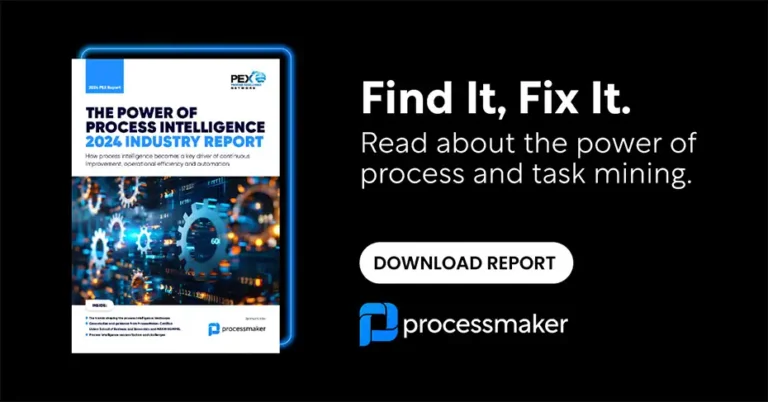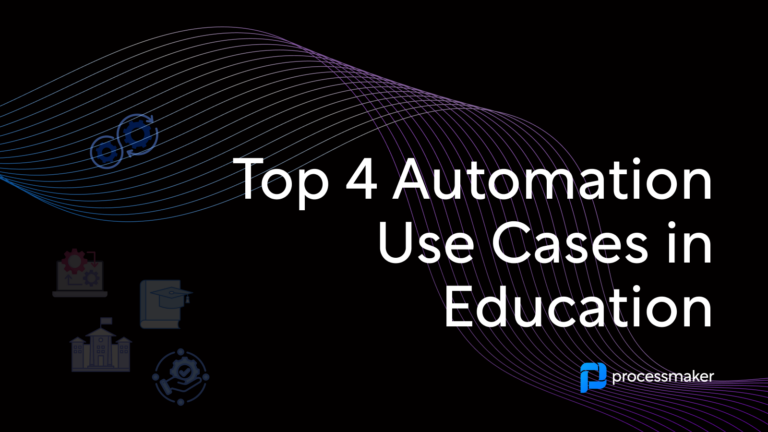Choosing your Business Process Management (BPM) platform is a critical decision that can mean the difference between leading your industry and falling behind the competition. These are eight must-have features to look for in a system.
Drag-and-Drop Process Designer
Drag-and-drop process design offers a no-code experience:
- Business analysts and non-developers can design processes with ease.
- Thanks to the low learning curve, processes can be built and deployed quickly.
- When process changes are necessary, there is no need to redesign the entire process or edit code.
- BPMN 2.0 compliant process designers offer additional benefits by offering process design symbols that are recognizable by a majority of business analysts and process management experts. Designers that are BPMN 2.0 compliant are also less likely to rely on an older codebase.
- Most importantly, it is simple to customize and assign permissions, ensuring the right people have access to sensitive information.
BPMN 2.0 Compliance
BPMN 2.0 compliant process designers offer additional benefits. First, BPMN diagrams and symbols are recognizable by a majority of business analysts and process management experts. Second, a majority of process design platforms utilize it, making it easier to export processes between platforms. Finally, designers that are BPMN 2.0 compliant are also less likely to rely on an older codebase. This means that compliant designers have the most updated process design tools.
Powerful Form Designer
Forms are at the heart of most processes, so choosing a BPM platform that offers limited form design can result in subpar documents. Look for these features:
- The form designer should let you drag-and-drop elements to compose the form, allowing anyone to design a form in minutes.
- Look for an option that has a variety of customizable field properties, so non-developers can easily create the exact form they need.
- Developers should be able to customize forms using code to extend out-of-the-box functionality.
- Forms should be responsive and accessible through both mobile and desktop platforms without requiring changes to the document itself.
- You should be able to assign file paths to documents using variables to ensure easy document management and storage.
Built-In Reporting Tools
A BPM platform with built-in reporting tools allows you to create detailed graphs and reports without exporting data to an external application. Take advantage of these features:
- Track key performance indicators (KPIs) to locate bottlenecks, inefficient processes, and unproductive employees.
- Use service level agreement (SLA) reporting to calculate the cost of delays and overdue processes.
- Collect detailed information on which cases are lagging behind and who owns them.
Integration Hub for Third-Party Apps
Nearly every business relies on multiple applications, which means lots of data silos. BPM platforms must be capable of uniting all relevant information. BPM platforms must connect with your existing systems using a strong framework. Leverage iPaaS (integration platform as a service) or ESB (enterprise service bus) through your BPM platform to organize, consolidate, and manage all connectors in a single location.
REST is the primary method of achieving connectivity today, though some connectors like SAP may require less common software for connectors to function. Connectors are crucial to ensure all users in the company are on the same page when there are multiple departments, possibly using different tools, that are involved in the process. In addition, connectors allow workflows to include external functionalities, giving you options to more fully automate your workflows.
Through connectors, you can eliminate data silos and facilitate the flow of information throughout the company. Look for a BPM solution with, at the minimum, a basic connector set, and a clean, clear method of using connectors in processes. An ideal BPM platform should feature a built-in connector library to quickly integrate the most popular applications into your processes. It should also feature a wide variety of REST API endpoints to easily incorporate BPM functionality in your external applications. Connecting your external applications to your BPM platform is crucial to create a seamless experience for your entire company.
User Portal
A BPM platform is only effective if your employees use the system, so it is important to consider user experience when selecting a provider. These are a few of the questions to ask as you review options:
- Will users rely on a dedicated portal?
- Should the task inbox be embedded in an existing portal like Drupal, Joomla, Typo3, LumApps, WordPress, SharePoint, or something else?
- Alternatively, do you prefer that users interact via email client software like Outlook or Gmail instead?
- Do you want notifications to come through email on mobile or through a dedicated mobile app?
In short, any quality BPM provider will offer a user portal experience, but you should pay attention to how easily the user portal can be adapted to your internal tools.
Document Management
It goes without saying that some of your processes involve uploading or generating documents. As you choose a BPM platform, consider how documents will be integrated with processes. Do you prefer to store documents outside of the platform, or do you want the BPM to be your document repository of choice? If you determine that documents will be managed through Google Drive, Box, Dropbox, SharePoint, or another core document management system, be sure the BPM you select has the appropriate connectors.
Security and Monitoring Tools
Those looking for enterprise-grade BPM know that security and monitoring tools are critical when making a final selection. Examine the platforms to understand how users log in and how much information the logs capture. Specifically, can you deliver your logs to an external SIEM-compatible tool so you can manage your security from one application? This element is important for IT and internal compliance. Finally, pay attention to how you can manage permissions and versioning within the tool. This data plays a critical role in compliance activities.
Choosing a BPM platform is a major undertaking with long-term ramifications for your business. These eight features are crucial for successful implementation. Learn more about the BPM solutions available by visiting the experts at ProcessMaker.