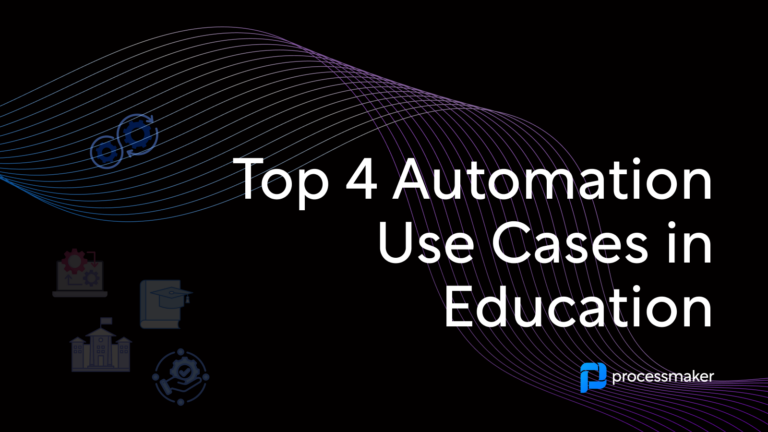Every school system should define which employee travel expenses are reimbursed, and how employees go about being reimbursed for expenses including mileage. In many cases, travel to training programs and conferences is a reimbursable expense, as long as the employee logs mileage and expenses accurately.
 By streamlining the mileage reimbursement process, a school system can reduce errors in the reimbursement process and cut the costs involved with processing mileage reimbursement requests. Hand-delivering paper forms to approving authorities wastes time, and paper forms, unlike electronic forms, can be lost or damaged, resulting in even greater expense. Here are some ways you can make the mileage reimbursement process for your K-12 system sleek and efficient.
By streamlining the mileage reimbursement process, a school system can reduce errors in the reimbursement process and cut the costs involved with processing mileage reimbursement requests. Hand-delivering paper forms to approving authorities wastes time, and paper forms, unlike electronic forms, can be lost or damaged, resulting in even greater expense. Here are some ways you can make the mileage reimbursement process for your K-12 system sleek and efficient.
Offer Convenient Mileage Tracking Options
Writing down the beginning and ending mileage is no longer the only way to track mileage. Some school systems designate mileage amounts between cities, and others may require actual mileage to be tracked. Fortunately, iPhone and Android apps are freely available to track mileage so your personnel do not have to write it down. Another way of tracking mileage is using Google Maps and recreating the route. School districts may stipulate that if the administration calculates mileage for an employee using Google Maps, the shortest route is chosen by default. The more convenient you make mileage tracking, the more efficient the mileage reimbursement process is.
A Mileage Matrix Helps Those Who Regularly Travel Between Schools
If your district has teachers who regularly travel from one school to the next, using Google Maps to create a mileage matrix between schools can make it easy to keep track of mileage for reimbursement. In many school systems, specialists like speech therapists and teachers of specialized subjects like art, band, and choir are shared among several schools. Creating a mileage matrix that can be printed out (or displayed on a tablet) allows for quick, accurate documentation for mileage reimbursement purposes.
Don’t Bog Down the Process With Paper Forms
So many things can go wrong with paper mileage reimbursement forms. If the blanks are too small, information can be unreadable. Paper is subject to being ripped, coffee-stained, and being lost altogether, resulting in a lot of duplicated effort and waste

d time. Paper forms may have made sense when mileage documentation had to be done by hand, but now that it can be accurately calculated by apps it only makes sense that the rest of the mileage reimbursement process is just as efficient and automated wherever possible. Paper is slow, subject to error, and results in expenses for printing, filing, and storage. The more paper processes you can make electronic, the more money your school district can save.
Alert Approving Authorities When Their Input Is Required
Another great thing about making the mileage reimbursement process electronic is that it can be designed from start to finish to notify anyone whose input is needed. If an administrator or supervisor’s approval is needed for Accounts Payable to transfer mileage reimbursement funds, an email can be sent automatically. What’s more, allowing approval or denial via the same email saves time and allows approving authorities to make their decision on a tablet or phone if they happen to be out of the office. No more waiting for the right person to be in the right room to sign a paper form in the proper space.
Electronic Processes Allow Optimization of School District Spending
Ultimately, streamlining the mileage reimbursement process saves significant time on everyone’s part, and helps ensure you’re not spending precious school system resources on inefficient, outdated processes, and extra printing, filing, and storage costs. Creating a mileage reimbursement process can be done with workflow software, and if you choose the right workflow software it can be done without the need for programming.
ProcessMaker is open-source workflow software that’s perfect for jobs like creating automated mileage reimbursement workflows. You can start with one of the many pre-built templates included with ProcessMaker, or create your workflow from scratch. Either way, you get a custom-tailored process that’s right for your school system, and you don’t have to hire a programmer. Best of all, you can try out the ProcessMaker Enterprise Edition for free, or download and start using the ProcessMaker Community Edition for free. Don’t waste valuable school system resources on paper-based processes that are slow, inefficient, and prone to errors.