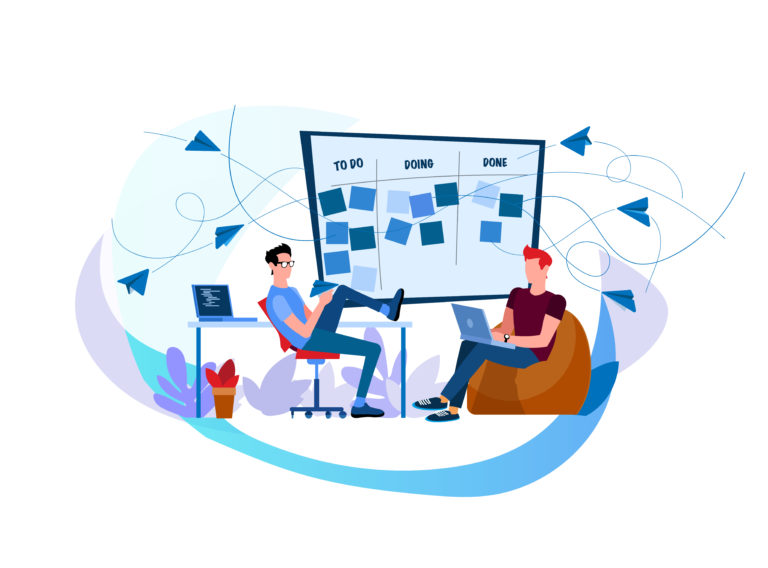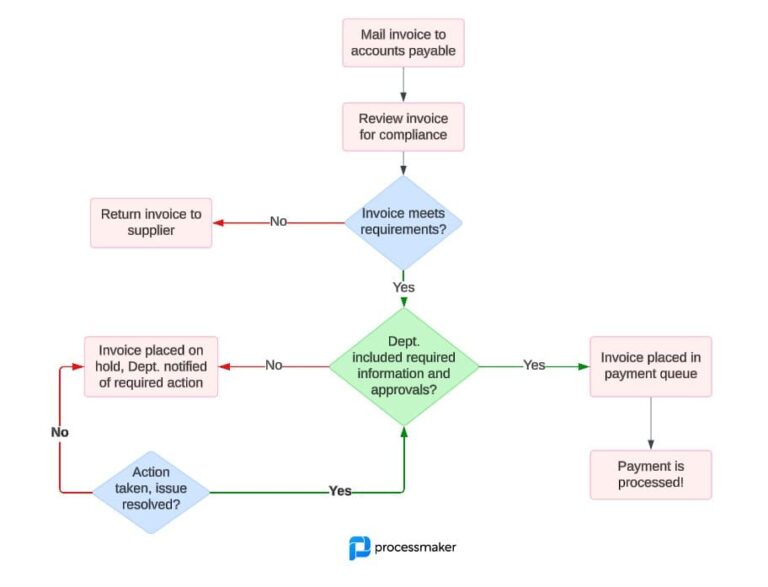Workflow automation isn’t some esoteric business or programming term, it’s just the automation process of completing a series of steps. Workflows can be quite simple, or they can be complicated enough to involve sub-processes and the approval of numerous people along the way. You use workflows whether you call them that or not, whenever you validate a client’s parking ticket, submit a report for approval, or turn hourly records into paychecks.
Workflows are often based on forms because forms provide a framework for consistency and familiarity. Form-based workflows, however, are better than paper processes in many ways, and once you break down a form-based workflow into its component steps, you can often see ways to make them more efficient. If your business is interested in improving workflows, here are several ideas for how to do that.
Centralize Form Submission for Each Process
When form-based workflows depend on paper and inboxes, the results can be uneven. If an administrative assistant is out so that forms aren’t delivered to the right person, workflows can be needlessly stalled. Electronic form-based workflows, however, allow the person completing the form to automatically submit it to exactly the right recipient instantly, without worrying about intracompany mail delivery or an assistant remembering to turn the form in. When you have a singular, automatic point of contact for each form, workflows speed up significantly.
Validate Form Information in Real-Time to Prevent Errors
If someone misreads a paper form and writes a word in a blank that should have a number, it takes time for someone to recognize the error and have it corrected. With electronic form-based workflows, forms can be designed so they won’t submit unless the right type of information is included in a blank. If a letter appears in a phone number, for example, the form can notify the user that there is an error so it can be fixed right then. The result is that forms are completed with far fewer errors, plus you never have to worry about illegible handwriting.
Automate Routing and Approval
Some form-based workflows must be approved at several steps. For example, a request for purchase must often be approved by a manager, department head, and someone in finance before accounts payable can issue payment. Electronic form-based workflows send electronic forms to the correct next person in the process automatically, so forms won’t get lost or end up with the wrong person. By the time a form reaches the terminal point of the workflow, all necessary approvals are in place, so completion of the process can take place quickly.

Automatically Create Audit Trails and Securely Store Information
Another terrific advantage of electronic form-based workflows is that they automatically create an audit trail throughout a process. You have a record of who gave approval and on what date. Once processes are complete, completed electronic forms can be stored digitally, so you won’t have to use up a lot of space for filing cabinets. If there’s ever a question about a process, it’s easy to call it up, review it, and account for who did what at each step along the way. This can be tremendously helpful for businesses subject to actual audits, like audits for software licenses.
A Custom Solution Is Within Your Reach Right Now
Electronic form-based workflows no longer require the services of a custom programmer or big capital investment in software and IT infrastructure. ProcessMaker is open-source workflow software designed for use by non-programmers to create sleek, custom electronic forms and workflows. It comes with a large number of pre-made form and workflow templates you can use, or you can create your own from scratch. Electronic forms can verify the information before submission, and automatically send a form to its next stop instantly. Results include faster workflows, fewer errors, and savings of time, money, and storage space.
Best of all, you can try out the ProcessMaker Enterprise Edition for free. Inefficient, paper-based workflows can hold back today’s business from operating at peak efficiency. Now you have the power to turn them into fast, electronic form-based workflows, customized to your exact needs.