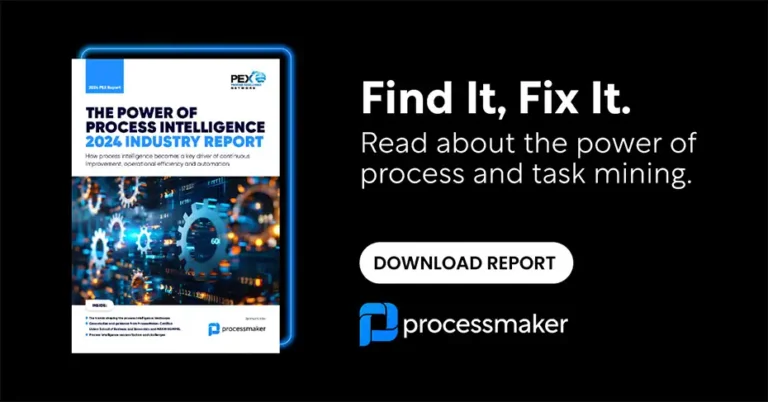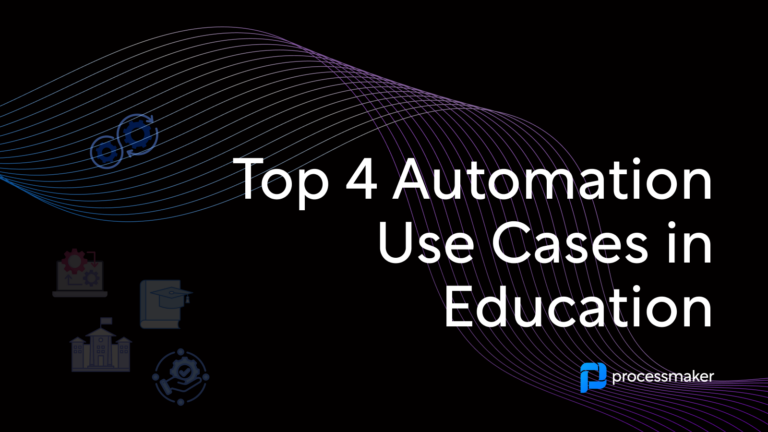The road to digital transformation is anything but straightforward.
Some organizations get so hung up on adopting new technologies they neglect to consider the people who’ll use them. Other organizations are often too change-resistant to even try.
Meanwhile, consumer expectations have never been higher. Today’s customer wants the user-friendliness of the iPhone, the personalization prowess of YouTube, and the one-click nature of Amazon—ideally from every business they transact with.
To help bridge the gap, this article offers a three-step framework that your organization can act on relatively quickly (without getting lost along the way).
1. Choose one business process to automate
One of the ultimate goals of digital transformation is eliminating silos. But for organizations just getting started, intentionally isolating one business process can not only produce quick wins, it can also better the odds of repeatable success.
That’s why we recommend starting with a business process that would clearly benefit from automation. For many organizations, this could mean a contract approval process. For others, it might mean appointing a chatbot to answer frequently asked questions.
No matter what process an organization chooses, those that understand the baseline cost and impact of their current process will be in the best position to push for company-wide transformation.
For example, let’s say you’re a customer support manager. If one customer support process involves 10 employees who earn $50K/year, the total cost of that process is $500K/year.
If your team performs 250K tasks per year in service of this process, the cost per task is $2. But if intelligent process automation (IPA) can automate 100 percent of those tasks, the cost falls to $0, saving $375K worth of employee time that could be better spent elsewhere.
2. Define business logic and key integrations
Once you’ve chosen a business process to automate, it’s time to define how that process will work.
Known as business rules, this step is crucial to an organization’s digital transformation. By defining how businesses processes should occur, organizations can:
- Eliminate the inefficiencies that undocumented business processes usually produce
- Scale their operations while providing employees with optimum levels of autonomy
To execute and manage these business rules, organizations must also identify and implement the right technology. This is likely to include:
- Integrations needed to complete the process (e.g. government data API calls)
- Low or no-code AI add-ons (e.g. NLP chatbots such as Landbot)
But having a bunch of separate integrations and third-party apps won’t unify your operations any more than manual human interaction. To bring everything together, you’ll also need a platform that supports end-to-end automation.
3. Decide on the right automation platform
Workflow software is one of the most saturated markets in SaaS. To find the platform best suited to its needs, an organization must carefully weigh the options.
Integration platform as a service (iPaaS)
The simplest workflow solutions are integration-based. Using an iPaaS tool like Zapier, an organization can connect thousands of apps to automate simple processes.
Due to their plug-and-play nature, iPaaS tools like Zapier work well for small businesses, entrepreneurs, and anyone looking to make certain tasks more convenient.
For instance, a customer service manager might use an iPaaS tool to automate the creation of spreadsheets that contain links to customer call recordings.
But an iPaaS tool won’t fit the bill for large or high-volume organizations. Building complex, multi-step workflows can get messy—and if things break, you’ll have to figure it out on your own.
Enterprise resource planning software (ERPS)
Enterprise resource planning software (ERPS) is a must-have for manufacturing companies of all sizes.
With an ERP solution, organizations can oversee production and access critical backend data that helps them make better business decisions.
But the drawbacks of ERP can easily outweigh the benefits. On its own, ERP software is:
- Expensive to implement
- Dependent on extensive employee training
- Slow to deploy (projects may take 1-3 years before fully functional)
- Inflexible (no APIs or third-party integrations)
According to Forrester, two-thirds of enterprise software decision-makers plan to replace or complement their ERP solutions with SaaS applications. If you’re considering an ERP solution, prepare to do the same.
Intelligent business process management suite (iBPMs)
The most complex solutions support AI-driven workflows. Dubbed “intelligent” business process management software (iBPMs) by Gartner, these tools leverage artificial intelligence to take automation several steps further than the alternatives.
For complex, high-volume organizations like financial and healthcare institutions, this means connecting legacy systems to third-party software to enhance process automation.
With machine learning and robotic process automation in place, organizations with complex infrastructures save tons in operating costs by eliminating the need for human intervention and manual data analysis.
The journey to digital transformation
Experience is often the best teacher. Any organization eager to begin its digital transformation should experiment with a few different automation solutions (through a mix of free trials and demos) before making a commitment.