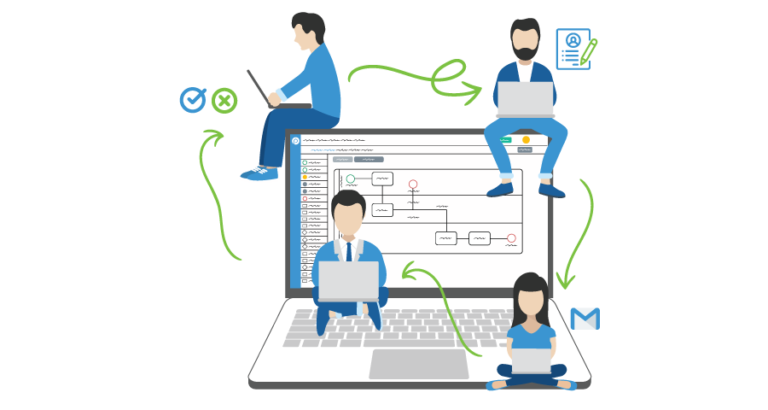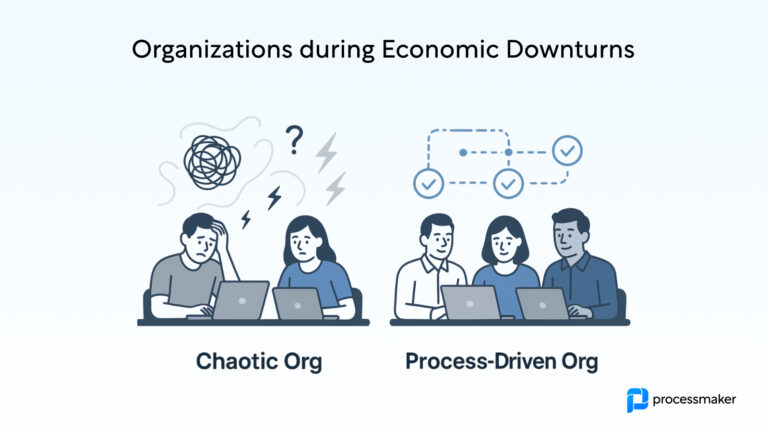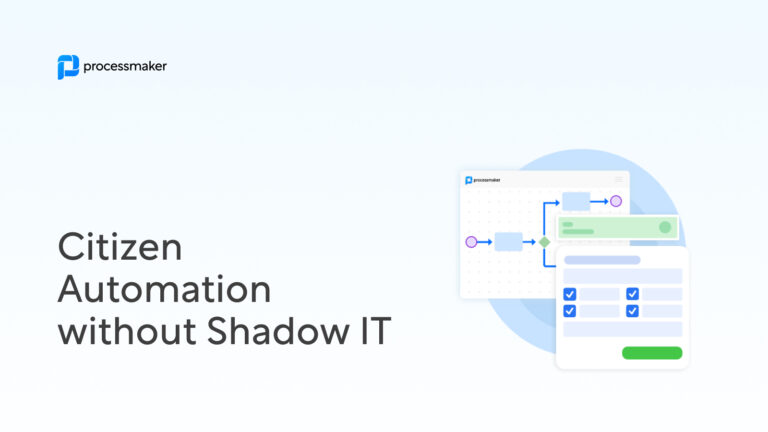Record-keeping has long been an expensive and time-consuming part of doing business. Every company has a collection of documents that have to be organized and stored. Heavily-regulated industries face an even bigger burden than similar-sized peers in other lines of work. Electronic documents are rapidly taking the place of paper, which solves a number of issues, including physical storage space, access, and retrieval. However, without careful planning, even electronic documents can be lost or otherwise made inaccessible. Fortunately, advanced document workflow management systems have been developed to handle electronic documents through every stage of their lifecycle, from creation to their eventual destruction.
What is a Document Workflow Management System?
Almost every company already has document management methods in place, though some are more formal than others. Organizations without a standardized process often find that each staff member or department develops individual methods of storing records, for example saving them to individual workstations, printing and filing them, or keeping them on a shared network drive.
These informal processes can lead to issues when attempting to access saved documents, and comprehensive searches for information are nearly impossible. A formal document workflow management system ensures that authorized individuals can find what they need, when they need it, without devoting excessive time and resources to the project. Advanced document workflow management systems have specialized features that allow all company documents, regardless of format, to be automatically organized, archived and maintained with minimal effort.
Cloud Storage vs. On-Premise Storage
High-quality document workflow management systems offer two methods of storing documents: in the Cloud or on the premises. If you choose a Cloud system, documents are decentralized. This makes it easy for any employee at any location to access needed documents instantly. Users have access to the system’s search function, and all of the records are available over the internet. Employees can retrieve specific items using any device with internet access.
On-premise systems still offer decentralization features, and employees can search for documents from any location and device with internet access. However, it may not be possible to view some business records over the internet, which means this option is not always suitable for business needs.
The Transition from Paper Documents to Digital Record-Keeping
Though many documents begin their lifecycle as an electronic record, many are still created on paper. Effective storage, search and retrieval requires that all documents are eventually moved to a digital format. Advanced document workflow management systems make this process smooth and error-free by offering importing tools, version control, and more. Physical documents are scanned and categorized into the system, along with faxes and emails, where they are organized in a way that makes them easily available for future access needs.
There are two popular methods of digitizing records:
- Optical Character Recognition (OCR) – This technology makes it possible to scan and interpret data on paper and pass it through to a digital system. Metadata can be indexed and made searchable. Forms can be scanned and stored in useful digital formats such as JSON, XML, databases and similar.
- Intelligent Character Recognition (ICR) – The primary drawback of OCR is an inability to recognize handwritten characters. ICR was developed to address this problem. Though the technology is still imperfect, it does add to your company’s scanning capabilities.
Document workflow management systems are typically designed to generate digital documents, for example, PDFs or DOCs, by capturing metadata in the workflow system. This is useful for a variety of business applications, for example sending documents for signature when integrated with digital signature software or producing records with time stamps. Common uses include sales orders, purchase orders, contracts, and invoices.
Increasing the Effectiveness of Your Document Workflow Management System
As you plan for the creation and implementation of a formal document workflow process, the primary consideration is simplicity. Design a system that categorizes documents so they can be located, archived, and discarded as necessary.
Need ideas? Read more Workflow Automation Examples & Software
Your selection of a document workflow management system will significantly impact the efficiency and effectiveness of your record-keeping process. Choose software that offers these key features:
- The ability to assign user permissions for viewing and/or editing various documents. This allows you to protect sensitive information, restricting access on a need-to-know basis.
- User-friendly and intuitive, with enough flexibility to change as your company’s needs change.
- Comprehensive data back-up plan that ensures your documents are secure in case of a system failure or other mishap.
- Includes features capable of both input and output, allowing external paperwork to be incorporated into the system for future access, as well as making it possible to send documents generated within the system to outside users.
- Powerful search capability that allows detailed search filters, so users can easily locate the exact document they need.
Ultimately, any business can benefit from a high-quality document workflow management system. Universal advantages include implementing an office automation system for a paperless office, reduced need for file space, instant decentralized document retrieval, secured sensitive information, backup for prevention of data loss, audit trails, versioning of documents to track changes, and automatically generated documents.
ProcessMaker’s document workflow management software provides a secure, easy-to-manage way to automate documentation processes. This includes features that allow users to import external documents and automatically generate internal documents that can be archived for future reference or sent to external parties.