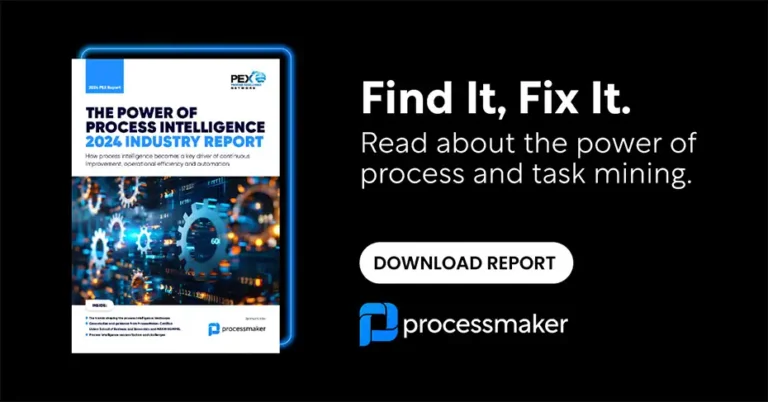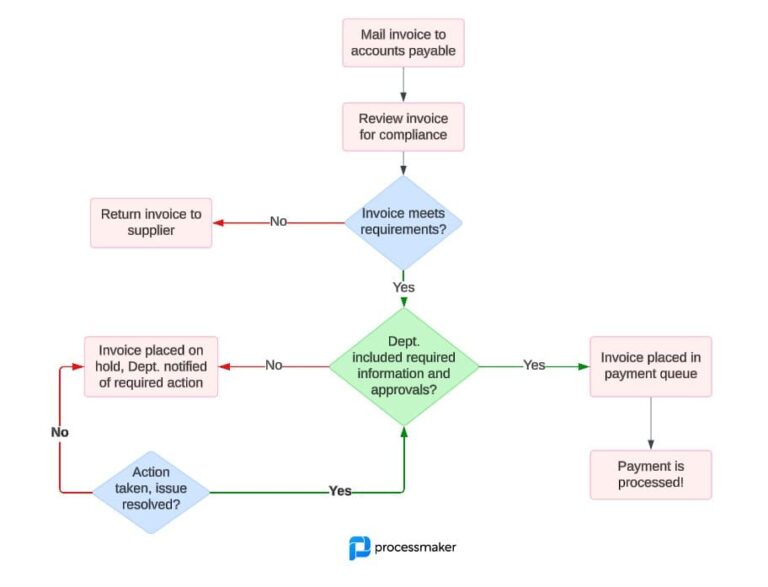Most consumers are accustomed to acquiring what they want promptly due to technological advancements. This is true in various situations, including obtaining real-time data or ordering food delivery. We anticipate instant outcomes as long as we are engaged in any online interaction.
Even in business, most companies try to maximize performance via the most efficient methods. Organizations that wish to boost their operations’ efficiency, speed, and accuracy should emphasize automating time-consuming and labor-intensive IT workflows. Due to the automation of these routine tasks, the IT department can now devote more time to strategic thinking and producing unique organizational solutions.
Automatable IT Workflows
IT process automation helps companies manage and integrate a diverse set of technologies, people, and processes. Also, IT process automation technologies are employed as a method for action-response. Yet, IT teams should plan for predefined events that will trigger the activation of IT tools during setup. The following are a few instances of potential automatable IT activities:
- Daily inspections and control updates.
- Monitoring for bugs and system failures.
- Automating the sending of issues to the service desk.
Hence, IT workflow solutions gather and analyze data from business applications and systems. The tools have a mechanism for resolving this issue. IT workflow platforms can also detect certain conditions and conduct an automated process. These triggers might be system-level faults or routine IT operations that are automatable.
The system automatically performs the required task in response to an event that activates the associated tools. As a result, organizations won’t have to wait on IT process automation due to coding knowledge. Developers may now focus on more complex situations using no-code or low-code solutions such as automation bots and task automation tools.
How can process automation solutions impact an IT workflow?
According to a Harvard Business Review article, robotic process automation, cognitive automation, and social robotics are all subcategories of technological transformation.
As part of IT automation, personnel can use technology to develop software that can register and administer pre-existing applications from start to finish. In addition, organizations may use automation technologies to address various issues, including customer service, performance management, and information technology security. While some IT teams focus on more complex matters, others do routine system audits. These tests might be automated, enabling system engineers to focus on higher-value work.
For instance, IT workflow solutions are designed to automate and enhance IT administration tasks such as application monitoring, service desk administration, and infrastructure management. Workload automation technology is used to monitor applications and information technology operations. Further, they give data that may be used to assist departments in coordinating their information technology efforts.
Which IT process automation applications are the most often used?
IT automation solutions enable the faster and more accurate execution of a wide variety of operations. Consider the following popular use cases for IT workflow automation:
- Business Services
- Change and Demand Management
- Release Cycles
- Quality Assurance
- Service Level Agreements
- Product Lifecycle
- CI/CD Testing
- Queue Management
Also, low-code IT workflow solutions allow IT teams to build and deploy processes without having to hire expensive development staff.
Not to mention, employers’ key performance indicators (KPIs) can improve due to assigning employees to higher-value tasks. These can directly or indirectly affect the bottom line, depending on the business’s objectives.
Businesses that utilize automation have seen a significant improvement in their return on investment. According to McKinsey, RPA may provide a 30–200% return on investment in the first year.
Most system improvements cost more than anticipated and fall short of client expectations. On the other hand, IT workflow solutions are relatively low-risk, non-invasive, and straightforward to administer. By automating high-risk jobs, IT automation tools, on the other hand, eliminate the danger of human mistakes.
To illustrate, employees might spend 15% to 35% of their time performing repetitive activities, whereas IT teams can spend 35% of their time on low-level tasks. As a result, both time and output are compromised. When automation is used to automate rule-based tasks such as data entry, reporting, and mass emailing, staff may focus on more productive tasks.
You can now locate previously labor-intensive data by connecting robots to out-of-date systems and web browsers. By automating data entry and extraction, IT automation may assist the analytics team in conducting more detailed analyses.
For example, much of data science and analytics teams’ effort is spent on data collection and purification. automation-assisted data collection and reporting may save significant time for the data science and analytics department, allowing them to focus on more in-depth analysis and business model formulation.
Also, many IT employees also focus on data input, reporting, and addressing rule-based helpdesk issues. However, with the assistance of robotic process automation, IT workers may be able to focus on high-value operations such as system updates, data and network maintenance, and employee onboarding and offboarding.
While tracking employees may be accomplished through several approaches, no human is as successful as a robotic technique. You can quantify the efficiency of an automation down to a minor job and period by creating a precise workflow of activities and scheduling.
Additionally, by regularly assessing the platform’s actions and results, its planning and governance may be enhanced – all due to precise inputs. Thus, analytics will get more sophisticated as machine learning, and artificial intelligence are integrated into automated processes – and as automation becomes more intelligent.
Team members need the ability to focus in any workplace. While this is critical for all departments, IT is ultimately accountable for their capacity to support every computer-based task. By reducing the labor needed using IT workflow solutions, IT can now focus on more vital issues.