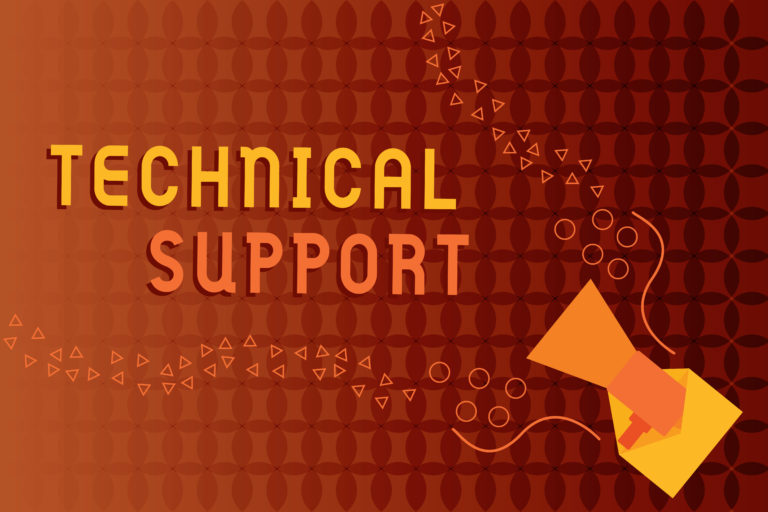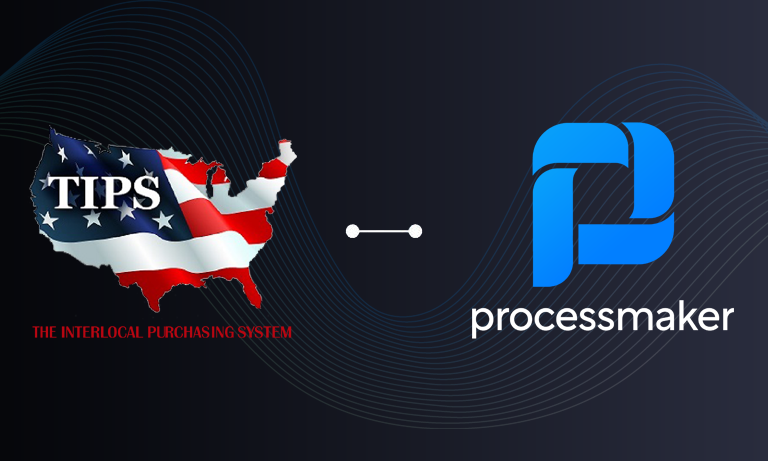It isn’t only large enterprises that need an organized system of logging and addressing IT service requests. Really any organization where the IT equipment spans more than one physical room should have a process in place for documenting IT service requests and their resolution.
Not only can IT issues arise at any time, but it’s also increasingly important for organizations to manage their IT inventory, including software licenses. Software audits are increasingly common, and the cost of failing an audit can inflict serious damage on a small organization.
Why It’s Important to Document IT Services
Documenting IT services is important for several reasons. If a particular printer or laptop repeatedly breaks down, having a record of service requests can make the decision about whether to replace it easier. If your IT person or department wants to make the case for additional hiring, he or she can use records of IT services as evidence that more personnel are needed. And documenting IT services can prevent misunderstandings and offer an audit trail of exactly what was done to what IT asset, and when it was done. Having such records can prevent duplication of effort, and documentation of IT services can help your organization spend IT resources as efficiently as possible.

You Don’t Have to Rely on Phone Calls and Sticky Notes
The first IT service request desks typically involved a telephone, a stack of sticky notes, and a harried IT person trying to keep track of it all. As IT in the workplace reached saturation, IT service desk solutions were developed, but early systems were really only practical for large organizations with deep pockets. The options today are much broader and more affordable. Many organizations use workflow software to create custom electronic forms and processes that document each IT service request end to end, without paper, and without hassles like phone tag. Workflow software lets each organization create an IT service request process that makes sense rather than trying to alter their process to fit the requirements of pre-defined IT service request software.
An Electronic Workflow Keeps All Relevant Parties Informed
When IT service requests were handled with phone calls, pencil, and paper, tracking the status of an IT service request was difficult. Records could easily become lost, and people making requests spent time wondering if they had been forgotten. Electronic workflows change all that. When someone makes an IT service request that’s been designed using workflow software, the process can be designed to automatically deliver email acknowledgments that the request was received, and can generate step-by-step documentation throughout.
You could, for example, submit a request for a printer repair, receive an email that the request was received, and log into the system later to learn that the problem was identified, and it is expected to be fixed by noon tomorrow, once the printer’s broken wireless adapter is replaced. Neither phone tag nor wondering about the status of the IT service request is necessary.
Managing IT Assets Can Be Done Alongside IT Service Management
Creating a parallel system for IT assets to be assigned and tracked makes sense alongside IT service request processes. Your organization needs to have a record of every piece of hardware and software it has, to whom it is assigned, and its service or upgrade history. Workflow software allows you to do this as well as developing an IT service request workflow process that perfectly meets your needs. You can even set up these processes to interact when necessary. For example, when a laptop is repaired, not only can a record of the repair be generated, it can be sent to the IT asset tracking system as part of that laptop’s service and upgrade history. The result is all-around better management of your organization’s valuable IT infrastructure.
When you have fully customizable workflow software like ProcessMaker, you have the power to create an IT service request system that is exactly right for your needs. And you don’t have to be a programmer to do so. ProcessMaker is open source and comes with a number of pre-built templates for workflows that you can adapt to your needs. You can also build workflows from scratch if you want. Best of all, you can try out the ProcessMaker Enterprise Edition for free, or download the ProcessMaker Community Edition for free and see for yourself how custom electronic workflows can make your organization run more effectively and more efficiently.