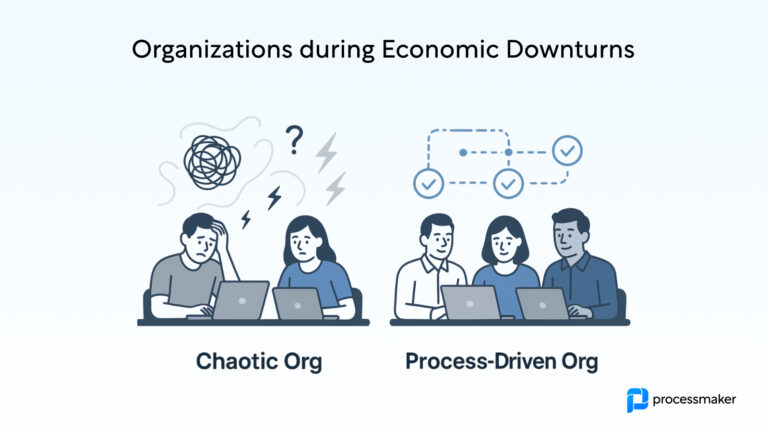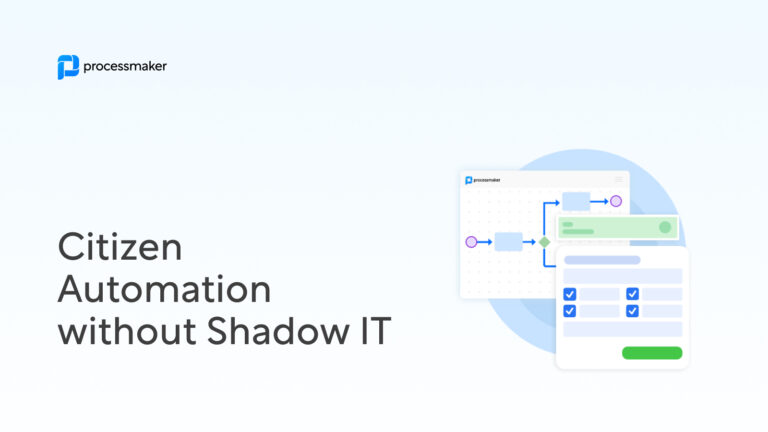Consumers are interacting with businesses in new ways, from one-click food ordering to lightning speed facial recognition sign-in. Yet many banking institutions have yet to make a seamless transition over to the style of easy, digital tools consumers have come to expect.
Most bank and credit union websites and apps make it easy for current customers to log in to view their balance, make transfers, and review historical account usage. However, most do not have the efficient tools in place to attract and onboard new customers. As quarantine continues to limit the foot traffic in brick-and-mortar establishments, banks need to build out their digital toolbox to allow customers to apply for new accounts online. Here’s 5 must-haves for your bank’s online account opening process.
Offer a streamlined multi-channel experience
Stay-at-home orders have forced banks to find new ways to advertise, and many have turned to social media to reach new customers. After all, while customers view billboards and subway posters significantly less, social media channels are experiencing a 20% increase in usage. Subsequently, financial institutions are upping their ad spend on user-friendly platforms like Facebook and Pinterest, luring new customers with punchy graphics and pithy wording. However, the actual process of opening a new account is anything but.
Most mobile banking apps open with bright colors and a warm welcome plastered across splashy login screens. But once users get in the thick of filling out forms and making more complex requests, they’re tossed over to a window that looks more like the desktop version of the website. Few apps are designed to serve up a bank’s full suite of products, and still require users to navigate back and forth between the mobile app and the traditional website.
To offer the best experience to customers, your bank must offer a streamlined commercial account opening experience across PC, tablet, and mobile. Customers need to access your complete offering across any device. If any part of your mobile process requires customers to use unwieldy legacy technology, or pinch-zoom into PC-first websites, it’s time to take a fresh look at your app design.
Make digital tools the focus, not a complement to in-person activities
Does your mobile app ask the customer to call in for additional information, or even worse, schedule an in-person appointment? According to a recent study on customer behaviors during quarantine, 82% of consumers are hesitant to visit a bank branch. Make sure your process for opening new accounts doesn’t push the customer offline, but hosts the entire bank workflow management in one solution from start-to-finish.
Use easy-to-understand web copy
When shifting the process of opening a new account into the digital sphere, banks need to rethink the customer experience from top-to-bottom. An in-person conversation between a customer and a banking representative is an entirely unique process from a self-service solution. Online applications lack interpersonal mastery: staff cannot elaborate on terminology misunderstood by the customer, and the customer is unable to ask off-the-cuff follow-up questions. So how can you make sure your online application is as educational and helpful as a one-on-one appointment with your team?
By using clear, easy-to-understand web copy, you can clearly communicate the benefits, terms, and conditions of a new account. While terms like “APR,” “interest,” and “credit line” seem like no-brainers to someone in the financial industry, they’re often misunderstood by the typical consumer. In fact, a test performed by the National Financial Literacy Council assessed the Financial IQ of nearly 17,000 Americans—resulting in the average grade of a D (63.17%). Instead of a verbatim cut and paste of your terms and conditions sheet, revisit your web copy to use words everyone will understand. Additionally, you can offer tooltips that provide more detail on potentially complex terms.
Leverage the full slate of available technologies to ease the onboarding process
The blinking cursor in a password field used to spark anxiety. Now, mobile devices are packed with convenient tools that quickly recall common passwords and enable customers to login to apps using their face or thumbprint. Similarly, consumers no longer have to manually input credit card numbers, but apps can automatically populate payment information with a quick photo of the card.
Does your onboarding process require extraneous steps like typing in birthdate and address? Modernized tools make the process as quick as possible, allowing customers to snap a quick photo of a government-issued ID to populate personal information.
Expedite the approval processes
While many apps and online tools offer a user-friendly interface, the final, most important step—a “yes” or “no”—remains veiled in obscurity.
Many financial institutions are missing this key ingredient: it doesn’t matter how well-designed your process is if it does not end in an instant approval or denial. Customers are instructed to stand by for an email within the next 24 hours, or even await 7-10 days for a printed letter to arrive—a frustrating wait in today’s fast-paced world.
Using a platform like ProcessMaker, your application process is easy as 1-2-3. Using a drag-and-drop interface, you can easily add the right form fields to collect necessary information. Automated integrations can quickly test inputs against your set of constraints to approve or deny a customer’s request. The faster you can review applications, the more quickly you can onboard more customers.
It’s vital for banks to implement digital platforms to help both new and existing customers manage their banking needs online. Don’t let quarantine mandates limit your ability to bring in a new customer base. By offering easy-to-use account opening tools, you can offer an online experience just as efficient and user-friendly as an in-person visit to your branch.