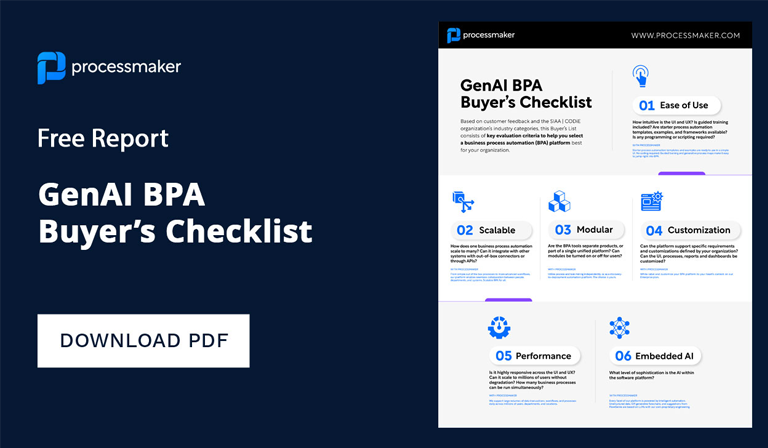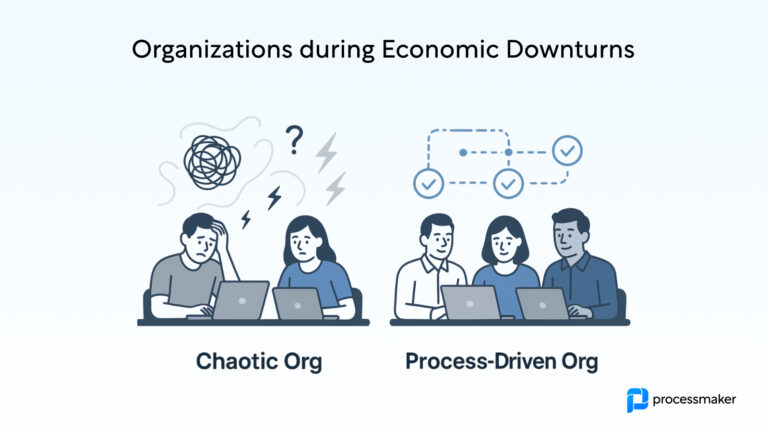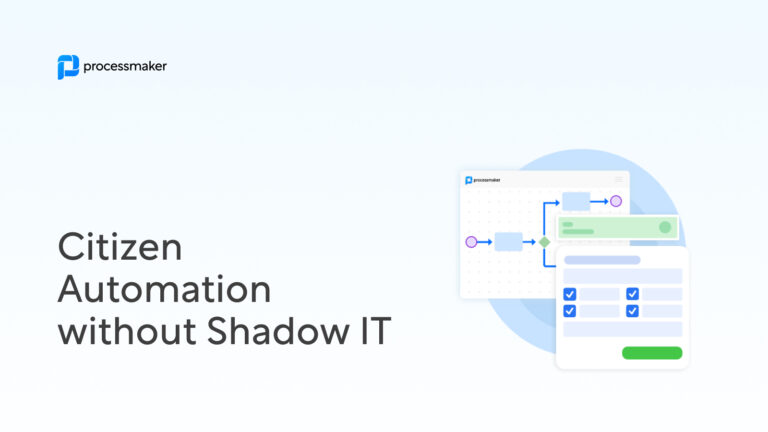Organizations that delayed or dragged their feet in digitizing how they do business are feeling the heat. On every front, companies are clamoring to implement digital processes now that in-person appointments, approvals, and applications are no longer the norm. The growing pace at which organizations need to distribute funds to employees, customers, and loan borrowers has accelerated the need for digitized workflows.
The worldwide COVID-19 pandemic punctuates payment processing efficiency gaps in nearly every organization. At a skyrocketing rate, newly minted remote workforces submit paperwork for equipment needed to furnish fully functional home offices. Universities scramble to distribute reimbursements for unused housing. Financial institutions hustle to distribute much-needed relief for small businesses.
Even the nation’s most powerful money handler is seeking new, modernized workflows to systematize the distribution of funds. Analysts estimate the IRS can only process, print, and distribute 5 million paper checks per week. At that rate, nearly 100 million checks could take 20 weeks to distribute.
Financial institutions accustomed to monolithic software limitations are among one of the hardest hit by the need to fast track digital workflows. Banks and lenders are racing to upgrade their systems to help small businesses land COVID-19 Paycheck Protection Program loans authorized under the new CARES Act. This $350 billion program provides emergency Small Business Association loans to qualifying businesses to cover payroll and other operating costs—and businesses need that relief now.
For situations like this, “digital transformation” is no longer the “maybe next quarter” luxury it once was. Is your bank ready to offer SBA Paycheck Protection Program loans, or are outdated processes hindering your chance to serve your community?
How to implement an efficient SBA PPP Loan Application Process—Quickly
Companies struggling with the financial drain of the coronavirus quarantine don’t have time to wait for their bank to undergo a prolonged systems upgrade. Without a solid stream of customers, they’re facing challenging prospects like massive layoffs and rent defaults. While it used to take months to implement a new digital workflow, drag-and-drop platforms like ProcessMaker get you up and running in just two days.
1. Deploy a self-serve loan application on your website
Many companies do not have a self-serve option accessible via their website. Application processes often require in-person meetings or lengthy phone conversations with a customer service representative. Not only are many banks temporarily shuttering brick-and-mortar locations, but safer-at-home declarations limit on-site personnel and strain call-in wait times.
By adding an easy-to-use self-service workflow, loan candidates can apply directly through your website. In fact, this type of plug-and-play workflow can live right on an existing webpage without forcing applicants to switch systems or setup multiple logins.
2. Standardize rules and requirements
A customized ProcessMaker workflow walks customers through the application journey with ease. Form submissions can include toggles, drop-downs, and more to ensure applicants answer each and every question required by a particular loan type. You can even implement logic to quickly catch errors or populate follow-up questions.
3. Setup workflows that adapt to your current capabilities
Automated workflows are designed to work alongside you and your changing needs. One benefit of the new CARES Act allows loan officers to fill out SBA applications on behalf of the borrower. Is your team ready-and-able to field loan requests? You can set up an alternate, parallel workflow for a member of your staff to complete the form instead of the end-user. The system can automatically generate a portal in which the borrower can login to review the application, make any necessary adjustments, add in their banking details or approve the application for filing. This portal establishes a comprehensive audit trail, pinpointing the application’s status at every step of the process.
4. Automate follow-up steps
Organizations often scoff at the implementation of new technologies simply because team members are hesitant to learn new systems. ProcessMaker eliminates this obstacle entirely. Using “Actions by Email,” your workflow can send actionable steps for team members to address right within their email inbox, with no need to juggle new passwords or switch to a new browser tab. If a step requires review by a higher-up, “Actions by Email” allow them to vote by button, meaning they can approve or reject within the body of the email itself.
5. Complete the process automatically
ProcessMaker automates not only the completion of form fields, but helps expedite submission to the loan provider. In your workflow, you can set up a secure connection with a third-party system; in this case, E-Tran, the electronic loan processing entity servicing SBA Loans. While SBA loans could take a few weeks to process via outdated methods, modernized workflows complete the filing process in minutes.
Is your bank ready to provide an excellent SBA Paycheck Protection Program Loan experience for your customers? If outdated application systems are bogging down your team’s readiness, a plug-and-play workflow creator like ProcessMaker can digitize your workflows in a matter of days. The faster you can help get these funds into the hands of your customers means you can help your local and state community start to deal with the destructive implications of COVID-19.