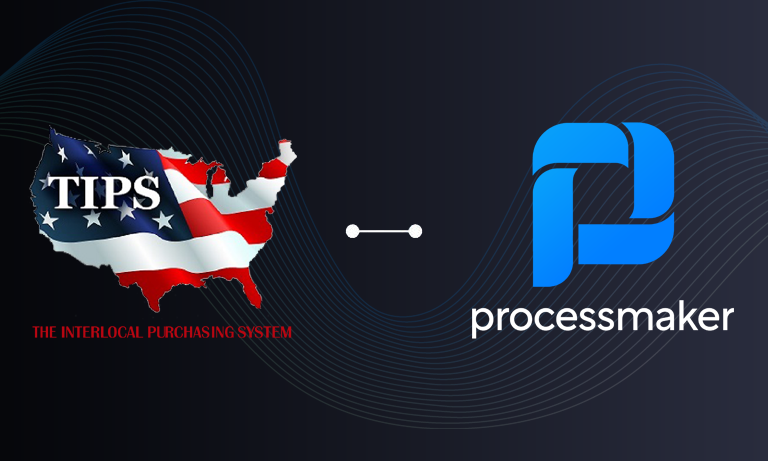On its face, the leave request process appears straightforward: someone requests a leave of absence, and then someone in the administration with the required authority determines if there’s reason to grant the leave, and renders a decision. In reality, however, leave requests can be complicated.

One reason leave requests complicate things is that they can throw staff scheduling into upheaval. To cope, your school may have to hire a qualified substitute teacher for a relatively long period of time. Another reason leave requests are complex is that there are laws regulating when leave must be granted, and how much the school system is allowed to know about reasons for requesting a leave. For these reasons alone, a streamlined, automated leave request process is essential.
Leave Requests Must Conform to Applicable Laws
In the United States, common reasons for requesting leaves of absence include pregnancy, other temporarily disabling medical conditions, and caring for family members who are ill. These leave requests are covered under the Family Medical Leave Act (FMLA) and under a number of state-level family care acts.
It’s up to the school administration to determine whether an employee’s leave request is covered by the FMLA or other laws and to process the request accordingly. In some cases, medical certification for leave is required, and with each leave request, the school system determines the type and amount of paid and unpaid leave the employee is eligible for. If a leave of absence is covered by the FMLA or other applicable law, this should be documented on the employee’s records.
Having More Than One Leave Request Can Help
Since leave requests aren’t all alike, many businesses create multiple leave requests and write policies for employees about when to use a leave request form, and which one applies in their case. Having documented departmental leave requests and written policies informing employees on how to use leave request forms and when they must be submitted can help prevent confusion.
Some schools may include requests for a modified work schedule in the leave request process, and they may designate a single point of contact in administration to whom questions about leave and modified work schedule requests are to be made. Though a school may require certification from a healthcare provider for an employee’s need for leave, employees are not required to disclose the exact nature of their medical condition.
Processes Triggered Once Leave Requests Are Approved
 Once leave requests are approved, a school may set up the process so approval automatically triggers certain processes. For example, an approved leave request can trigger the creation of timesheets for the leave period to be automatically filled in. Or approval could trigger an email to the person in charge of scheduling substitutes informing them so they know when a particular employee will be unavailable. If an employee will be using accrued vacation and/or sick leave time, approval of leave of absence could automatically trigger the application of available leave to the timesheets starting the employee’s first day of leave.
Once leave requests are approved, a school may set up the process so approval automatically triggers certain processes. For example, an approved leave request can trigger the creation of timesheets for the leave period to be automatically filled in. Or approval could trigger an email to the person in charge of scheduling substitutes informing them so they know when a particular employee will be unavailable. If an employee will be using accrued vacation and/or sick leave time, approval of leave of absence could automatically trigger the application of available leave to the timesheets starting the employee’s first day of leave.
Manual Leave Requests Invite Problems
Leave requests on paper that are manually routed around are all too prone to mistakes. A completed form that isn’t filed properly right away could easily become lost and require significant staff time to investigate and correct. Automated processes for leave requests are not only faster but far less prone to errors. What’s more, automated processes can trigger alerts to affected personnel so they are notified as early in the process as possible. Carefully designed automated processes can be made to conform with applicable laws so that no required procedures or documentation falls through the cracks.
All This Is Possible, Even For the Small School Systems
Maybe you are part of a small school system and find the idea of automating leave requests to be overwhelming. Fortunately, doing this does not require expensive enterprise software or hiring a programmer. With automated workflow software like ProcessMaker, non-technical people can easily create automated forms and workflows, so that leave requests always proceed in a stepwise, logical manner that never omits essential steps and drastically lowers the chances of mistakes.
Want to try it out for yourself? You can sign up for a free trial of the ProcessMaker Enterprise Edition, or you can download the ProcessMaker Community Edition right now. You have the power to make leave requests faster, simpler, and more accurate, without a huge capital investment.