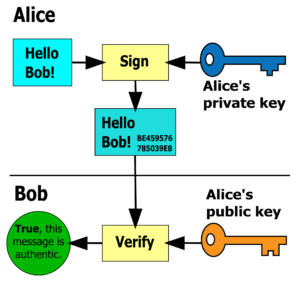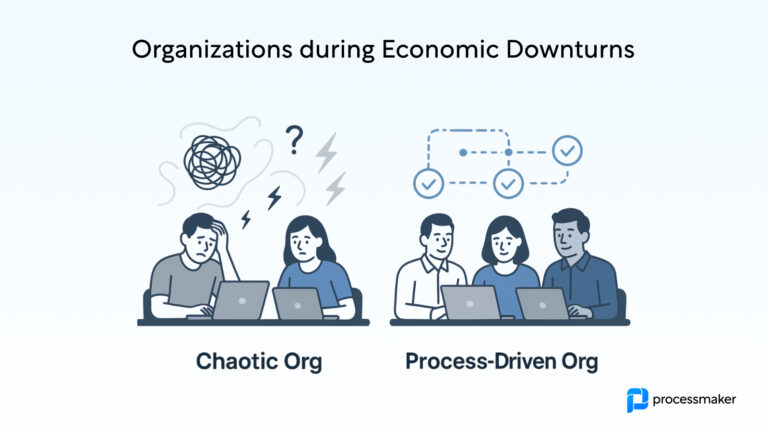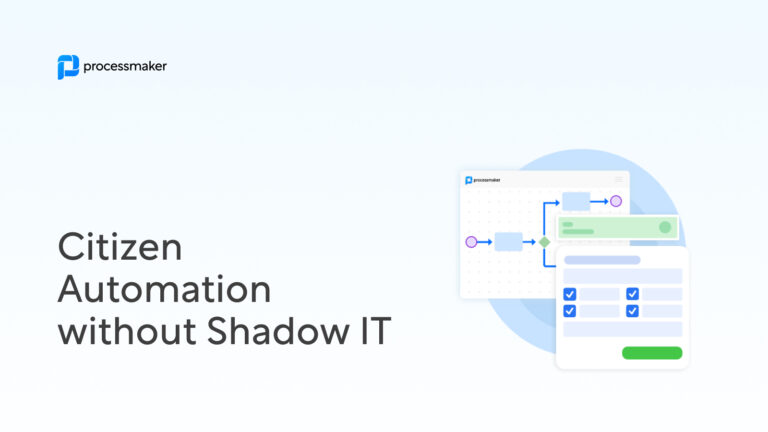Signatures have been a part of human identity for thousands of years. From Sumerian clay tablets to the Phoenician alphabet to Times New Roman on your Mac or PC, we use signatures every day to sign important documents. But did you know that it wasn’t until the State of Frauds act passed in the English Parliament in 1677 that made the signature the everyday marker it is today. By the time John Hancock signed the declaration of independence the signature was used as a binding contract around the world.
Fast forward to more modern times, the invention of the fax meant more contracts were being scanned and sent electronically which meant more signatures than ever. In 2000, the E-Sign Act was signed into law validating electronic contracts and paving the way for eSignature technologies in businesses around the world.
E-Signatures, once a luxury business expense, are now widely used around the world, but their counterpart, digital signatures, hasn’t received as much attention. Why? Because most are unaware of the differences. In this article, we’ll explain the differences between e-signatures and digital signatures.
Electronic Signatures
An electronic signature, or e-signature, is a legal concept, equivalent to a paper signature. According to The Electronic Signatures in Global and National Commerce Act (E-Sign Act), an electronic signature is “means an electronic sound, symbol, or process, attached to or logically associated with a contract or other record and executed or adopted by a person with the intent to sign the record.
Digital Signatures
A digital signature is a numeric value that is represented with a sequence of characters. The digital signature is a computer-generated complex math problem. It is the encryption/decryption technology behind electronic signatures applications.
Applications like DocuSign or Adobe Sign use digital signature technology to enable encryption on documents that are signed using their applications.
The Difference Between Electronic and Digital Signatures
The differences between the two types of signatures are found in the method of identifying the businesses and the signers. Digital signatures use personal key infrastructure (PKI) into the signing process to identify both the party requesting a signature and the party providing one.
PKI generates two keys, a public one and a private one to identify the signer. Both you and your signer must have a registered digital certificate from an issuing certificate authority to link the signer and their signature.
Electronic signatures are also easier to falsify, one could easily duplicate a signature in a photo editing application or by scanning an actual signature and applying it to another document.
So think of it has this, electronic signatures are what you see, while digital signatures are the encryption data behind the scene that you don’t see.
What type of signature is right for you?
It depends if you want a legally binding document or contract. Electronic signatures are deemed legally binding (depending on the country). Yet, many states and countries (eIDAS as an example) are requiring digital signatures over electronic ones due to the fact that digital signatures provide an authenticity that can be held up in court.
Deciding what type of signature you want to implement should be decided by the type of documents that need to be signed and the level of authenticity you need those documents to uphold. The safest route for any business to go is with an electronic signature service that uses digital signature encryption technology.