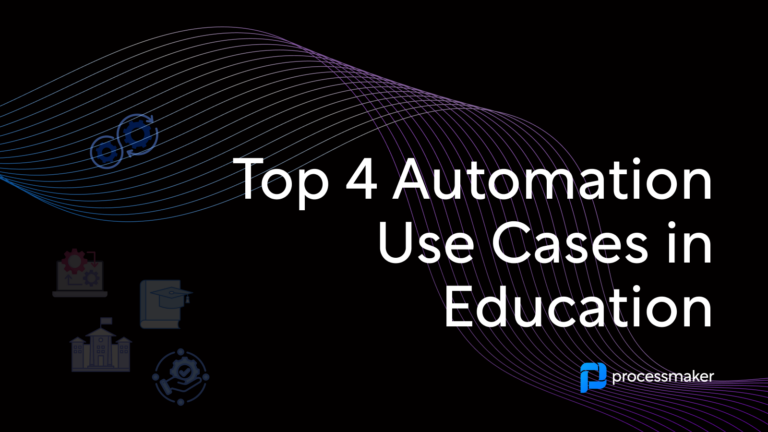Expense reporting is one of many manual processes that almost every organization handles. Historically, it has been a tedious activity. Some companies still rely on paper-based expense management, while others, even when digital, often face time-consuming steps like scanning, uploading, waiting for approvals, and generating reports.
Fortunately, times have changed. Today, there are more efficient alternatives that make expense reporting seamless. One such solution is ProcessMaker’s free expense report tool, which we’ll walk you through in this article.
What is Expense Reporting?
Expense reporting is the process through which employees document and submit their business-related expenses for reimbursement or simple record-keeping. Typically, it involves recording costs such as travel or meals, accompanied by receipts or other proof. It helps businesses keep track of where money is spent and ensures that these expenses are appropriate and within company policies.
By having a clear system for expense reporting, organizations can stay organized, maintain accurate financial records, and ensure accountability for every dollar spent.
ProcessMaker’s Free Expense Report Software
ProcessMaker provides a free expense report tool that simplifies the entire expense reporting process. With built-in notifications, easy tracking for both requesters and approvers, and mobile support, this tool is designed to modernize how businesses manage expense reports.
The tool uses a simple drag-and-drop interface to automate the reporting workflow. This means you can save valuable time and focus more on strategic tasks.
- Seamless expense report creation
Generate reports in just a few clicks. Easily involve team members, streamline approvals, and automate the entire process.
- AI-powered receipt scanning
Forget manual data entry! Simply snap a picture of your receipt with your phone, and the tool automatically captures and fills in the necessary details.
- Real-time analytics
Get instant updates on all activities through a user-friendly dashboard for better visibility.
How Exactly Does it Work?
Step 1:
Create your expense report and upload all relevant invoices. This kicks off the process and organizes your submissions in one place.
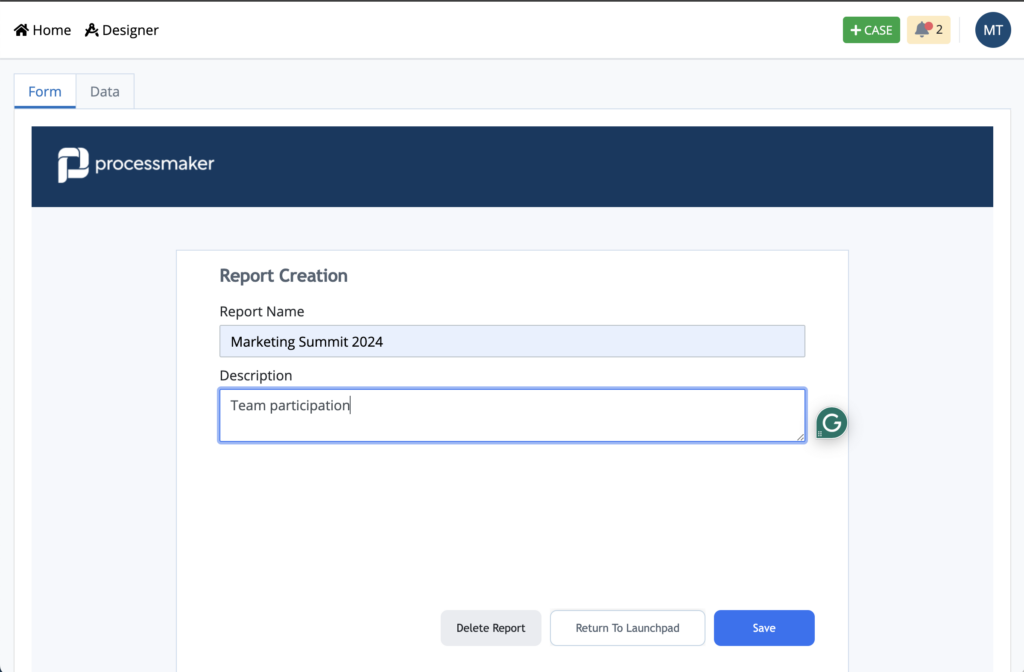
Step 2:
Upload invoices anytime, anywhere—including from your mobile device. ProcessMaker makes the process simple by extracting invoice details automatically so that you don’t need to fill out the form manually.
Here’s how you upload your invoice from a desktop.
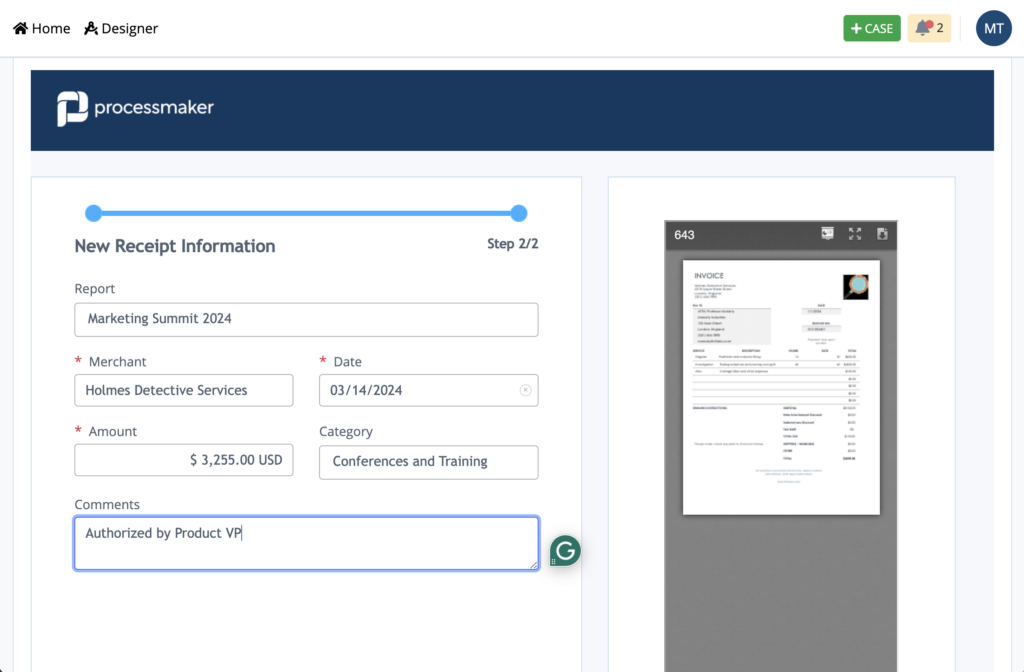
The app lets you upload receipts just as easily on the go from your mobile device.
Step 3:
Invite collaborators within your organization, such as approvers or other team members submitting expenses. Everyone can be involved in the process seamlessly.
Step 4:
Submit the report for management approval. Managers will receive notifications on the app and via email with direct links to the tasks that need their attention.
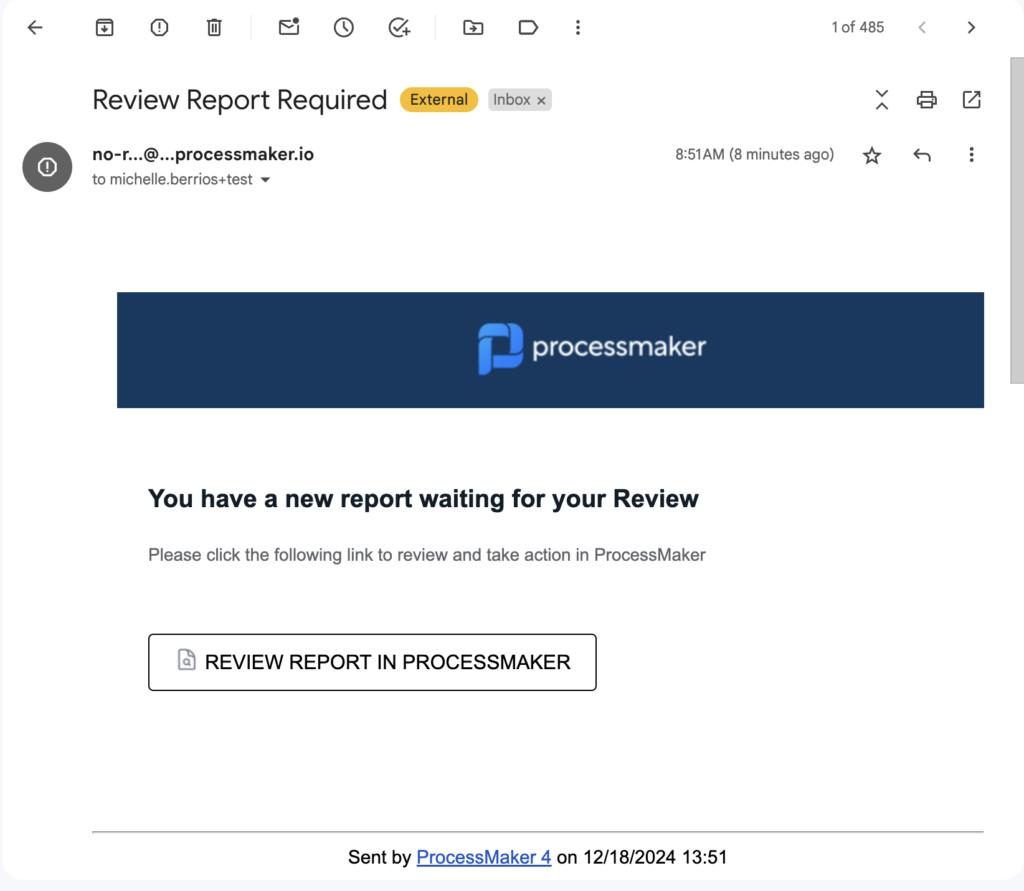
Step 5:
Receive a notification once your report is approved. You’ll also get a PDF document summarizing all receipts and details for your records.
Conclusion
ProcessMaker’s expense report tool automates every stage of the reporting process, from receipt scanning to final approval. With a real-time analytics dashboard at your fingertips, managing expense reports has never been easier. Even better, this tool isn’t limited to expense reporting—you can use the same platform for countless other workflows in your organization.
Why invest in separate software for every business challenge when ProcessMaker can do it all? Try it today for free, and watch your processes transform.