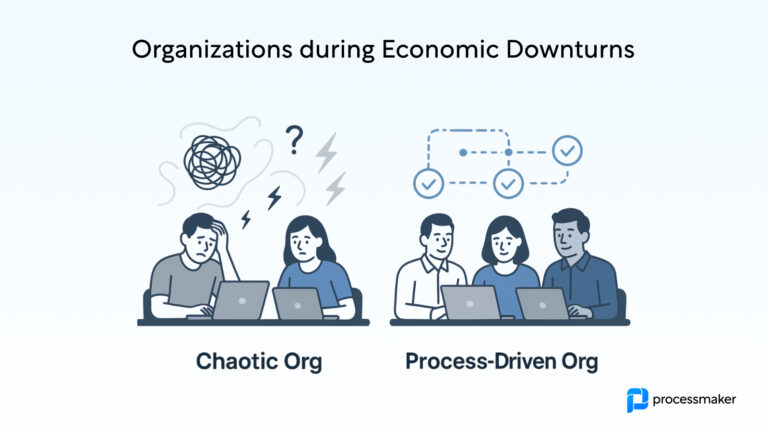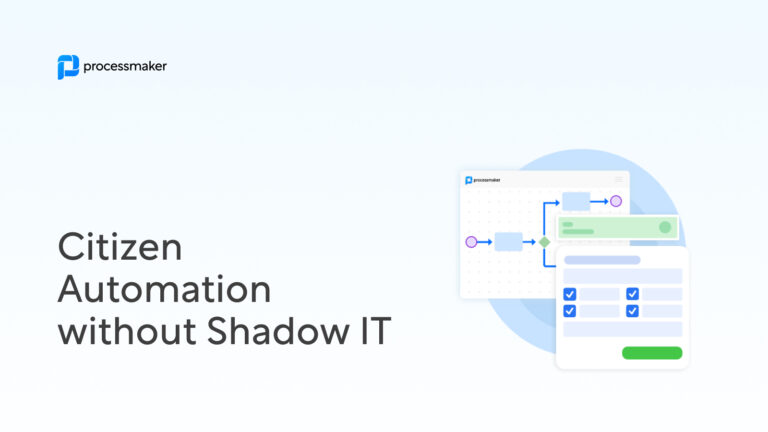Your organization is growing rapidly and it’s time to fine-tune your scaling efforts. Needs are more complex and so are your systems, requiring to either buy or build your own workflow software to meet the demand. With so many options around you, you’ll have to decide which products are fixed, easier to integrate with your current system and determine time, cost, and control investment upfront. Time is of the essence, and you need to make a decision fast.
For the C-suite, balancing financial constraints and the prospect of investing in scalable solutions is tough. To overcome these obstacles, companies turn to the build versus buy question. There are two possible solutions based on your company’s current needs and long-term strategy: build your own custom software solution, or buy existing software.
How do you know which is the right route for your company? This article uncovers key factors in the build vs. buy decision-making process.
Determine Cost to Buy
This is not the time to short-change your research. Do your homework and shop for vendors that you think would best suit your needs. There is a lot that goes into picking the right vendor, such as finding the right product fit and fit with the vendor supporting the product. Doing research also helps to cut through the noise of the many options available in the market, ensuring you validate each potential product’s value upfront. This helps to mitigate risk in the long-run.
To make an informed decision, gather quotes from vendors and keep everything in a central location for reference, like a Google Sheet. Consult with your executives and other relevant stakeholders to determine if the cost is not only within budget but justifiable. Software review websites, vendor case studies, white-papers, industry reports, and testimonials are great ways to validate the accuracy and effectiveness of a vendor’s software.
Estimate Cost to Build
Aside from actual cost, be real about your customer’s needs and your current strategy long-term. Reaching the best decision will require approval from important stakeholders like your executive suite, upper management, and departments. Generally, these stakeholders want to know two things when making a decision: 1) How much the software will cost upfront, and 2) the ROI of building a custom software solution in-house.
What is critical in this conversation is also determining your customer’s needs based on the capabilities and needs of your product team. If your IT department requires more volume and man-power, then customization may better serve customers in that ecosystem. If your team is smaller, like a startup, maybe buying software is ideal to save money and retain agility. Decide whether agility and flexibility or comprehension and depth is more important here.
Bottom line: It really boils down to how much your enterprise values control of the software’s functionality, design, and other important features.
 (Sourced by Pixabay)
(Sourced by Pixabay)
Determine the amount of control you need in the software process
No two enterprises are the same. You’ll have to open the conversation around discussing your organization’s need for control during the implementation process, and post-implementation. This involves asking the right questions to decide what is the best amount. Some of these include:
- Are the integrations seamless and compatible with my existing system?
- Is the solution going to help customers save time and money, as well as on the enterprise level of the company?
- How much time will it take to learn and implement organizationally?
- What is the budget? Has adopting pre-built software yielded desired results for competitors?
Answering these questions can help your teams quantify the value of building or buying a software solution.
Ultimately, a company needs to decide the degree of control in product development, creation, implementation, and daily operations. Greater control means your IT department gets to define processes and then write code from scratch that does exactly what you want. You retain full control of the product life cycle, but the trade-off is cost. Less control means you pick the best vendor and you adhere to the vendor’s agenda. It is a cheaper way to go about things but does not scale long-term very well.
Weigh your options
If you don’t feel that the cost is justifying the value of investing in a custom solution, then find the right OEM partner for you and integrate their solution into your current system. You can white-label these vendor solutions with your own brand colors, skin, and logo, but your development process is owned and operated by the vendor.
If the opposite is the case, meaning the value gained is astronomical after building a custom solution, then it may be wise to evaluate your current resources as your IT department moves toward the prototyping phase.
Making the right decision
We get it. You want to stay competitive, offer better solutions to your customers, while catering to the needs of your current teams and long term strategy. Balancing all of this is an art, and it makes sense why companies run into this classic issue of building custom software or buying a solution.
The trick to determining the best solution for your team is knowing your constraints, estimating costs to build or buy outright, determining your organizational need for control of the software, and the actual decision-making based on scalability.
Considering buying? ProcessMaker offers a special partner program with OEMs to integrate seamlessly into current systems. Learn more about our buying solutions for better workflows at www.processmaker.com.
About ProcessMaker:
ProcessMaker is a low-code business process management and workflow software. ProcessMaker makes it easy for business analysts to collaborate with IT to automate complex business processes connecting people and existing company systems. Headquartered in Durham, North Carolina in the United States, ProcessMaker has a partner network spread across 35 countries on five continents. Hundreds of commercial customers, including many Fortune 100 companies, rely on ProcessMaker to digitally transform their core business processes enabling faster decision making, improved compliance, and better performance.