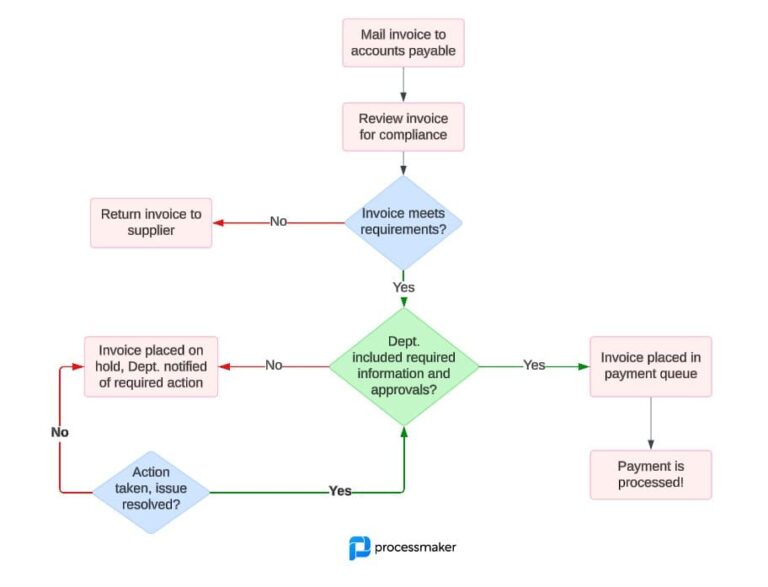Few work environments are as dynamic as K-12 school systems. Shifting demographics, changes in zoning, and economic changes to the community all affect staffing levels at schools, which can change from one year to the next.
Keeping track of all necessary forms is a challenge in a school system, but developing a new hire information package that is managed by flexible, powerful workflow software can make an enormous positive difference. Here are some of the elements of many new hire information packages, and how to make sure nothing is left out or lost.
Government and Payroll Forms
In order for school personnel to be paid accurately and taxes to be withheld properly, new hires will have to submit important forms like the W-4 federal tax form for withholding allowances, as well as any state tax withholding forms applicable to your school district. Additionally, I-9 Employee Eligibility Verification forms must be completed. If your school district offers a direct deposit of paychecks, a direct deposit form can be part of your electronic new hire information package.
Policies and Acknowledgements
School systems generally have policies about things like confidentiality and the use of personal technology (cell phones, tablets, etc.) in the workplace. Additionally, since teachers (and possibly other school personnel) are mandatory reporters if they suspect child abuse, your new hire information package may contain a policy statement of mandatory reporting requirements, as well as an acknowledgment form to be signed and submitted indicating the signer understands his or her responsibilities.
Background Information Release Forms
When school districts perform background checks on new personnel, they generally must get signed permission authorizing the release of an employee’s background information. A form for this may be included in your electronic new hire information package. If your workflow software allows for the electronic signing of forms, you can cut down drastically on paperwork (and costs associated with it) and have an immediate audit trail of all new hire forms as soon as they are completed and submitted.
Verification of Experience

Aggregate service information is necessary for new hires to confirm that they have the requisite credentials and experience necessary for the job. You may be able to create an interface with other school systems in your state so that this information can be directly submitted from one school system to another when a teacher relocates. Depending on the level of experience of a new hire, your system may also require college transcripts and certification scores, which you may also be able to acquire electronically with the proper interface or portal for agencies that store this information.
Health and Immunization Forms
Verification of health and immunization is important to protect the health of children and of other personnel. If this information can be obtained electronically via an interface with local health departments, you can minimize paperwork associated with ensuring everyone complies with health and immunization requirements. For personnel who may need additional immunizations (such as hepatitis B vaccination for custodial workers), you can create an online form that allows new hires to request and schedule these vaccinations and submit proof electronically.
Workflow Software Keeps It All Organized
Creating a smoothly functioning new hire information package doesn’t require an expensive custom software system. Flexible, powerful workflow software like ProcessMaker allows non-programmers to create custom electronic forms and workflows that can dramatically accelerate the process of bringing new hires on board. When you allow electronic signatures and interface with other relevant agencies (like local health departments) you can decrease paper usage and storage requirements while preventing errors and automatically creating an electronic audit trail for each employee.
ProcessMaker is open-source workflow software that allows non-technical personnel to create custom forms and workflows, either from scratch or from the many templates included with the software. ProcessMaker also has an active user community to assist with questions, discussions, tips, and customization. What’s more, you can try out the ProcessMaker Enterprise Edition for free, or download the ProcessMaker Community Edition for free. There’s simply no reason to put up with an inefficient, error-prone new hire process when you can implement a sleek, user-friendly electronic workflow that saves time and money and prevents mistakes.
Keyword: Form-Based Workflows