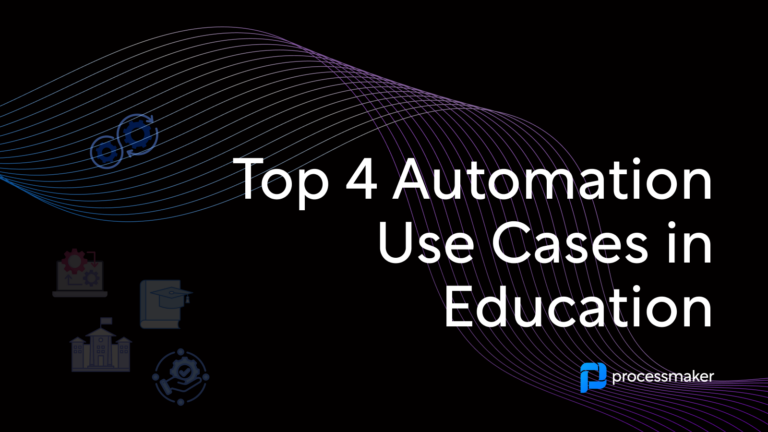Ever have to manually enter information from a document into a digital form word-by-word? This is common with transferring data from paper into a digital form. Or maybe you are writing a new piece of collateral in DOC form from a PDF and the words don’t copy-and-paste correctly? Whatever the route, human error likely occurred during the process. That’s natural, too, considering many enterprises still input and transfer data manually. What if we told you that there was a way to digitize this information in a clean, easy to replicate way? Behold OCR document scanning, a technology that can be integrated into a workflow solution to better extend the efficiency of processes.
By digitizing paperwork to use in workflows, enterprises are equipped to handle multiple forms of data input — whether that is through documents, form submissions, APIs of third-party systems, chatbots, or other technologies. The result is increased productivity in workflows, time savings and reduced costs, and extension of current system value across document-based processes.
What is OCR?
OCR is short for optical character recognition. According to Scanbot, OCR is “image processing technology which provides a convenient way to convert paper documents into a digital format.” Most commonly found in document management, OCR can play a vital part in improving business process automation for your organization.
During OCR scanning, an algorithm recognizes characters from printed sources and converts them into digital format. Once this is done, the digital format is easily searchable and editable. OCR scanners are easily customizable and thus are ideal for industries with paper-heavy processes in place. Industries that benefit the most including banking, higher education, legal, insurance, telecommunications, and more, as they handle enormous amounts of data at one time.
How does the OCR actually work?
An ordinary scanner or photocopy machine creates what is known as a raster image, or a collection of black and white or colored dots. To take and repurpose data from camera images or image-only PDFs, you need OCR software that will take the letters from those images to create words, then sentences, to access and edit the original content on the page. This is done through looking at each line of the image, with the OCR scanner figuring out if the black and white dots represent a certain letter or number.
There are several OCR tools available to convert image-based documents to PDFs, .docx, or other formats. The main features that differentiate OCR application tools, according to TechStic, include character recognition accuracy, page layout reconstruction accuracy, multi-engine voting technology, support for languages, support for searchable PDF output, speed, and user interface (UI).
Benefits of OCR
By incorporating an OCR into your business process management (BPM), you can digitize and incorporate documents in your workflows. Amazon Textract is an example of an OCR scanner that integrates well with an intelligent workflow solution. Some practical applications of OCR include:
1. Print documents. First, you’ll need the best printout version of your existing document. This usually involves photocopying to increase the contrast between the page and the print. Things like dirty marks, folds, and ink blots will increase the likelihood of inaccuracy and incorrect word recognition.
2. Scanning. Using a flatbed scanner requires you to scan everything one by one. With an OCR scanner, generally, the scanners will scan the next page automatically.
3. Color. OCRs only read what is there and what is not. The first step is scanning an image in black and white of the original, then scanning in color. If something like a stain shows up on the original, the OCR can spot the difference in the color version through changes in lighting on the black and white version. Without this critical first step, OCRs don’t work properly in identifying color patches, stains, or other altercations.
4. Proofreading. While not as comprehensive as a human editor, OCR scanners can help eliminate human error associated with writing. Using technology similar to Microsoft Word, an OCR scanner can make suggestions that will help you write better as you create new documents.
5. Layouts. A great OCR scanner will automatically detect multiple columns of text, tables, and images. Those images are then turned into graphics, tables transfer easily, and the columns are separated the right way.
6. Digital workflows. OCRs can be used to improve business process management software. A good OCR will help incorporate and extend an organization’s document-based data into their digital processes. No data from legacy solutions are lost in the process but instead transferred into new digital solutions, like an intelligent BPM, to make data collection and storage more accurate and easier to implement moving forward.
Available solutions for OCR
Since not everyone is using an intelligent workflow automation platform, it’s important to consider enterprise and the legacy software in place. Finding an OCR that will extend the value of your existing investments is critical to achieve long-term goals of productivity. Having a seamless integration is important too.
1. Online and offline. An online solution is a deal when something is used for personal or one-time use not involving sensitive information. An example of an online solution being ideal is printing a one-time use document for a conference, something generally open to the public and not in need of major security. Offline solutions work on the individual device and the data never leaves that device, drastically improving the security and reducing the likelihood for breaches. Industries handling sensitive data like banks or insurance companies rely on offline sources to keep their information to be safe, secure, and accurate for millions of processes. Offline is also compliant with GDPR, an important piece of legislation that affects banks all over the world. With offline solutions, incorporating document-based data into another system — like a workflow solution — can drastically boost the efficiency of a company’s internal processes due to automation, reduced paperwork, and little room for human error. The result from this incorporation is a safer, more secure OCR option for enterprises seeking to increase operational efficiency in their workflows.
2. Flat rate versus volume. For pricing, volume and flat-rate models are the most common for OCR scanners. On one hand, volume models charge per document or user, in addition to an installation fee. On the other hand, flat-rate solutions go off a fixed price regardless of the number of documents scanned. Potential overcharges for extra documents are best avoided by using a flat-rate model, especially for larger enterprises.
If you are looking to get the most out of an OCR scanner, investing in a BPM with the ability to integrate well with an OCR system is the best choice. The best OCRs take the entire process of data conversion from the original document, image or PDF and convert it in less than a minute. Time spent working with paper is significantly reduced, saving money that could be better spent elsewhere.
Since the document-based data isn’t replaced, but simply transferred and then automated, industries like healthcare, banking, legal, and insurance sectors can now operate with better efficiency in their workflows.
Better business process automation
OCR scanners that integrate and extend the value of a workflow solution — such as Amazon Textract — can vastly improve the security, efficiency, time and cost associated with digitizing and managing documents. Having a modern OCR scanner as part of your intelligent BPM solution can greatly enhance your enterprise’s operational efficiency throughout your organization, helping you focus on more important initiatives aligned with strategy instead of the minor details day-to-day. Your marketing and sales teams can create more collateral in faster time, along with designers who need to make several banners and graphics for multiple uses in rapid time. Important documents no longer run the risk of being prone to human error, and the whole system benefits from increased security as an added bonus.
ProcessMaker is an Amazon Web Services (AWS) Advanced Technology Partner that integrates easily with Amazon Textract. Interested in learning more? Click here to learn more about our integration with Amazon Textract.
About ProcessMaker:
ProcessMaker is a low-code business process management and workflow software. ProcessMaker makes it easy for business analysts to collaborate with IT to automate complex business processes connecting people and existing company systems. Headquartered in Durham, North Carolina in the United States, ProcessMaker has a partner network spread across 35 countries on five continents. Hundreds of commercial customers, including many Fortune 100 companies, rely on ProcessMaker to digitally transform their core business processes, enabling faster decision making, improved compliance, and better performance.