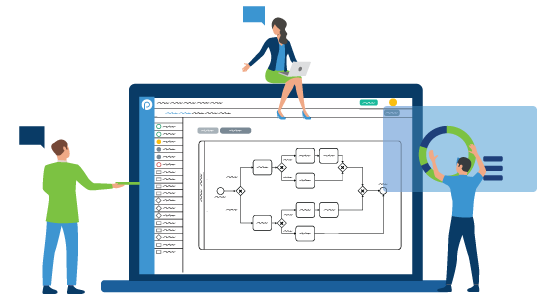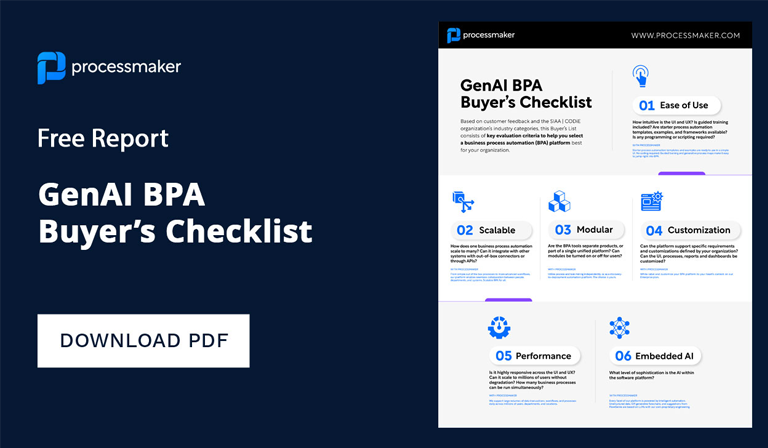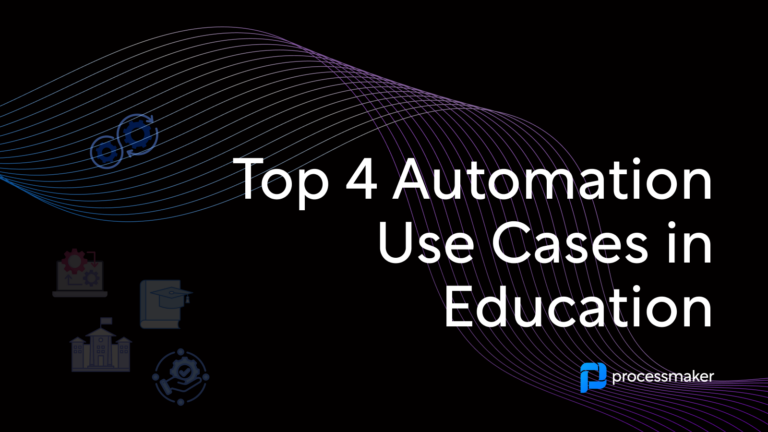Business processes are a method for performing business activities within a company. When you begin with a visual design of your business process, you have a more comprehensive understanding of how to execute the process and if any modifications are needed to optimize it.
What is a business process diagram?
The best representation of a business process is a business process diagram. The intent is to create a simplified design of business processes so every stakeholder can understand the flow and activities involved. For the most part, business process diagrams represent the complete flow of a business process, and they do not account for any exceptions that may occur.
The main benefits
Visibility
It’s crucial to visualize how business processes flow within your organization without the need for manual monitoring. Further, your team members will have better transparency, so they know what is going on every step of the way. You can also perform a business process analysis if issues occur or when you’re ready to optimize.
Enhanced productivity
When you automate manual tasks, you mitigate redundancies, human error, and time-consuming tasks. As a result, you can strengthen operational efficiencies and overall productivity. Starting with a business process diagram is taking the right step in this direction.
Cyber security and compliance
Mapping out your business processes ensures the opportunity to create more detailed workflows with all the needed documentation and records in place to meet compliance standards. Creating an auditable business process also improves security as every activity is tracked and monitored along the way.
How to create a business process diagram
First, create a list of every task required within the business process. Next, draw a line between human and system tasks. Human tasks are those that require human-based approvals, human-based inputs, and some form of intervention.
System tasks refer to automated activities that do not require human involvement. Some of these tasks may include sending emails, data capture, extracting information from databases, and analyzing data.
Now that the tasks are documented and separated, it’s time to decide the sequence. It will rely on the business process flow. Depending on how you want the data to flow, you can add parallel tasks. Then, add a deadline to every task.
- Add the main components- It’s critical to figure out both the inputs and their associated outputs, along with their activities. Data entry is considered an input. Outputs are the results of the process.
- Designate the order- Create a chronological order within your business process diagram.
- Designate a fitting symbol for every activity- Use the correct symbols to notate every activity type. As a result, it’s easier for stakeholders to identify and understand the workflow. Depending on your level of experience with business process diagrams, you can choose simple or more complex BPM notations and symbols.
- Connect the activities- Connectors are designated as lines, dots, and arrows. Connectors help to depict the chronological order of the business process.
- Determine the initiation and end of a process- At times, team members may forget when a process ends. However, it is essential to know when a process begins and ends. So then, you can set limits for every stakeholder.
- Get digital- Use ProcessMaker to automate your manual tasks and digitize your business process.
- Set conditions and user role assignments- Figure out user access, and add relevant role assignments to designated stakeholders.
- Review the diagram- Ready to utilize your business process diagram? You can see it’s much easier to understand now. At this point, review the diagram as many times as needed until you have an accurate representation of your desired business process.
ProcessMaker is a low-code, intelligent business process management (BPM) platform that facilitates the creation of quick business process flows. Try ProcessMaker today to see how you can easily manage business process flows within your organization.