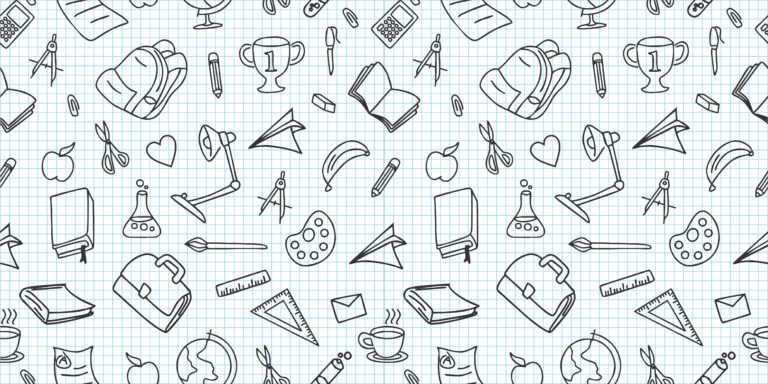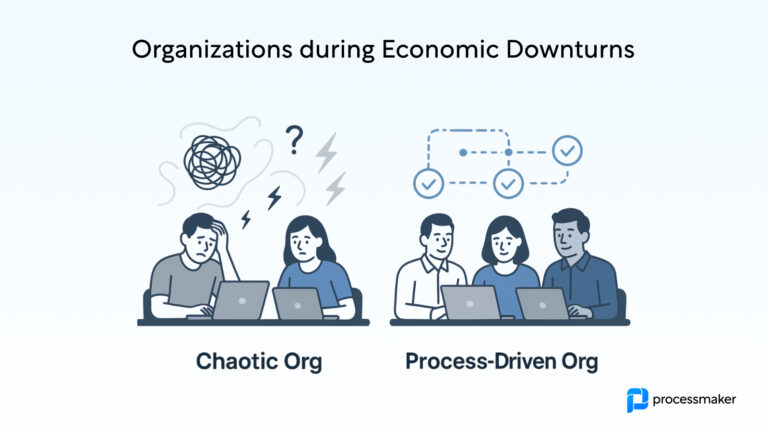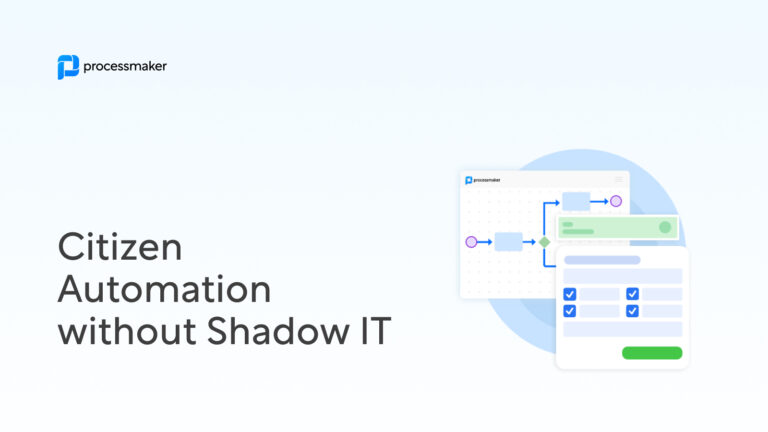Even the smallest K-12 school systems would have difficulty operating efficiently without a formal asset borrow, disposal, and transfer system. School systems often own significant amounts of expensive educational equipment, and knowing where each item is at any given time is important to the prevention of theft, loss, or damage.

At first, school systems tracked all this information on paper, and it was arduous but necessary. Eventually, spreadsheets picked up the slack, but keeping spreadsheets updated – particularly across several physical school locations – is difficult. The schools today with the best asset borrow, disposal, and transfer systems use workflow software, which is significantly more efficient and less error-prone.
School systems that assign responsibility for assets and use a formal system to track them have better control over expensive assets than school systems that don’t. Generally, an annual inventory of assets is taken to reconcile records with physical assets and report surplus, missing or damaged assets that have gone unnoticed.
Assets That Should Be Tracked in the Asset Borrow, Disposal, Transfer System
Typical school equipment that should be tracked in an asset borrow, disposal, and transfer system may include:
• Overhead projectors
• Televisions
• DVD / VCR machines
• Computers
• Printers
• Cameras
• Landscape maintenance equipment
• School-owned vehicles
What Information Should Be Tracked in an Asset Management System?
In general, several data elements are attached to each school asset so it can be tracked easily. These data elements may include:
• Asset class (IT equipment, audio-visual, etc.)
• Asset acquisition date
• Location code
• Barcode number
• Description with serial number
• Acquisition cost and how it was paid for
• Purchase order number
• Condition code for asset (excellent, good, fair, poor)
Transferring Assets in a K-12 System
Sometimes assets are transferred from one school in a system to another, and this should be tracked by the asset borrow, disposal, and transfer system too. Whenever an asset is picked up and moved from one location to another, a transfer workflow should be completed by the person authorizing it. Creating a simple online workflow to account for asset transfers can help significantly with preventing “loss” of assets, improving asset accountability, and making the annual inventory process easier.

Planning and Tracking Asset Repairs
Workflows for requesting, approving, and documenting repairs to assets can be a part of a school system’s asset, borrow, disposal, and transfer system, allowing asset users to place a work order requesting repair and detailing the problem with the asset. These online “job tickets” can be tracked throughout the repair process so the user, the asset manager, and other interested parties can learn what has and has not been done in the repair process and when repairs can be expected to be complete. Notes in the process can indicate, for example, if a part must be ordered and how long delivery is expected to take.
Disposing of Assets at the End of their Lifecycle
Eventually, equipment is either no longer repairable or no longer needed, and it’s important that it is disposed of properly. Particularly with electronic equipment, keeping items out of landfills is a top priority. Sometimes outdated equipment is auctioned or donated to nonprofit organizations that could use it. However school equipment is disposed of at the end of its lifecycle, the process should be documented. This helps ensure proper electronic disposal procedures (like recycling) are accomplished, and a record exists that a piece of equipment is no longer in use.
Don’t Make School Processes Harder Than They Have to Be
School systems must keep up with large numbers of assets, from overhead projectors to tools to printers. Spreadsheets simply can’t do the job well enough for most school systems, so schools often turn to workflow software. By creating asset tracking workflows, school system assets can be located and identified at any time, and should one go missing or be stolen, the incident can be documented as quickly as possible. When assets are repaired or disposed of, tracking these processes with workflow software keeps everyone on the same page, so to speak, so there are fewer surprises.
ProcessMaker is open-source workflow software that comes with a number of pre-built templates that you can customize for any number of uses, including asset management. ProcessMaker has an active user community that can assist users with tailoring the process to their unique requirements. Best of all, you can try out the ProcessMaker Enterprise Edition for free, or download the ProcessMaker Community Edition for free. It could be the perfect answer to your school system’s asset tracking needs.