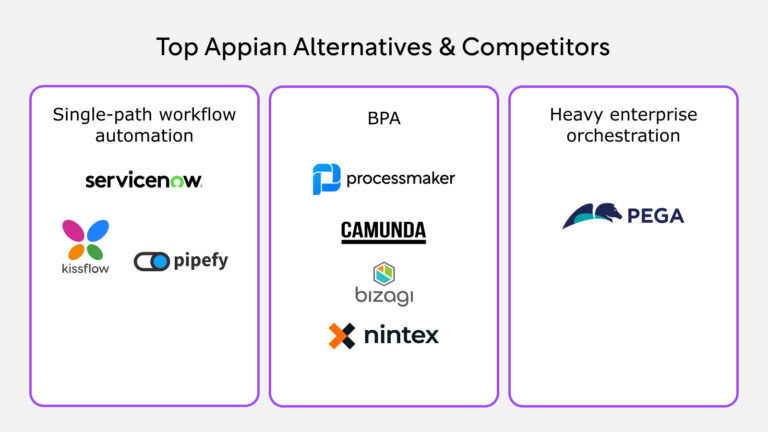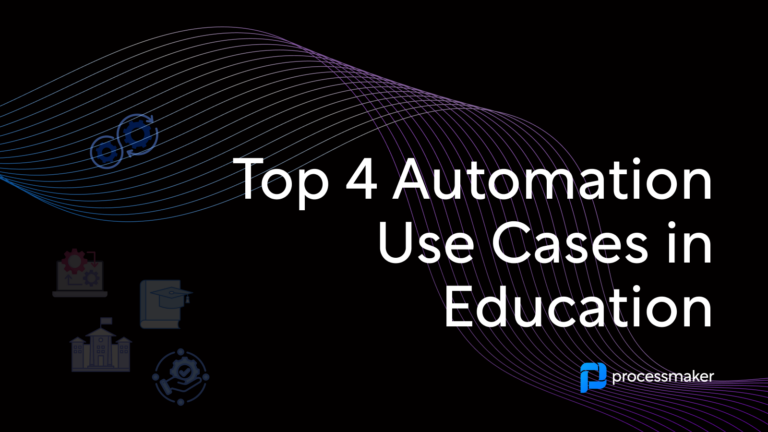Appian is a low-code app development platform built to provide enterprise-level solutions for intricate orchestration demands. Unlike many automation tools on the market, Appian specifically addresses the needs of large organizations facing complex automation challenges. This makes it particularly suited for skilled professional developers who specialize in creating and deploying advanced applications.
When compared to some other low-code and business process automation (BPA) platforms, Appian demands a greater degree of technical expertise to harness its full capabilities. Positioned at the higher end of the pricing scale, Appian emphasizes value by offering businesses an opportunity to explore its features at no cost. Through the Appian Community and a free version of the platform, organizations can test its functionality and assess its potential before committing to a substantial investment.
Is Appian right for your business?
Appian provides advanced technical capabilities and an extensive array of features designed to tackle complex automation projects. As a result, its emphasis lies on professional developers creating intricate applications, as opposed to targeting process owners and citizen developers.
Key features of Appian
- Low-code development
Appian has a visual, low-code development environment to streamline the creation and deployment of applications. This allows developers to focus on refining business logic and accelerate development timelines.
- Pre-built connectors
Appian has a robust marketplace of pre-built connectors for popular systems. These connectors facilitate integration with various enterprise applications.
- Process HQ
This feature combines business and process analytics. Users can use AI Copilot to find insights in the data.
- Data fabric
Appian’s Data Fabric provides a unified view of data from multiple sources. Users can explore the Data Fabric with custom reports.
Why look for an Appian alternative?
While Appian is a strong platform with many advantages that we listed earlier, there are also some disadvantages and challenges associated with it:
- Price
Vendors like ProcessMaker and Nintex typically have a lower entry cost than Appian, making it a more attractive option for smaller organizations or those starting their automation journey. Appian’s pricing, while flexible, can become more expensive for larger deployments.
- Complexity
Appian’s focus on complex app development requires users to have a higher level of technical expertise. This complexity can lead to a steep learning curve for new users who may need significant training to fully utilize the platform.
- Scalability for smaller projects
Appian’s focus on architecture for large orchestrations might not be the best fit for medium-sized organizations looking for a way to quickly develop process automation for their team. In these cases, platforms like ProcessMaker, which are easier to use, might be more suitable.
- Integration challenges
Although Appian provides pre-built connectors and a robust marketplace, integrating with external systems can still require many hours of customization.
Our Top Appian Alternatives List:
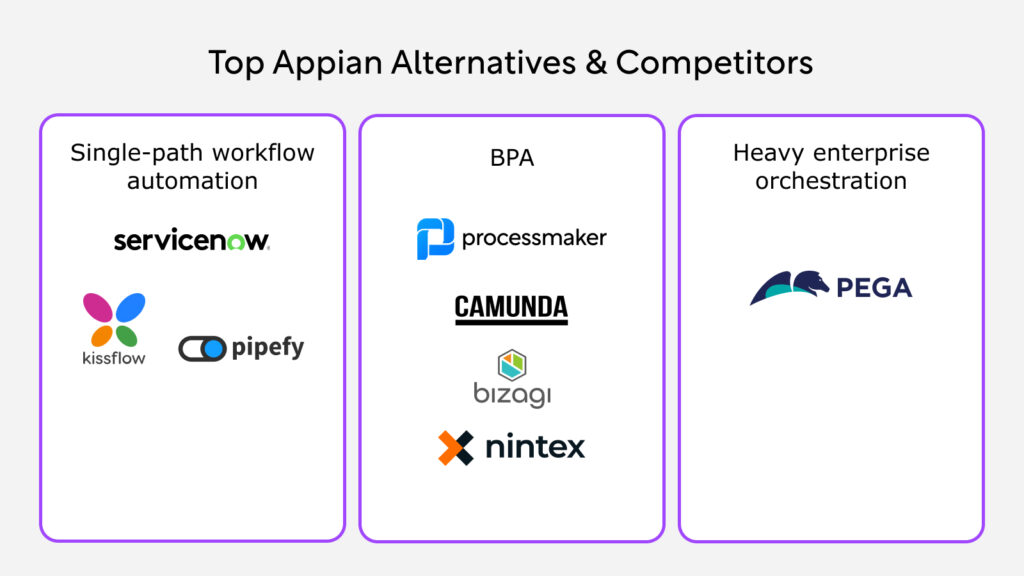
1. ProcessMaker BPA platform
ProcessMaker is an all-in-one platform for business process automation (BPA) and orchestration, built to tackle even the most complex automation challenges with speed and efficiency.
Equipped with user-friendly low-code tools, ProcessMaker ensures accessibility for a wide range of users, including those without technical expertise. As a BPA solution, it’s in the perfect place to combine simplicity with robust functionality, making it more versatile for diverse automation needs when compared to Appian.
What truly sets ProcessMaker apart is its cutting-edge Process Intelligence (PI) suite. This advanced tool provides thorough insights into business processes, offering unmatched transparency. With its ability to deliver prioritized automation suggestions, businesses can effortlessly identify the key processes to automate and start creating those automations swiftly. Furthermore, the PI suite evaluates the effectiveness of completed automation projects, enabling organizations to concentrate on initiatives that offer the highest return on investment.
Key features of ProcessMaker:
- Process orchestration
ProcessMaker connects people, processes, and systems through in-app interfaces and APIs, allowing organizations to go beyond simple workflows and manage entire functions in one place.
- Flexible process mapping
ProcessMaker supports both simple and complex processes through BPMN process models, allowing organizations to start with basic automations and iterate with stakeholders, or gradually scale up as their needs evolve.
- Cost-effectiveness
ProcessMaker is generally considered more affordable than Appian, especially for large deployments. ProcessMaker’s case-based pricing allows users to pay only for what they use, making it a more cost-effective solution for organizations with varying automation needs.
- Comprehensive process intelligence
ProcessMaker’s Process Intelligence (PI) suite provides deeper insights into business processes than most of Appian’s competitors. PI combines process mining and task mining, allowing organizations to identify bottlenecks, track key performance indicators (KPIs), and gain a comprehensive understanding of their workflows. This robust process intelligence helps organizations prioritize automation efforts and measure the effectiveness of implemented solutions.
- Focus on user experience
ProcessMaker prioritizes providing a positive user experience for both developers and end-users. The platform offers a visually appealing and intuitive interface, making it easier for users to design, deploy, and manage automations. Appian, while powerful, can feel more technical and less user-friendly.
- Strong integration capabilities
ProcessMaker offers robust integration capabilities similar to Bizagi and Nintex. It can integrate with a wide range of enterprise systems, including ERP, CRM, and other business tools.
- AI-powered features
ProcessMaker’s AI design assistant helps developers and designers with process modeling, generating code from text prompts, and quickly designing user interfaces. Beyond boosting design time, ProcessMaker FlowGenie is the launchpad for building and deploying AI agents within business processes, while maintaining critical guardrails with BPMN and traditional process management.
Who is ProcessMaker for?
ProcessMaker is a Business Process Automation (BPA) and orchestration platform that excels in providing user-friendly design tools and a customizable orchestration platform, enabling users to deploy more automations faster and accelerate their automation journey. It’s a strong alternative to Appian for organizations looking for a cost-effective, easy-to-use BPA platform with robust process intelligence capabilities.
ProcessMaker caters to organizations at varying stages of automation maturity, from beginners starting their automation journey to those managing complex orchestrations. It’s designed to serve a diverse audience including:
- Professional developers seeking rapid development tools
- Citizen developers aiming for ease of use
- Business leaders and process owners focused on team optimization
- IT managers who require scalable automation solutions
2. Pega systems
Pega is a platform built to handle complex process orchestration and advanced case management. Similar to Appian, it is one of the more heavy orchestration solutions targeted at large enterprises. Both platforms are designed for organizations managing complex, resource-heavy processes and needing strong case management capabilities.
Appian stands out with a wide array of features, including tools for low-code development, workflow orchestration, and robotic process automation, offering an all-in-one solution for overseeing complicated business operations.
While the platform is highly effective in managing large-scale process demands, its steep learning curve can make it challenging for new users, requiring substantial training to master.
Key features of Pega systems:
- Complex orchestration
Pega is better suited for organizations handling highly complex processes with intricate decision logic. It is designed to handle heavy process loads and is typically adopted by large enterprises with demanding scalability requirements.
- Integrations
Pega Systems has strong integration capabilities with pre-built connectors for popular systems and a community marketplace for additional integrations. The Pega Process Fabric facilitates task management and workflow orchestration.
- Case management
Pega excels in case management, providing tools to handle complex, unstructured processes that require dynamic adaptation and collaboration. Its case management framework allows users to track case progress, manage related documents, and collaborate effectively to resolve issues.
Who is Pega systems for?
Pega Systems is designed specifically for large organizations managing complex, critical business processes that demand advanced coordination and robust case management capabilities. Its primary advantage is in handling complex workflows and streamlining operations across multiple systems, which makes it less ideal for simpler process requirements. Given the platform’s sophistication and need for customization, Pega solutions are generally implemented by experienced developers with specialized knowledge.
3. Camunda
Camunda is a Business Process Automation and Orchestration platform that is well-suited for professional developers who need to automate complex workflows. It is known for its strong emphasis on open-source principles and the use of standards like BPMN for process modeling.
Key features of Camunda:
- Modeler
Camunda allows the creation of process models using the BPMN standard. The Modeler also includes BPMN element templates, token flow simulation, decision models (DMN), a form builder, and version history.
- Integrations
Camunda offers built-in connectors and an integration framework to build custom connections.
- Developer-centric approach
Camunda prioritizes professional developers by offering extensive customization and flexibility, made possible through its open-source framework. This approach contrasts with companies like ProcessMaker which also focuses on citizen development.
- Orchestration
Camunda excels in orchestrating workflows across various systems, providing clear visibility into process execution. This feature makes it an ideal choice for organizations requiring advanced and complex automation solutions.
Who is it for?
Camunda is an open-source Business Process Automation (BPA) platform known for its robust orchestration capabilities and developer-friendly tools, making it a suitable choice for organizations with complex workflows and a strong technical team. Its strength lies in providing developers with the tools to handle intricate automation tasks, potentially posing a challenge for organizations with less technical users. While Camunda offers a free trial, its modest pricing is based on the number of process instances, catering to organizations focused on efficiency and cost-effectiveness.
4. Nintex
Nintex provides enterprise automation software with a low-code approach and a history spanning nearly two decades. By making strategic acquisitions, including its integration with Kryon, Nintex has solidified its position as one of the strong players in the business process automation industry.
The company delivers automation solutions, covering everything from e-signatures and process mining to robotic process automation (RPA). These features are available through two distinct platforms, designed for both cloud-based and self-hosted environments.
Renowned for its intuitive design, Nintex appeals to business users with minimal technical expertise while also offering advanced customization options for IT professionals. However, Nintex is not best suited for handling complex automation needs that require features like advanced decisioning, dynamic case management, and robust data management.
Key features of Nintex:
- Citizen development
Nintex focuses on enabling non-technical users to build and manage processes. This is achieved through a user-friendly, low-code development environment.
- Microsoft integration
Nintex has a strong focus on integrating with Microsoft products, particularly SharePoint and Office 365, which makes it a good choice for organizations that heavily rely on the Microsoft ecosystem.
- Pre-built templates and connectors
Nintex offers a library of pre-built templates and connectors that help users quickly get started with automating common processes. This includes connectors for popular applications like Salesforce, SAP, and ServiceNow.
Who is Nintex for?
Nintex is best suited for organizations looking for an easy-to-use, low-code automation platform to connect systems, tools, and teams, particularly for wide deployments of simple processes. Nintex offers solutions specifically tailored for different industries, departments, and ecosystems, making it appealing for organizations seeking pre-built solutions and integration with existing tools.
5. Bizagi
Bizagi is a BPA platform that empowers organizations to create, streamline, and enhance their business processes. With features designed to address every phase of the process lifecycle, Bizagi simplifies even the most complex workflows, boosting overall efficiency.
What sets Bizagi apart from competitors such as Pega, Appian, and Camunda is its user-friendly process modeling functionality. Built with accessibility in mind, Bizagi allows business users to take an active role in the automation process. This fosters effective collaboration between technical teams and business stakeholders, ensuring a smooth and cohesive automation journey.
Key features of Bizagi:
- Focus on collaboration
Bizagi offers collaborative features like role-based access control, process version management, and approval workflows, facilitating seamless interaction between business users and IT.
- Competitive pricing
Bizagi offers flexible consumption-based pricing, enabling organizations to start small and scale as their needs grow. This makes it accessible for organizations of different sizes.
- User interface development
Bizagi provides tools for building user interfaces, including support for mobile apps and web portals. This facilitates user interaction with processes and allows for the creation of engaging and user-friendly experiences.
Who is Bizagi for?
Bizagi is a great choice for organizations of all sizes aiming to include business users in their process automation efforts. Featuring an intuitive process modeling tool and a low-code development environment, Bizagi empowers a broader range of users to actively contribute. Unlike more technically demanding platforms such as Camunda and Pega, Bizagi emphasizes ease of use, enabling non-technical users to participate in and lead automation projects more effectively.
6. ServiceNow
ServiceNow delivers business process automation through its versatile Now Platform. While its focus extends beyond general-purpose BPA, ServiceNow leverages its strong IT service management (ITSM) foundation and expansive ecosystem to provide automation solutions.
Key features of ServiceNow:
- Low-code workflow design
ServiceNow offers a visual workflow designer through Flow Designer and Process Automation Designer. These tools allow users to design and automate processes using a drag-and-drop interface.
- AI-powered features
ServiceNow uses AI and machine learning to enhance its BPA capabilities for tasks such as recommending content, generating code from text prompts, and assisting with process modeling.
- Focus on IT
Now Platform is widely recognized for its strength in IT service management. This broader functionality differentiates ServiceNow from platforms like Nintex, Kissflow and Salesforce Flow.
Who is ServiceNow for?
ServiceNow’s core strength lies in its IT service management capabilities, making it highly attractive to IT departments for managing incidents, changes, problems, and other IT-related processes.
ServiceNow’s Now Platform offers a wide range of applications beyond just BPA, making it suitable for large organizations seeking to automate and manage diverse workflows across various departments.
7. Pipefy
Pipefy is a cloud-based, single-path workflow tool specializing in no-code Kanban-style boards for simple, linear processes. While Pipefy is easy to use and understand for citizen developers with its intuitive drag-and-drop interface, it lacks the capabilities to handle parallel workflows or complex decision-making. Pipefy is best suited for organizations at the beginning of their automation journey and focused on improving simple workflows within individual departments.
Key features of Pipefy:
- Visual workflow builder
Pipefy offers an intuitive, drag-and-drop interface for creating and automating workflows. This user-friendly approach makes it easy for business users to design and manage their own processes.
- Forms and data collection
Pipefy enables users to create customizable forms for collecting information and automating actions based on the data received. This streamlines data entry and ensures consistency in process execution.
- Reporting
Pipefy offers basic reporting features that provide insights into process performance and identify areas for improvement.
Who is Pipefy for?
Pipefy’s intuitive design and integrations make it a great tool for business users with no coding experience and citizen developers.
However, organizations with more complex automation needs or seeking robust integration and process intelligence capabilities should consider more comprehensive BPA platforms like ProcessMaker, Bizagi, or Nintex.
8. Kissflow
Kissflow is a cloud-based, low-code workflow and process automation platform that prioritizes ease of use for business users and citizen developers. Kissflow is best known for its simple workflow automation and case management solutions, making it a popular choice for organizations at the beginning stages of their automation journey. Kissflow provides tools for creating forms, portals, and automating straightforward, linear processes, but it lacks the robust features needed for complex orchestration or deep use cases.
Key features of Kissflow:
- Low-code platform
Kissflow provides a low-code environment for building and deploying workflows, forms, and applications. While it supports BPMN standards, it prioritizes self-documenting capabilities to capture and illustrate workflow steps and data.
- Visual workflow designer
Kissflow offers a user-friendly, drag-and-drop interface for building and automating workflows without coding, making it accessible to business users.
- Form builder
The platform enables users to create custom forms for data collection and manage data within the platform, supporting structured workflows and processes.
Who is Kissflow for?
Kissflow is mainly for businesses seeking a user-friendly, low-code platform for automating simple linear workflows and managing cases. While its technical capabilities are more limited than Nintex’s, its ease of use and affordability make it an attractive option for specific use cases. It’s important to consider the complexity of workflows, integration needs, and technical expertise available when choosing between Kissflow and and a more comprehensive BPA platform like Appian or ProcessMaker.
Conclusion
When exploring alternatives to Appian, it’s clear that the business process automation market offers a wide range of platforms tailored to different organizational needs. From robust solutions like ProcessMaker, Pega, and Camunda, which cater to complex automation and advanced orchestration, to simpler platforms like Pipefy and Kissflow, there’s a solution for every use case.
Choosing the right BPA platform depends on your organization’s specific priorities—be it cost, scalability, ease of use, or technical requirements. By evaluating the unique features and strengths of these alternatives, you can confidently select a solution that aligns with their goals and enhances operational efficiency.
ProcessMaker stands out with its cost-effectiveness, user-focused design, and powerful Process Intelligence suite, making it ideal for organizations balancing complexity with accessibility. Contact our automation experts to learn more.
Check out other comparison articles:
Top 10 Camunda Competitors and Alternatives
Top 10 Celonis Competitors and Alternatives