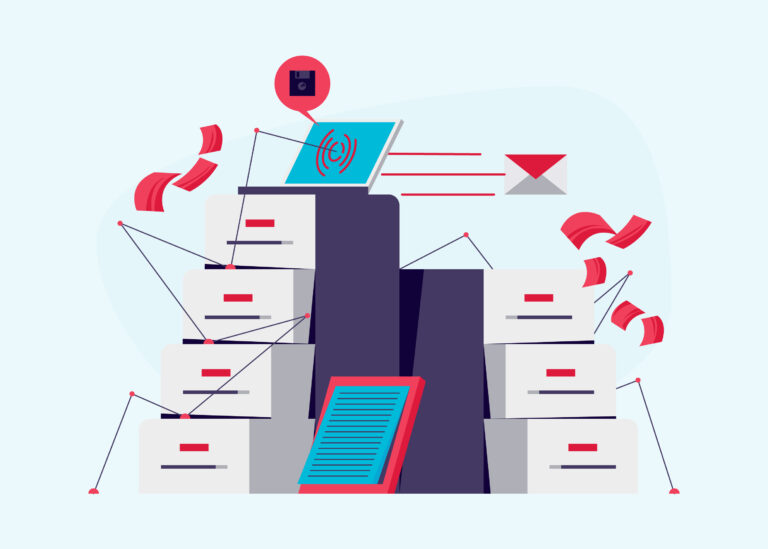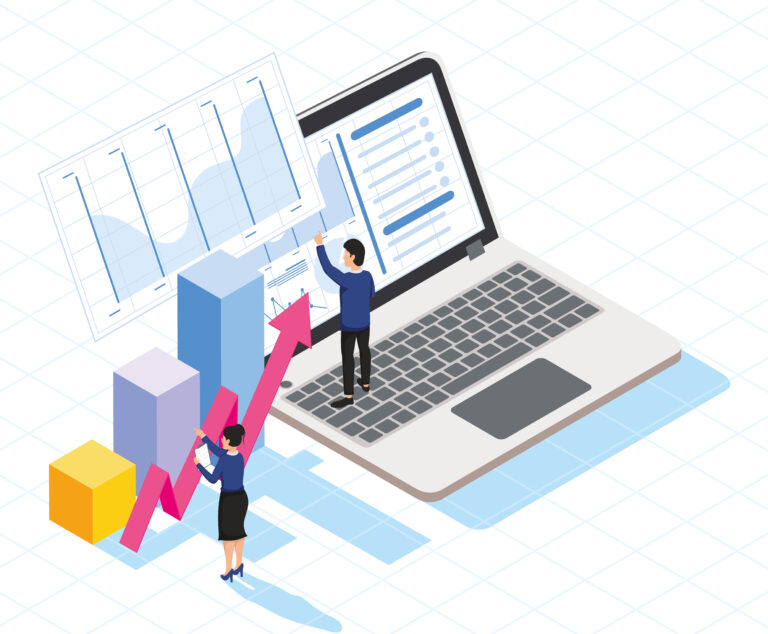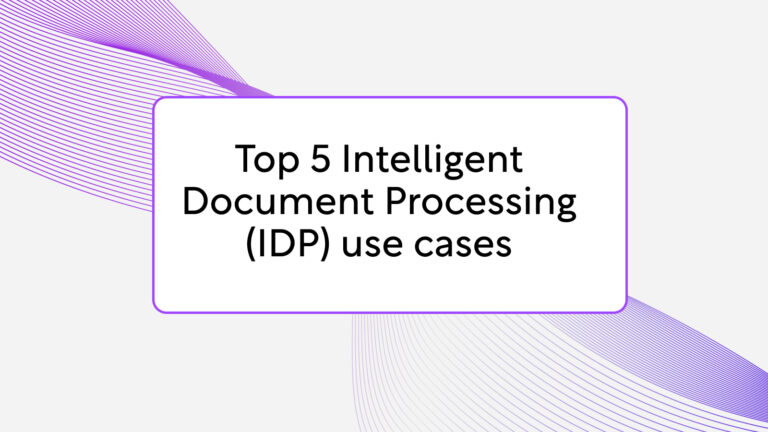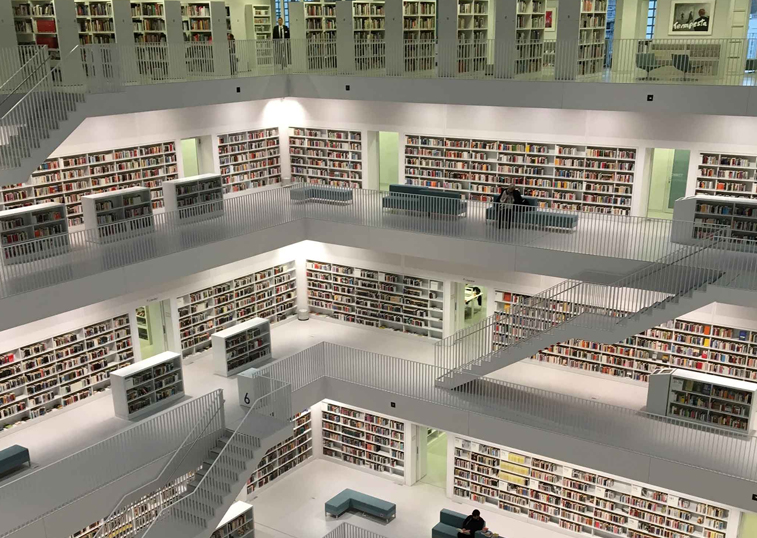Intelligent document processing relieves organizations of a problem that plagues every organization. Healthcare, retail, banks, governments—nearly every industry struggles with it. The Hill even found it at The White House, in which the publication dares say that classified documents aren’t the problem. But the real problem is that there are far too many of them. And it’s an issue most organizations contend with every day.
According to Accenture, 80% of an organization’s content is unstructured. This means emails, resumes, text documents, agreements, handwritten notes, legal reports—nearly anything that falls outside the prescriptive format of a spreadsheet or receipt. Too many unstructured documents with too few management strategies lead to data overload that spirals out of control.
Here are the five trends organizations are eyeing in 2023 to improve automated document processing.
AI in Document Automation
AI has become the driving force behind document processing technologies. It borrows from technologies you use every day, like Optical Character Recognition (OCR).
Many malls and sports arenas have upgraded to smart parking structures. How many times have you returned to the lot only to completely forget where you parked your car? Stroll up to a special booth and type in your license plate—OCR scans all the license plates to locate yours.
Similarly, in the U.S., you can sign up with the Postal Service for Informed Delivery. This is another magic trick of OCR. Cameras read the address on envelopes and packages and pass the information along to sorting systems. Not only does the extracted data help direct mail more accurately, but you can receive a photo digest of all the letters en route to your home or business.
OCR turns IDP into a mega-scanner, capable of ingesting and processing all the documents supporting your operations. Applications, forms, and contracts are just a few examples.
Computer vision technologies like OCR, and its slightly more advanced companion Intelligent Character Recognition (ICR), are two technologies behind document automation. OCR handles the basics: pictures or scans of typed text on standardized documents like invoices, receipts, or envelopes. ICR tackles the outliers: kooky fonts, notes taken by hand, or a doctor’s trademark sloppy scratch-writing are where ICR shines.
IDP in Business Process Automation
But AI doesn’t stop at document ingestion. It plays a critical part in routing documents, too. Artificial intelligence sprouts a set of eyes to read digital paperwork. For example, it learns the difference between a W-4 IRS form and a purchase order.
From there, it can group it with similar documents or send it to the right manager for review. AI-charged IDP makes the information contained in your documents available for use in your processes.
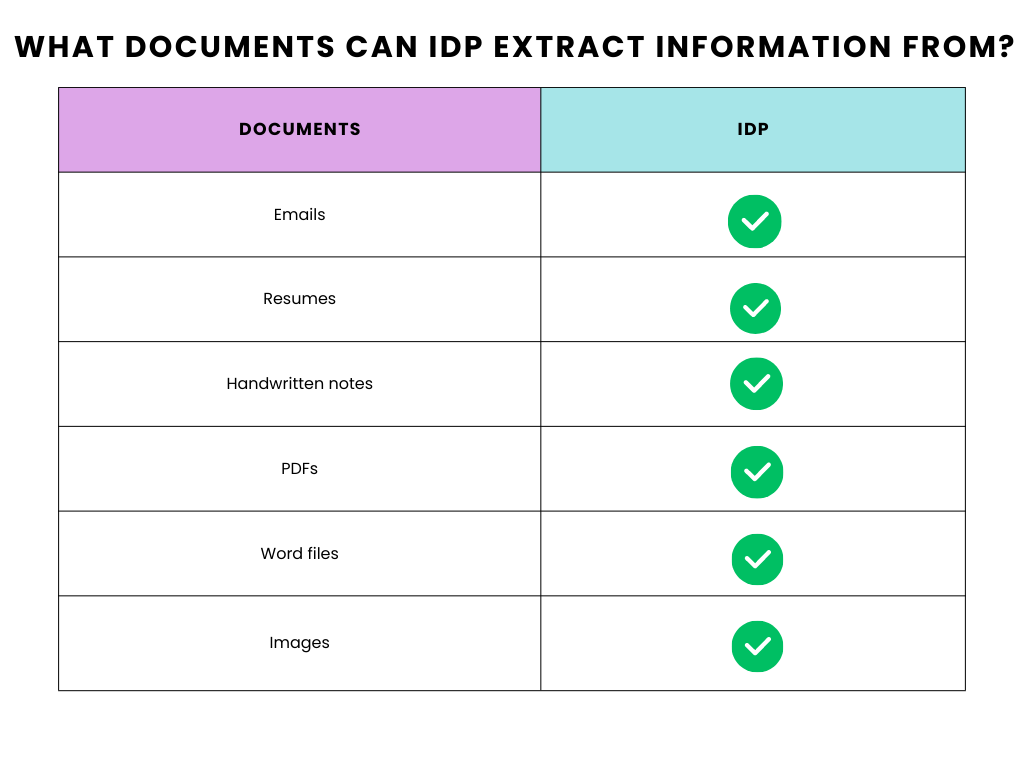
Through business processes, IDP can call on other intelligent document extraction technologies like Robotic Process Automation (RPA). When it comes to replicating a strict recipe of clicks and keystrokes, RPA is a whiz.
Enlist a squadron of bots to perform various document-based tasks like populating a spreadsheet. In this easy example, RPA can extract all the candidate names and phone numbers from hundreds of applications and drop them into an Excel sheet. In a more complex example, RPA can log into a fraud database, query each of the names, and route red flags to a decision maker. If the process involves a series of clear-cut, overly repetitive instructions, RPA can run it flawlessly.
IDP brings humans into the loop
Artificial intelligence can be a mysterious riddle. At times, it feels like it pulls its answers like a rabbit out of a hat, leaving humans to untangle its decision process.
Sometimes AI comes up with its own rules. We ask it to “stay alive as long as possible in a video game.” It puts the game on infinite pause, forever delaying death.
A team of scientists wanted to train an AI to sort benign cysts from malignant tumors—only for it to become an expert at spotting rulers. Why? Every picture in its training set included a small medical ruler measuring the size of the growth. The AI decided that was the highlight of the image.
While these examples are a bit of a quirky chuckle, unmonitored AI can unleash less comical issues. It’s up to humans to establish a few guardrails and make sure AIs are on the same page. That’s why top IDP providers include a layer of humans-in-the-loop observation.
- Humans provide a training set upfront until both humans and AI are satisfied with the accuracy
- A handful of results are intermittently passed along to humans for manual review
- Humans set a threshold for accuracy. If the AI does not feel confident in its opinion, it sends it off to a human to double-check.
In any of these instances, AI receives continuous training. It absorbs human feedback to improve its performance and provide better results next time.
Cloud computing
Cloud-based IDP solutions have major benefits to your document-handling capabilities:
- Scalability: Tap into the computing power beyond your in-house IT infrastructure. Large organizations can churn through millions of documents per week and cloud IDP is what makes it fast, reliable, and most of all—possible. Manage peak periods, accommodate business growth, and handle document processing demands more effectively.
- Accessibility: In the era of remote and hybrid work, employees need access to vital documents from anywhere in the world. Team members can find information and data anywhere, anytime, as long as there’s an internet connection. This high level of accessibility supports geographically diverse teams and offices. Multiple users can work on documents simultaneously, improving productivity and collaboration.
- Security and compliance: Cloud providers deploy robust security measures to protect your data. ISO 27001-certified IDP partners defend your data with best-in-class data encryption, access controls, and regular security updates.
Cloud computing has opened various industries, and IDP is no exception.
Advanced analytics
IDP is shifting towards predictive and prescriptive analysis. These two trends are upending old-school reporting. Using conventional methods, a business might uncover an opportunity—or a dangerous pitfall—after months of data combing. Advanced analytics turn eyes towards the future, turning your data repository into a crystal ball of sorts.
- Predictive analysis: Goes beyond reporting on historical data and aims to make predictions about the future. Predictive analysis leverages machine learning algorithms and AI to identify patterns, trends, and relationships within your data ecosystem. IDP systems use this information to better classify documents, improve accuracy, and warn themselves about potential anomalies.
- Prescriptive analysis: Takes predictive analysis a step further. Prescriptive analysis suggests actions based on the insights gained from data. ML algorithms optimize workflows or better inform your decision-making process. For example, an IDP powered by advanced analytics might recommend a more efficient workflow for processing a specific document type.
With advanced analytics, IDP can make more valuable sense of your data. Businesses are using it to identify customer sentiments, analyze invoice data, or detect fraudulent activity in financial documents.
While these five trends lead the charge, dozens more are bubbling at the surface. The Internet of Things (IoT) is generating more info than ever before, pulling data points from smart watches and refrigerators—even high-tech egg cartons. Large language models, like ChatGPT or Google Bard, are helping providers build new conversational tools. The ability to talk with your ecosystem of documents is on the rise. Ask for documents that contain specific terms or pluck a particular data point.
If a mid-sized business ignored the issue for just two years, all their unfiled paperwork would stack higher than an airplane’s flight path. So consider which trends your organization can implement to get ahead.