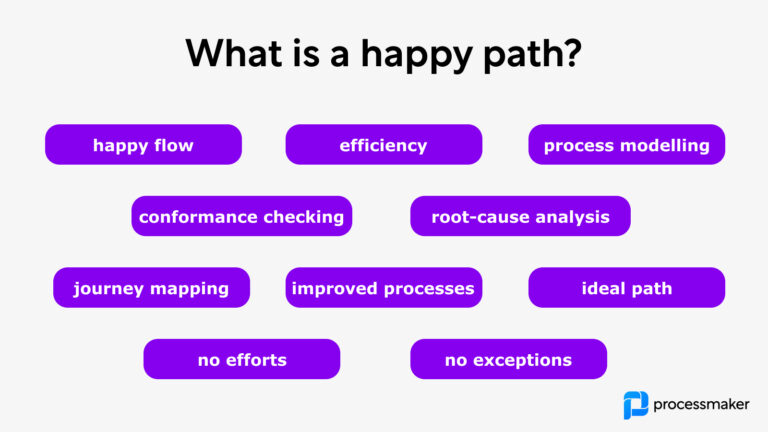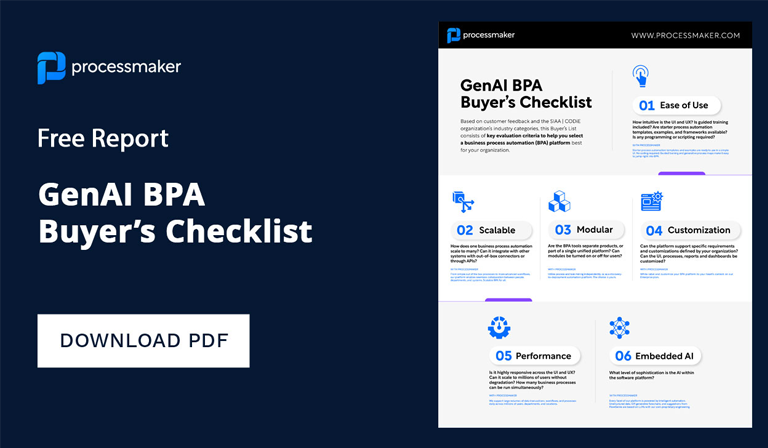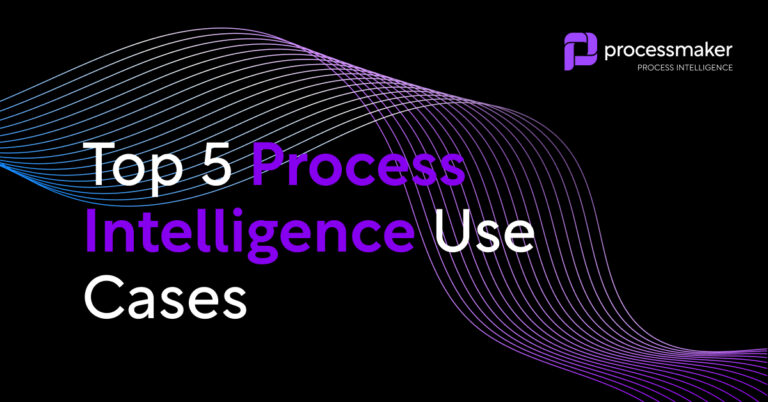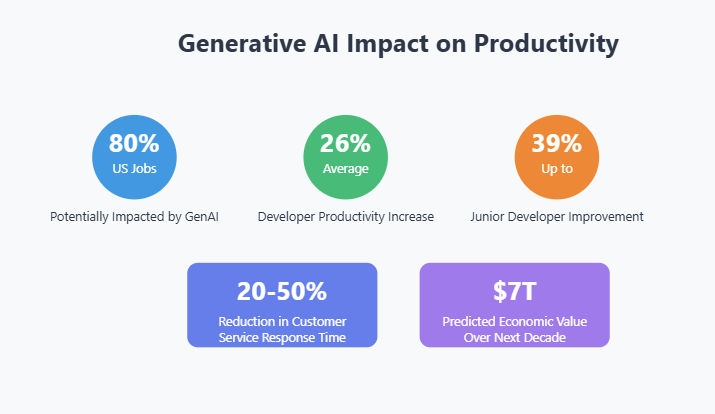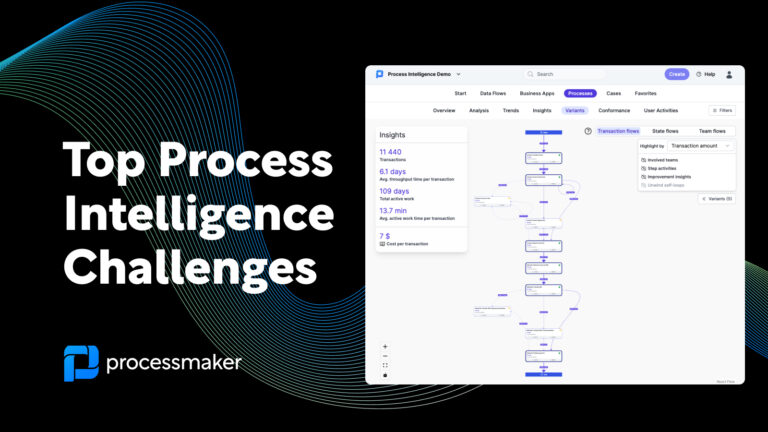The ‘happy path’ is a concept used to describe an ideal process flow. It is the path that a process should take when everything goes according to plan and no problems arise.
This article provides an overview of the ‘happy path’ and explains why it is important in Business Process Management (BPM). 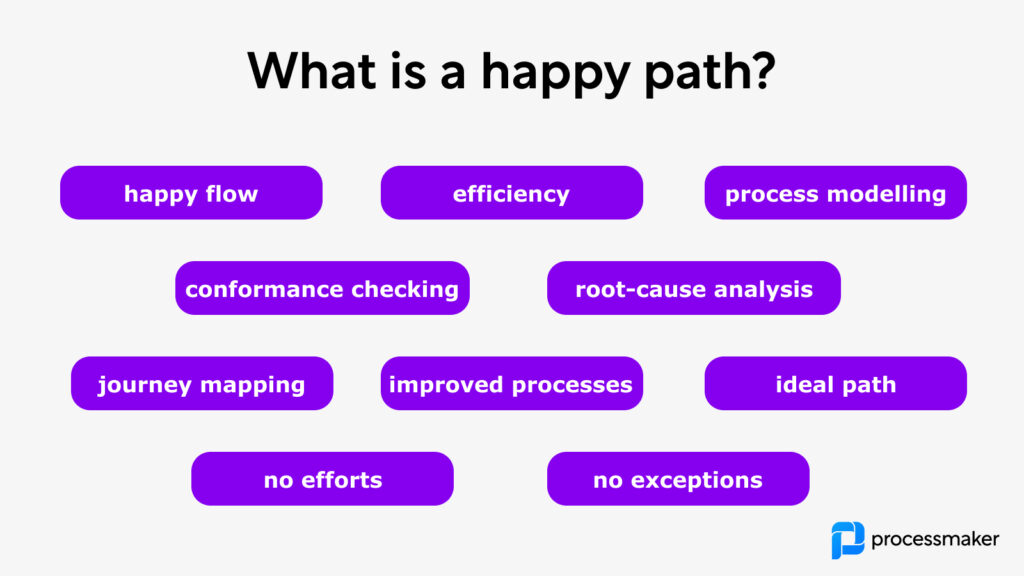
What is the ‘Happy Path’ or happy flow?
In the context of information modeling, a happy path is an ideal scenario featuring no exceptional or error conditions. This concept can be used across different areas, such as business process management or software development, from journey mapping, and design to testing. The happy path aims to produce the expected output, ensuring the system meets its functional requirements under ideal conditions.
Within business process management the happy path is sometimes called the “happy flow” and can be seen as the process that works out in the easiest and best way possible for the business. It is a broadly used term within business process management and process mining. The golden path, on the other hand, focuses on maximizing user satisfaction and delight throughout the user’s journey.
- The ‘happy path’ is the ideal path that a process should take when everything goes according to plan.
- It is the path that a process should take when there are no problems or unexpected events.
- The ‘happy path’ is the most efficient and cost-effective process flow.
Identifying the happy path through process modeling in software development
To identify the happy path, organizations must analyze their processes, identify the most common and desired outcomes, and document the steps involved in achieving these outcomes. This analysis often includes mapping out the user flow to ensure a seamless experience. Most typically this happens through a process modeling exercise.
Process modeling is a technique used to represent and analyze the structure, components, and flow of processes within an organization, system, or project. It enables a better understanding of how processes work, identifies potential areas for improvement, and facilitates communication among stakeholders. While there is only one happy path that defines the expected user experience, various other paths, including error scenarios, must also be considered to fully understand the software’s functionality. Here’s how process modeling is typically done:
- Define the process scope: Identify the process or processes you want to model, including their boundaries, inputs, and outputs. This step helps you understand the context in which the process operates.
- Gather information: Collect relevant information about the process, such as its purpose, goals, stakeholders, and any existing documentation or process maps. Speak to individuals who are directly involved in the process to gather detailed insights.
- Select a modeling technique: Choose a suitable process modeling technique, such as flowcharts, Business Process Model and Notation (BPMN), Unified Modeling Language (UML), or data flow diagrams (DFD). The choice depends on the complexity of the process, the level of detail required, and the familiarity of stakeholders with a particular technique.
- Create the process model: Using the chosen technique, develop a visual representation of the process. This typically involves creating a sequence of activities, events, and decision points that show the flow of the process. Be sure to include relevant roles, resources, and any necessary data or documentation.
- Validate the model: Review the model with stakeholders to ensure its accuracy and completeness. Make any necessary revisions based on their feedback. This step is crucial to ensure that the model accurately reflects the real-world process.
- Analyze the model: Identify potential areas for improvement, such as bottlenecks, inefficiencies, or risks. This analysis may involve comparing the current process model to industry best practices, benchmarks, or other process models within the organization.
- Implement improvements: Develop and implement strategies for improving the process based on the analysis. This may involve redesigning the process, incorporating new technologies, or changing the way work is performed.
- Monitor and refine: Continuously monitor the process and its performance to identify new areas for improvement. Update the process model as needed to reflect any changes in the process or its context.
Process modeling is done using various tools and techniques, often with a focus on graphical representations to help visualize the flow of activities and interactions. Identifying the happy path during process modeling helps organizations streamline their processes and ensure that they are easy to understand and follow.
Identifying deviations and the unhappy path with process analysis
With a process model in place, the next valuable application of a happy path is within where it can be used to identify deviations from agreed processes or workflows, often referred to as the unhappy path. Process analysis can be conducted manually through process discovery interviews or workshops and increasingly it is being done through dedicated process intelligence software or process mining software.
Many process mining solutions allow you to plot the happy path as a business process model that you can compare to your actual process variations. This can be helpful in identifying areas where teams are not conforming to agreed processes, and also identify areas where processes can be optimized and workflows can be re-engineered. Additionally, testing these variations can ensure that helpful error messages are provided to guide users back on track.
Whichever method for process analysis you choose, happy path analysis typically helps you identify deviations from agreed processes or workflows. Deviations from the happy path can occur due to various reasons, such as:
- Human errors
- System failures
- Inadequate resources
- Inefficient processes
To manage deviations, organizations must monitor their processes, identify the root causes of deviations, and implement corrective actions to prevent future occurrences.
Staying on the happy path through continuous process improvement
Process analysis itself doesn’t fix anything. To get the most value from happy path analysis, you need to incorporate it into process improvement plans within your business process management framework by ensuring an intuitive user flow. A few common methods include:
- Process optimization. The ‘happy path’ helps organizations ensure that processes are being completed in the most efficient and cost-effective way.
- Root-cause analysis. The ‘happy path’ helps organizations identify and eliminate potential problems before they occur.
- Conformance checking. The ‘happy path’ helps organizations reduce the risk of errors and improve accuracy.
Identifying the most likely positive alternative is crucial in this context. Ultimately the happy path is an ideal scenario, and no company or team is likely to stay 100% to the agreed plan or process. The most valuable application of the happy path is through aligning and communicating the continuous improvement goals of an organization and utilizing the concept consistently over time to educate and inform the workforce on operational excellence.
Utilizing software for happy path testing
If you’re looking to identify and maintain your business operation’s operational excellence, consider using advanced process intelligence for effective path testing. ProcessMaker leverages a hybrid process intelligence technology to make process analysis effortless and helps keep enterprise organizations on the happier path to operational excellence.
Typically enterprise business customers uncover ~20% savings within 30 days of plug-and-play installation of ProcessMaker PI. This includes addressing sad path scenarios to ensure robust system performance. Read our latest whitepaper to learn how that could work for your organization.