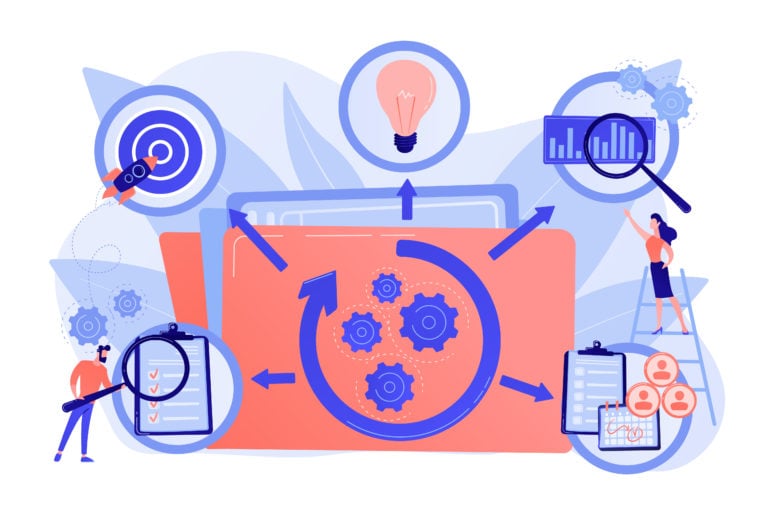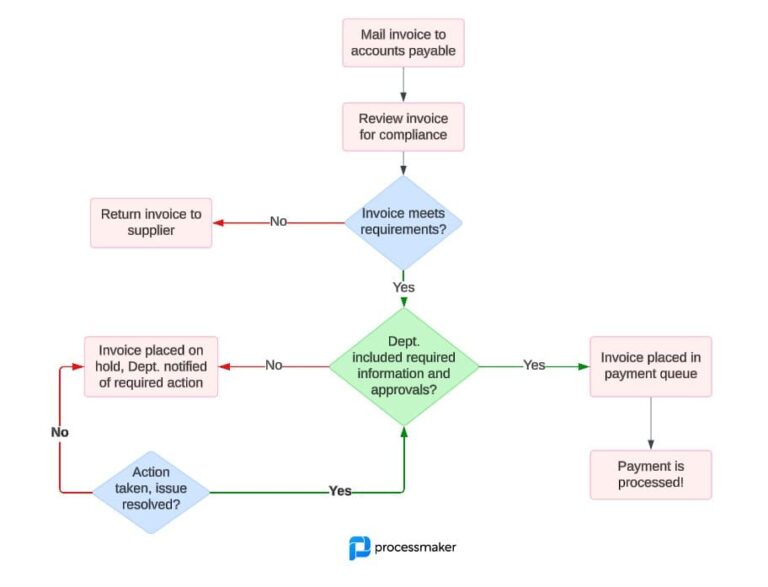Employees spend a disproportionate amount of their workdays performing administrative tasks that are both unfulfilling and unproductive. According to research, workers lose a third of their workdays to admin, costing the global service industry more than $5 trillion annually. An increasingly important technology that helps organizations to streamline and automate their processes is a workflow engine.
What is a Workflow Engine?
A workflow engine is a software application that helps organizations initiate and automate tasks. It manages and monitors activities in a workflow and determines which task to transition to based on predefined processes. It’s typically a key component of business process management software and helps organizations streamline processes by allocating tasks and communicating data to both employees and management.
Benefits of a Workflow Engine
A workflow engine offers organizations many benefits, including:
- Increased efficiency. Automating time-consuming tasks frees employees up to focus on their core activities.
- Increased accountability. Employees can see what they are supposed to be doing and when important deadlines must be met. This also serves to boost job satisfaction.
- Increased transparency. Both employees and management can see all activities and who is responsible for completing each task.
- Improved compliance. A workflow engine helps organizations maintain audit trails to improve compliance.
Typical Use Cases
Workflow engines are capable of streamlining many business processes. The following are two examples of common use cases for a workflow engine.
Employee Onboarding
According to research by Glassdoor, a smooth employee onboarding process can improve new hire retention by 82% and productivity by more than 70%. Many organizations continue to rely on manual employee onboarding processes, resulting in a fragmented and frustrating employee experience. With a workflow engine, an organization can ensure that each onboarding task is carried out smoothly.
For example, the first task in the onboarding process may be to prepare paperwork for a new hire. Once the responsible HR employee indicates that paperwork is completed, the workflow engine can automatically notify the IT department to grant computer access. This way, no steps are missed, and the employee has everything that he or she needs to get started.
Approval Processes
Manual approval processes result in significant direct, indirect, and hidden costs. For example, according to data from the Center for Advanced Procurement Strategy (CAPS), the average cost per purchase order ranges between $50 and $1,000 depending on the industry and vertical.
With a workflow engine, organizations can automate approval processes saving both time and money. For instance, when an employee submits a purchase request, the request is automatically routed to a supervisor for approval. Once signed, the approval is routed back to the employee. The employee can easily track the status of the request rather than spending time tracking down the supervisor for a signature.
Workflow Engine vs Business Rules Engine
One major difference between a workflow engine and a business rules engine concerns their functions. A business rules engine (BRE) is a software program that executes decision processes based on predefined business logic. So, a BRE helps an organization with decision-making while a workflow engine advances a process through each step through task allocation.
Another important difference is the event that triggers the engine. A BRE is automatically triggered when certain conditions, or business rules, are met, while a workflow engine is typically triggered when employees move a task from one phase to another. Since a BRE follows a series of business rules, it is capable of handling complex processes. A workflow, however, is a simplified method to advance workflow tasks through different stages.
Achieving Workflow Optimization
Workflow optimization involves streamlining your team’s workflows so that they can get more done with less. A workflow engine plays a key role in triggering tasks to ensure that processes continue to progress. It also boosts collaboration, helps eliminate time-consuming manual tasks, and increases managerial oversight.
With ProcessMaker’s intelligent business process management suite (iBPMS), organizations can automate their workflows while easily orchestrating both human and system actions into automated business processes.