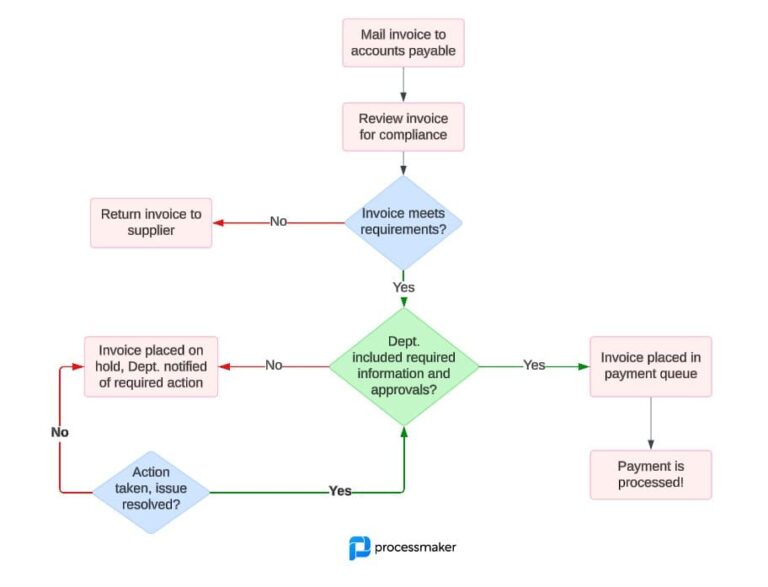What is a Workflow Management System?
A workflow management system (WMS) helps your company reduce repetitive processes or simplify a set of tasks. It is infrastructure for a set of tasks that will automatically flow from one to the other until the process (a workflow) is done in the most efficient manner possible.
To set up a workflow, your team should first map out the task as it should be done. Then establish challenges that get in the way, and remove redundant processes. Lastly, determine what team members or departments should be involved. This work should not focus on who or how things are done now. To save time and money, companies are turning to workflow management software to automate their processes and better report on their KPIs.
In other scenarios, a new workflow management system may be implemented around workflow optimization. Often after an organization has conducted a workflow analysis.
There are numerous tools out there touting the benefits of a Workflow Management System, so we’ve provided a guide of 10 important things to look for to get the highest quality system.
10 Features of a Workflow Management System
1. Easy form design
A workflow management system needs a very easy way for users to create new forms without the help of a systems engineer. The layout should be drag-and-drop and quick to build or modify. The interface should be intuitive for adding different field types such as text fields, number fields, drop-downs, multi-selects, calculations, file uploads, and more.
The interface should make it easy to pre-populate forms as well. As a result, this time-saving feature allows the user to enter the data a single time and use it across a number of different forms.
2. Built-in communication
When employees need to assign a form, task, or query to another person, they should be able to do so right in the workflow management tool. Having to send an email from outside the system with links to where the work needs to be done can become clunky and a waste of time. A great system allows your team to discuss processes, tag other team members, add documents, files, and images right within the interface.
3. Automated processes
Your WMS should make it easy to create automated, repeatable processes that multiple team members can use. An example is a new employee onboarding process that begins with a pre-hire assessment. It then emails the prospect to schedule interviews, and prompts to fill out new hire paperwork. Finally, it informs your IT department to set up a new account and laptop for their first day. Further, this information would be shared across multiple departments, and your automated process would be able to notify each team member of the steps in the workflow relevant to their duties and send reminders as needed.
4. Easy integration with other tools
A well-designed workflow management tool will be able to help your team beyond just tasks or automated processes. Ideally, it will be able to work with other tools that you use like your CRM, proposal software, accounting system, calendars, or even employee emails.
The tool should include built-in integration with popular applications or allows integration via API or tools such as Zapier to connect your systems. Double-check with your onboarding team to be sure the tool you choose integrates with all of your existing apps.
5. Customizable reports
Reports are an essential tool to see just how well your team and the WMS is running. It needs to be easy to create reports of numerous types: graphs, pie charts, financials and KPIs in the interface. You need the ability to auto-run reports on a set schedule and set up a distribution system so they get shared with the appropriate team members. It should be easy for any user to modify existing reports, make new versions of them, or change a data set to suit their needs.
You should also verify that permission levels are easy to set for reporting, so you put a limit on what reports and data all employees can see (this is especially important for HR and accounting information).
6. Mobile access
Your employees should be able to access the workflow management system at any time and from any device. It should be optimized so it’s easy to use on a tablet or smartphone. It should also work well on both Android and iOS devices. Load speed on a mobile device and the amount of data on the page needs to be a consideration, so the responsive version of your interface may intentionally have fewer features than the full desktop version. Be sure to test out how the WMS looks on a smartphone before you commit to the tool.
7. Permission control
It’s important to make it easy to grant access to the right group of people at your company. Sensitive HR or financial files should have very limited access to view or edit. While data like customer’s information and contracts may be something all of your employees should be able to see. You should also be able to limit what processes and actions different departments have access to.
It’s especially important to have a few high-level system administrators who can change these permissions quickly, including the ability to shut off all system access for an employee when they leave the company.
8. Automatic system updates
Few companies have a fleet of IT people on staff able to make system updates or fix computers. Team members should be trained in making updates, security procedures, and acquiring support. The ideal partner will provide training and ongoing support for a number of your team members, in case the initial person that was trained is out on vacation or leaves your company.
When you do need help from the WMS’ support team, they should be available to assist within a few hours, versus waiting up to a day to get an answer or assistance.
9. Cloud hosting
There are many well-known reasons out there for hosting software or apps on the cloud. Cloud hosting is scalable, allows easy access from any location outside of your physical office, allows for redundant backups, and generally costs less than on-site hosting.
10. Easy-to-understand pricing
Before you commit to a Workflow Management System, be sure you understand all the costs involved with the tool. Are there fees for hosting? Perusers? Per the automation process? How will the costs change if your company size expands or shrinks drastically? Are you committed to a specific package?
The vendor you choose to partner with should be able to answer all of your pricing questions upfront and give you a clear idea of what you get for your pricing level. Ideally, the plan will be on a monthly basis, and you will be able to adjust the service level if your company size or needs change.
What to consider when choosing workflow management software
1. Workflow Complexity
Consider the complexity of your processes that need automation, and the size of your company. You may need something that can scale across thousands of employees. Alternatively, you may only need a lightweight solution for less complex processes.
2. Must-Have Features
Most workflow management systems are similar, but they vary greatly in their features and scalability. Does the organization need a cloud BPM or on-site? What level of reporting? Are there certain forms and functionality the organization absolutely needs?
3. Amount of Users
How many users and departments can make use of the workflow management software? Be sure to calculate in this price. Some software companies will be free- yet the # of users will be more expensive on the backend.
4. Implementation Speed
Implementation speed is critical when the processes affect the entire organization. Some on-premise legacy BPMs will be cumbersome and tedious to implement, but ProcessMaker is built for speed in the cloud.
Let’s get real. Choosing a tool for workflow management for your company is not easy. You need to consider so many factors that might slip through your attention. As mentioned above, there are so many features that can confuse you and make the decision difficult.
Final thoughts on Workflow Management Systems
When looking into a new workflow management system for your company, consider the features listed above. Does the tool include all of them, or are there elements missing and why? Workflows are designed to save your company time and money. Be sure you’re spending yours wisely when you make this important decision.