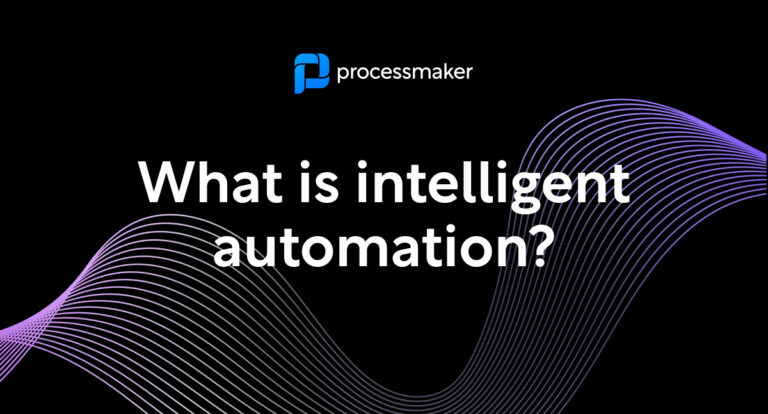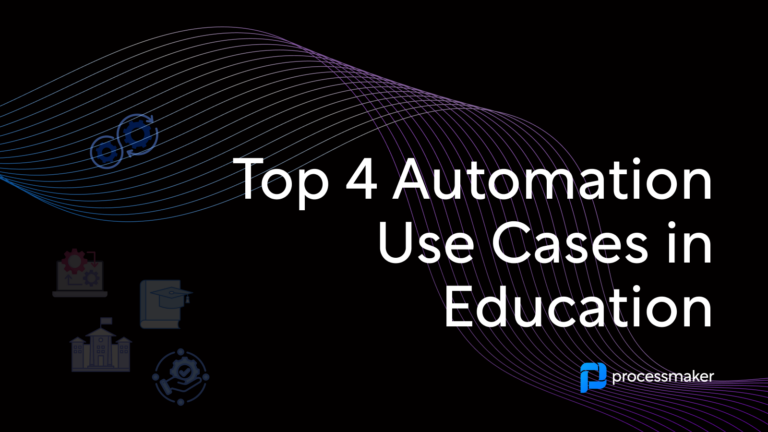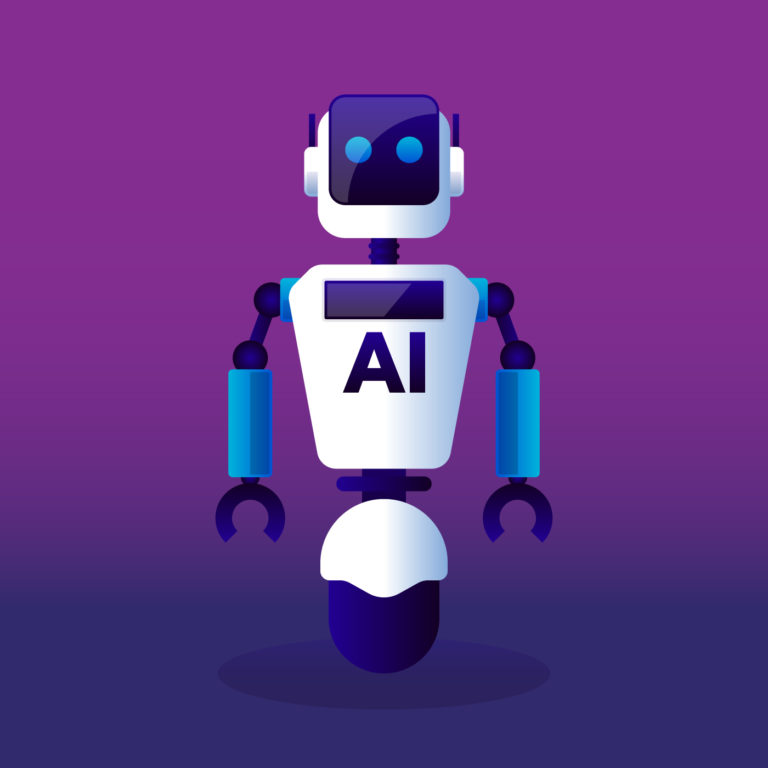Spring 2024 Release:
Process Design in the AI Era
ProcessMaker Platform Quarterly Release
Transform how you automate. New capabilities go beyond traditional business process management to give you the best tools available to today's process automation teams. Join us to learn more about:
- A/B Testing
- Generative AI Process Design
- Automated AI Prompts
- Smart Inbox
- Screen Templates
- and more
Spring 2024 Release Webinar
Watch our Spring 2024 Release Webinar to explore the latest enhancements that will supercharge your productivity.
Watch NowSpring 2024 Release
ProcessMaker’s 2024 Spring Release features transformative enhancements which will accelerate your business process automation.
- Design more easily.
- Complete tasks faster.
- Harness the best AI tools.
ProcessMaker Platform Spring 2024 Release
ProcessMaker BPA Platform offers an extensive list of enterprise-grade features for streamlining and orchestrating processes. It facilitates designing, running, reporting, and optimizing business processes, enhancing productivity while reducing costs.
Harness AI within Workflows
Eliminate manual information processing by including LLM capabilities in automated processes. FlowGenie is a new type of task that drops right into an automated process flow. The FlowGenie Studio lets designers craft repeatable prompts that will find information, extract data from uploaded files, make decisions, and more.
Turn a Sketch into a Workflow with AI
Snap a photo of a whiteboard or upload a flowchart from other software and ProcessMaker's AI Assistant will generate the process model that will bring it to life as a process automation.
A/B Test to Boost Efficiency
Compare two versions of a process to determine which performs better, providing valuable insights that help your organization find bottlenecks, optimize operations, and improve efficiency.
Manage Faster with Smart Inbox
Keep your inbox organized and empty it faster with the Smart Inbox update. Rules do most of the work for you, applying the same responses to tasks that you’ve completed before.
Screen Templates
Use a template to jump-start screen design work, saving time and frustration. Up to 90% of the design is already done! Screen Templates provide commonly-used layouts including screen elements, formatting, and aesthetic improvements like logos and color schemes. Select which parts of the template you want to include and get started in seconds.
Check out the latest from the ProcessMaker Blog

Request a Demo
Discover how leading organizations utilize ProcessMaker to streamline their operations through process automation.