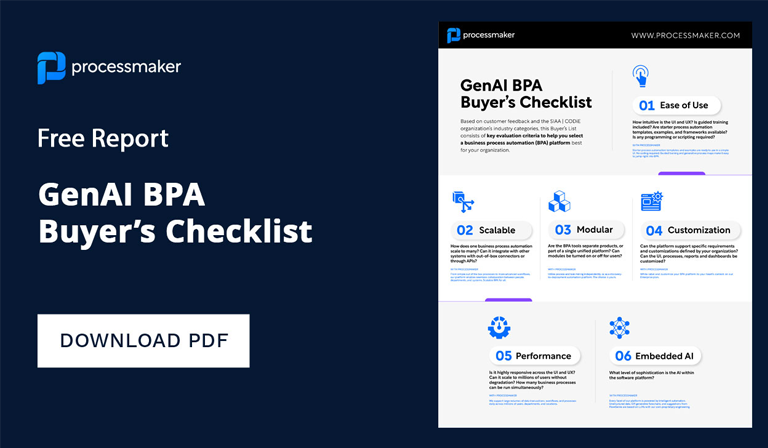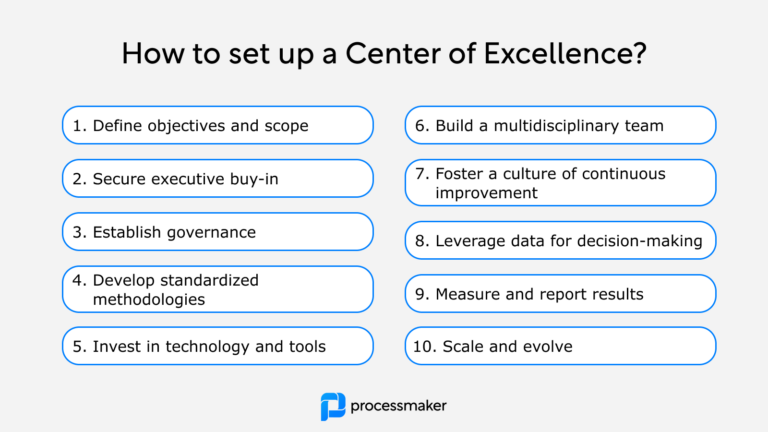You invested in workflow software so you could automate and streamline business processes, but sometimes these processes simply don’t work out as planned. That doesn’t mean that business process management isn’t for you. On the contrary, it means you have a terrific opportunity for improvement, and that the right workflow software can bring about a positive return on investment.

It can be difficult to admit that a business process isn’t working out as you had hoped, but it’s important to recognize when this happens so you can make positive changes before morale is sapped. Recognizing a problem is step one to solving it. So, how can you tell when a business process is failing? Here are some signals.
When a Process Doesn’t Cut Costs or Increase Revenues
You automate processes for many reasons, and the two main ones are to reduce costs or increase revenues. These results may come about directly or indirectly. For example, a process may be created to demonstrate compliance with government or industry regulations without a lot of manual input and tracking. This, in turn, saves time (especially if there is an audit), and hence money. When you cannot point to specific ways that a process cuts costs or contributes to your bottom line, maybe it’s time to re-evaluate the process altogether and determine exactly what step or steps in the process aren’t pulling their weight.
When a Process Delivers Results that Nobody Cares About
Sometimes it’s possible to adopt the enthusiasm of a workflow software vendor’s demo or whatever the latest management guru says is the next big thing. But they don’t work in your workplace every day and can’t see what your organization’s actual needs are. Being able to use your workflow software to generate a certain type of report might be a neat trick, but if it’s a report nobody cares about and nobody reads, there’s not much point to it for your organization. Workflow software is powerful and flexible, but just because you can do something with it doesn’t mean you have to.
When People Circumvent Processes Because They Take Too Long
When you implement a new process, there will be a transition time and a learning curve. Hopefully, you have workflow software that makes learning easy so your team is up to speed on the new process as soon as possible. Sometimes, however, a process simply isn’t designed well. Perhaps it takes too many detours or requires too many manual processes to take place on the side. As a result, people may circumvent the process altogether, finding it ultimately faster and easier to keep on doing it the old way. Ensure new processes include training, and encourage your team to ask questions that can help you understand where they can be improved.

When a Process Doesn’t Adapt to Changing Reality
Rapid technological change doesn’t just affect the enterprise; it also affects your customers and clients. Rarely can processes be metaphorically set in stone without eventually having to take a painful step forward in technology to adapt to a changing marketplace or customer base. The right workflow software, however, has enough built-in flexibility and is powerful enough to allow you to fine-tune processes as needed. That way your processes don’t fall behind the state of the art, and your team won’t be stuck in processes that are outmoded. Process management depends on continuous improvement, and your workflow software should facilitate that.
Conclusion
Sometimes business processes don’t work out, but that doesn’t mean that business process management is a waste of time. On the contrary, being able to try out new things is important in process management, but you have to be willing to accept when a process simply isn’t delivering and should be rebuilt or modified.
ProcessMaker is open-source workflow software that lets you build work processes through a drag-and-drop interface. It comes with an extensive toolbox that is accessed via the web, so it’s easy to coordinate workflows throughout your organization, no matter how geographically dispersed. It’s also able to interact with your other business systems, including document management, CRM, and business intelligence. We encourage you to try out our Enterprise Edition, or download our Community Edition of ProcessMaker and experience its capabilities for yourself.