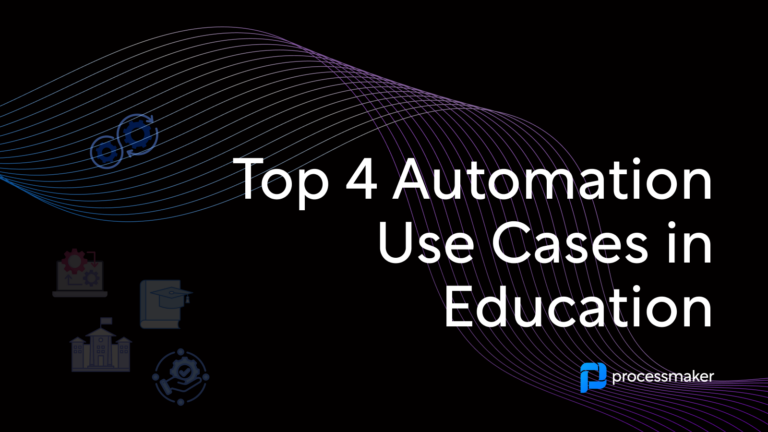Congratulations to our awesome ProcessMaker.io Hackathon Winners!
It was a great month of a hackathon culminating with a presentation of the winning Hacks at the All Things Open Conference in Raleigh, North Carolina on October 23rd by ProcessMaker CTO, Taylor Dondich.
Of course, first I want to thank Todd Lewis and All Things Open for the help they provided in putting on a great open source conference and giving us a space to showcase our hackathon. And, of course, I want to thank our esteemed judges –
- Clint Oram, CMO & Co-Founder, SugarCRM
- Steve Bjorg, CTO & Co-Founder, Mindtouch
- Jono Bacon, famous author, blogger, and Severed Fifth band member
Hackathon Winners
We had 3 winners all with great projects. Below is the list of projects and winners. They were all so different that it was tough to judge them. Nonetheless, here are the results from our judges.
1st Prize Winner – Oscar Merlos
The first prize winner was a unanimous choice by our 3 judges. All of our judges loved Oscar’s project. His project was unique, creative, useful, and simply awesome.
Oscar Merlos is a senior developer from Anaheim, California. For his project, he built an expense reporting app that he calls SpendifiJS. You can see the full project in his Github repo. The cool thing about his app is that the application is 100% slack based. We have explored a few 100% slack based use cases with some of our use cases like our Slack Leave Approval Process.
However, Oscar does something pretty unique. Oscar creates an app where you submit an expense to your manager directly via slack. The app automatically detects if the request is being made with a receipt or without a receipt. If it is with a receipt, then the app will automatically extract the key information from the receipt to present to the summary information in the slack message to the manager. If there is no receipt, then it skips the OCR step and simply presents the information. The manager receives a Slack notification with an embedded action button to APPROVE OR REJECT the expense. The notification of the status of the approval is then reported back to the user as another slack message.
Have a look at the video below for the first part of the project:
And here is the video showing the second part:
2nd Prize Winner – Robert Maxfield
Robert did a fascinating integration. Robert took the form.io serverless forms engine and used it to implement a form layer to the ProcessMaker.io microservices API. What we love about this integration is that it uses the concepts of what many people are calling The New Stack. The New Stack consists of tools that are ready for today’s serverless world. In this implementation we have a microservice delivering serverless forms (form.io) and another microservice delivering serverless workflow (processmaker.io). This is a really cool idea – a truly serverless and microservices-centric approach to workflow. In the microservices world, it is all about letting the developer take perfectly built micro-blocks and combine them quick and easily to build powerful applications.
3rd Prize Winner – Stephan Fischli
Our third prize winner, Stephan Fischli, wins a Raspberry Pi Kit.
Stephan Fishli created a great integration between the Vizi BPMN 2.0 Modeling Tool and the ProcessMaker.io BPMN 2.0 workflow microservices API. Stephan added the ability to support custom namespaces in a BPMN 2.0 file to the Vizi modeler so that a user can easily create a “processmaker I/O” name space in your BPMN file. You can add scripts to your script tasks and call out connectors in the connector task type. You can then define a JSON schema in a human task in order to generate a file which has all the necessary information to be able to not only import/export the xml but also run the process in the ProcessMaker.io cloud workflow API. The ITP-Commerce modeler is a great product to use with ProcessMaker.io for a number of reasons:
- The modeler is a plugin to Microsoft Visio so that you can design processes in Mircosoft Visio to run in ProcessMaker.io – now that is cool!
- Mirosoft Visio is still the world’s most popular process editor so this means that you can combine Visio + ProcessMaker.io
- The ITP Commerce Modeler has been used by Bruce Silver for many years to provide BPMN 2.0 training to thousands of professional process designer experts around the world.
We highly recommend using this modeler for use cases where you need the full descriptive power of BPMN 2.0 to create a process. Create the process, export the .bpmn file, and import it to ProcessMaker.io. Voila!