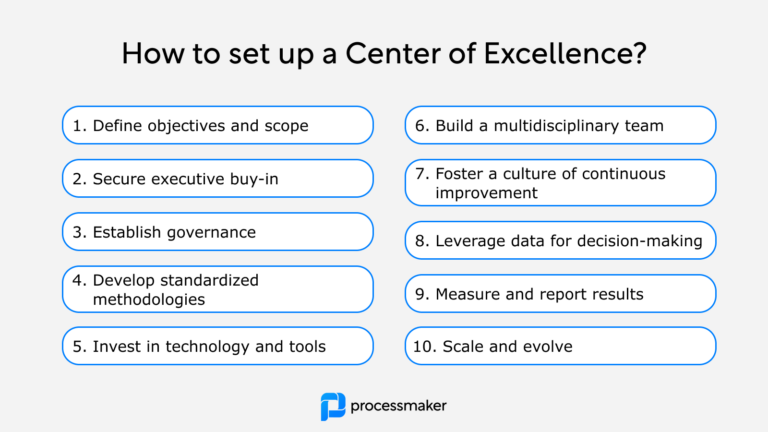Workflow software is one of the fastest advancing product segments on the planet right now. Businesses of all industries are looking for ways to improve productivity, and workflow solutions can help them do that.
Maybe you’re looking for workflow software right now and are already familiar with standard features such as easy graphical modeling, the option to pre-fill forms, and display performance reports on dashboards. You also know that your business is unique, and you need a tailor-made solution that’s not just built for anyone.
We created the 2019 Workflow Software Buyer’s Checklist to help you understand what features are absolutely crucial in workflow software and how they can help your business. In this article, we’ll briefly explain each feature so you can make the best choice for your company.
2019 Workflow Features
Custom Scripting
You need software that allows for custom scripting, even when many of the services available are low code (more on this in a moment). “Out of the box” software can be powerful in and of itself, but custom scripting allows you to build a workflow system to best fit your needs and adapt the system to how you intend to use it. That’s what makes custom scripts such a valuable part of the implementation process: you take a system “out of the box” and turn it into something specifically built to help your organization succeed.
The good news is, every BPM provider offers custom scripting to various degrees. You should have at least one developer on your team with experience writing scripts. Once you have a reusable script completed, you can build processes with them without having to write new code on your own.
Low-Code
We mentioned a term that you may or may not be familiar with: “low-code.” What, specifically, does this mean, and how can it be helpful for you?
Low-code software allows you to build and maintain solutions with less coding than traditional software. This can include drop-and-drag features, images, templates, and more. Low-code software makes it easier for you to change processes without the trouble of recoding the program.
As a result, you can expand how many people use your software and build automation applications faster, since you don’t require as much code to complete the process you need to build. You don’t need to hire expensive developers to write code for you to optimize your workflows. Low-code software also makes it easier to standardize the system that all departments in your business use, since you’re avoiding highly customized code options in favor of something that anyone can build.
Deployment Options
When looking at workflow software, you might find applications that require an infrastructure either completely in-house or that of a cloud provider. You need to understand what options are available to you for the primary project driving the software purchase, as well as what future projects might require.
Cloud-based deployments are hosted on the vendor’s website and can be accessed online. They take less time to implement than on-premise software, but you might sacrifice some customization as a result. On-premise software, on the other hand, is installed on your company’s servers and offers more customization options than a cloud-based solution.
Cloud-based software usually requires a monthly subscription, while on-premise software requires an initial capital investment. However, the lifetime cost of the two types of software platforms evens out over 10 years.
Usability and Customization
Workflow software offers various levels of customization, and we recommend asking vendors how easy it is for end-users to implement custom options. For instance, you might want your employees to choose how they’ll be notified when a particular activity requires their attention either by email, text, or some other medium. Your BPM software, then, could allow employees to customize their personal log-in pages and dashboards to make it easier for them to find the most relevant information to their jobs. These simple types of customization can make it easier for employees to stay on top of important tasks and complete a process in a timely manner.
Integrations
We also recommend that you look for workflow systems that can integrate with your existing software and with new programs you anticipate buying in the future. Integration will spare you the cost and headache of using several programs, as well as cut down on the amount of time and resources employees use to complete tasks.
Vendors may use their software either as the center of your enterprise architecture with limited integration options or as an open architecture with multiple methods of interacting with external applications. This may include support for gathering data from other applications in real-time during a business process or pushing data discovered during a workflow into another application serving as the system of record.
Open Source
You may have heard the term “open source” before. You need to know what this means so you can understand why it’s so crucial for the workflow software you need to buy.
Open-source technology simply refers to source code that anyone can modify. Normally, proprietary software vendors only make the source code—which determines how the software works—available to a select few people. Open-source software, however, makes the source code available to the public. You still have to accept the terms of the software before you get access to it.
How does this help you? Open-source proponents argue that their software has an edge on proprietary platforms in terms of agility, speed, and security. Open-source software may also allow you to start small and scale-up, as well as be cheaper to implement than a proprietary system.
Support
You’ll need a strong support team to help you when your workflow software has issues. You should ask the company how they process requests for help and how long service takes to complete. Also, inquire whether users can submit tickets individually or if they have to run those requests through a supervisor. While calling a help desk is an option, you should also consider the ease of using online chat support for users who can continue working even as a service representative responds to their inquiry.
Business Rules
There are two types of business rules. Production/inference rules present an if-then condition that is executed when the user completes the rule. Reaction/event condition rules react automatically when a process occurs, such as alerting the right staff member if you no longer have an item in stock. When looking at software options, you’ll want to know what types of rules are used in that platform and what control you have over them.
Workflow software vendors offer various degrees of control over business logic steps. Some vendors offer control only over certain steps, while others allow both multiple workflows and external applications the benefit of using shared logic that can be changed centrally without code.
Bringing It Home
You know the specific needs you have, and by now you might have a better idea of how workflow software can help. Regardless of your needs, the features we’ve reviewed in this article can help you in whatever industry you’re in and through whatever challenge you face.
Your business is unique and faces unique challenges as a result. Low-code software with advanced features like custom scripting provides your organization with the flexibility to tackle these challenges. End-user customization can also make it easier for employees to do their jobs, improving your productivity and bottom line.