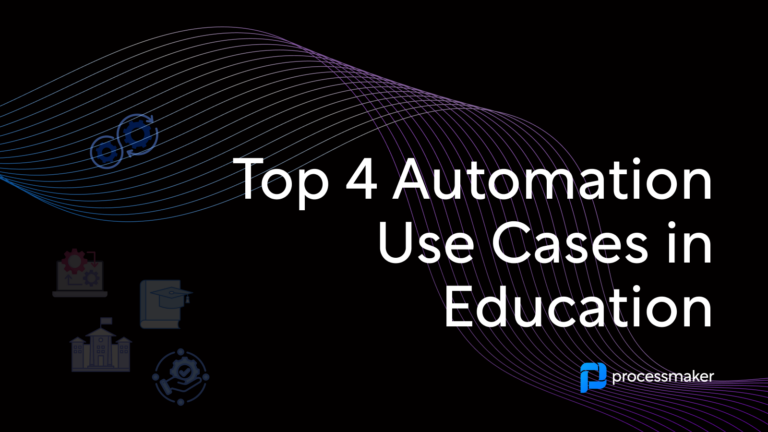Every business has thousands of processes, from filing paperwork to manufacturing products. However, the vast majority of these processes are undocumented. New hires learn processes from tenured employees. Any adjustments to workflow are passed along by word of mouth. While this method of managing processes may appear effective, there is an opportunity cost. It is not possible to objectively review unrecorded process steps. After all, this limits an organization’s ability to improve efficiency. Read on to learn about business process mapping techniques and tools…
The Basics of Business Process Mapping
You can’t manage what you don’t measure.
It is difficult to determine what and how to measure if expectations aren’t documented. Business process mapping is a visual representation of work processes resulting from business process design, defining precisely what a company does, how it is done, and who is responsible for each task in the process. Maps define quality metrics, and they articulate measures of success. For example, business process mapping lists expected output, as well as the characteristics of work product that meets quality expectations.
Many organizations begin with an overview map that defines business processes on a high level. Users document sub-processes in their own maps, breaking down larger processes into greater detail. Ultimately, the goal is to create step-by-step guides for each activity performed by the company.
The Benefits of Process Mapping
Thorough documentation makes it possible to precisely manage business processes, starting with the ability to define when the operation is running smoothly. Knowing how the process should work allows users to identify exceptions.
Then, managers examine why exceptions happen, how they handle them, and what measures must be put in place to prevent the need for exceptions.
Process mapping specifically lists which roles within the company are responsible for each step, smoothing hand-offs and preventing bottlenecks as tasks pile up on the wrong desk.
The visual nature of business process mapping simplifies efficiency initiatives. This allows leaders to recognize steps that need streamlining. Through illustration, redundancies, and rework are easier to detect. Managers can pinpoint the exact areas of the process responsible for quality issues. Finally, process improvements are put in place to prevent errors, and the maps ensure the implementation of consistent changes.
Business Process Mapping Techniques & Tools
There are several effective process mapping techniques to use within BPM mapping tools. Thus, the best choice for your project depends on what type of process you will illustrate with your map. Here we highlight some of the more popular techniques:
SIPOC Diagrams
Many organizations elect to begin their process mapping with SIPOC diagrams, which organize initial brainstorming into categories: suppliers, input, process, output, and customers. Process owners and other stakeholders list the high-level information relevant to the process, from which vendors supply raw materials to distributing products and services to the end-user.
BPMN Process Maps
Process Professionals tend to prefer to use BPMN, as it is closely related to flow charts. BPMN process maps are ideal for breaking down processes for handling errors and exceptions, as they offer opportunities for drilling down to get more information. Those building with BPMN will usually start by identifying the “happy path” of a business process and then proceed to include exceptions as a second step in the diagramming process.
UML Diagrams
Specialized industries require specialized mapping tools, such as UML (Unified Modeling Language) diagrams. This technique is ideal for mapping out the building of software. However, it is not as helpful for process diagramming. There are 14 types of UML diagrams to suit specific needs:
- Activity Diagram
- Class Diagram
- Communication Diagram
- Component Diagram
- Composite Structure Diagram
- Deployment Diagram
- Interaction Overview Diagram
- Object Diagram
- Package Diagram
- Profile Diagram
- Sequence Diagram
- State Machine Diagram
- Timing Diagram
- Use Case Diagram
These diagrams fall into two main categories: behavioral diagrams and structure diagrams.
VSM (Value Stream Mapping)
When your goal is to streamline an inefficient process, the VSM technique is an excellent choice. With the support of those currently working a given process, you create a step-by-step map that shows how things are done today. Once you have a visual representation of the current process, you can identify delays, bottlenecks, and other inefficiencies. Finally, you create a future state process map that eliminates these issues, along with a transition plan to move from current state to future state.
IPO (Input-Process-Output) Model
Creating process maps for systems analysis and software engineering typically uses the IPO technique, which essentially divides processes into three steps:
- Inputs — information or data from the environment
- Process — tasks performed on inputs to produce outputs
- Outputs — data and materials resulting from the process
5 Whys
Uncovering the root cause of an issue can be complicated, but the 5 Whys technique offers a straightforward solution. Through research and experience, those who use this method have discovered that by asking “why?” five times, they can drill down to the most fundamental reason that quality defects occur. This paves the way for mapping more effective processes.
GUT Priority Matrix
Another common business issue is devoting resources to solving the wrong problems. Often, low-impact concerns receive more time and money compared to high-impact concerns. The GUT (Gravity, Urgency, Trend) Priority Matrix provides clear direction on which issues to tackle first:
- Gravity — What damage will occur if they do not resolve the problem?
- Urgency — How soon will the damage occur?
- Trend — What is the worst-case scenario if they delay a solution?
The success of your business process mapping initiative depends on getting stakeholder buy-in, so be sure that the project is a team effort. Involve all staff members utilizing the process. When selecting which tools to use, consider exactly what you need to represent. Techniques vary depending on the process you are mapping.
Learn more about the benefit of business process mapping with a free trial of ProcessMaker. This tool offers advanced process mapping techniques to ensure your business operates smoothly and efficiently.