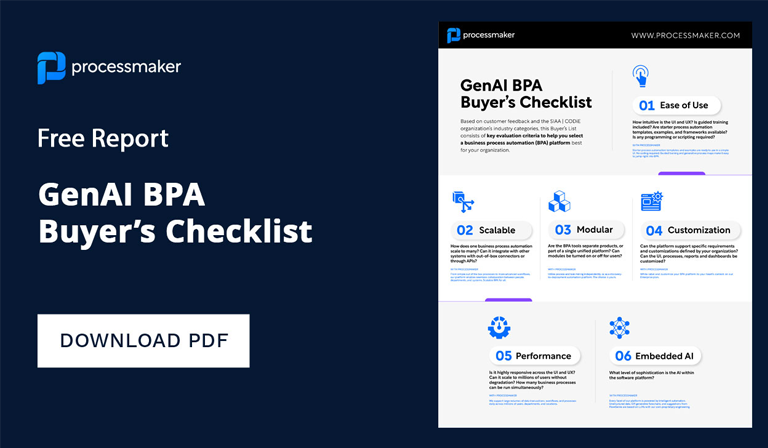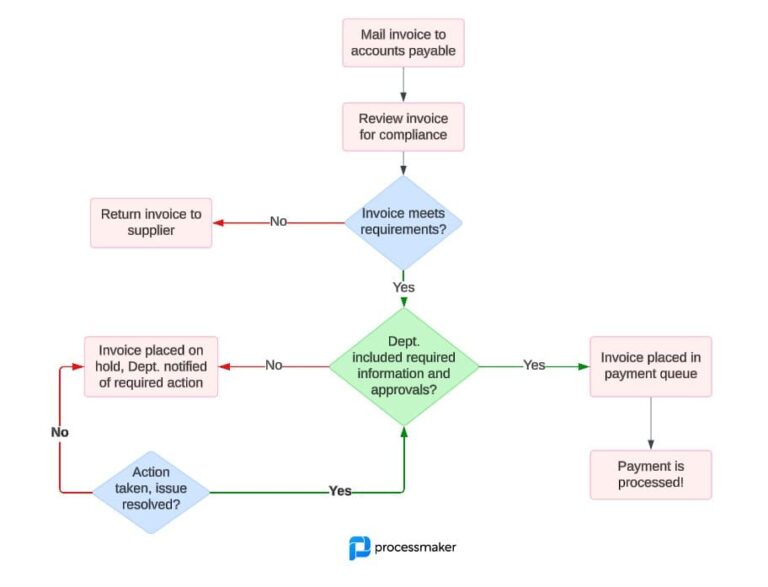A Slack Lazy Approval should look like the picture above for an email “Lazy Approval.” Many users today want to run processes in Slack instead of email and use a Slack Lazy Approval just like this Lazy Approval in email above. Many BPM Suites use this technique for enabling reviewers to approve or reject requests via email. A Slack Lazy Approval can be used in a very similar way.
The name of this feature is great. The basic idea is to be able to approve a request by doing as little work as possible. The idea of “doing as little work as possible” is equated with the idea of “being lazy.” It makes perfect sense.
Is Lazy Good?
The basic idea is that the user should not have to login to the web portal of the workflow software to review and approve a request. The issue is that logging in to a website, clicking on an inbox, and then clicking on a case to open it, and then approving the case probably takes somewhere between 10-25 seconds depending on the particular workflow system design.
10-25 seconds and 4 clicks is simply too long in today’s hyper busy world. That would seem crazy to have said 20 years ago, but in today’s world it is a reality. We are used to speed.
Lazy Approval Equals Time Saving
In other words another way to name a lazy approval is to call it a “time-saving approval.” Not surprisingly, managers are the ones who most request the lazy approval workflow feature. Managers are busy and their time is valuable. So it makes sense that they just don’t want to log on to another system. They want the information to come to them directly inside the system they use most (email), and they want to approve it with a simple response such as Approve or Reject.
Why does Software Today Require so Many Clicks to Get Things Done?
Most enterprise software these days consists of too many clicks and wastes too much time to get things done. Why is that? The fact is that most enterprise software tries to do too much for too many different user roles. As a result, the interfaces are not well designed for any single user in particular. We know this is true because we intuitively compare our experiences using enterprise software with our experiences using consumer software. If you have ever compared the user experience of SAP to that of Lyft you will know exactly what I mean. The UX experience in enterprise software today has not kept pace with that of consumer software.
Using Slack Lazy Approval in Slack Instead of Email
Slack is the way work gets done today according to Stewart Butterfield. So, of course, managers want to add a slack lazy approval to their Slack Workflow. But really, we should go one step further. Last week, we looked at implementing an entire workflow system in nothing but slack using the ProcessMaker I/O API.
Let’s go one step further. Why shouldn’t we be as lazy as possible? Why should we have to login to any other software at all to get work done? If Slack is our messaging interface of choice, then why would we ever want to leave that interface. We wouldn’t. Leaving the interface means more clicks and more lost time.
We should be able to start workflows, route workflows, and approve requests all inside Slack. To start a workflow, we should be able to use a simple slash command such as one of these:
“/purchase_request 20 computers” – Start a purchase request workflow to purchase 20 computers
or
“/leave_request 01/01/2018 01/10/2018 New Years Celebration” – Request a Leave Absence to take off 9 days for the holidays.
That is truly lazy and this makes for truly beautiful user experience. It is beautiful because there is no user interface. We should be able to use a slack lazy approval in this type of workflow.
The World will get Lazier and Lazier.
What about the lazy approval? How should the Slack Lazy Approval work? Well – it should be exactly like email, but better. Slack is even faster than email and much faster than using an external interface to do approvals. The best interface is the one that users already use. So if Slack is the best interface for corporate communication, then we should be able to do everything directly inside slack – create contacts in SalesForce.com, create a ticket in Zendesk, send an SMS, start a gotomeeting, etc. Every application is looking to take advantage of the common interface of Slack because inevitably that interface is the path of least resistance for getting work done in many types of companies.
Gotomeeting was able to shave off about 30 seconds from the way people start a gotomeeting with their slash command. And it sure feels good, doesn’t it?
Using a Microservices Workflow API to add Lazy Approvals to Slack
ProcessMaker I/O is a lean workflow engine API delivered as a cloud microservice. It is ideally suited to automate the slack lazy approval task and the slack lazy approval process. What is the secret? It is simple and elegant. A true “API-first product” makes no assumptions about interfaces. Since ProcessMaker I/O does not have preconceptions about an interface, the developer implementing the API is free to think about exactly what the interface should look like. The result is usually a thing of beauty.
As the old saying goes, “if you have got a hammer, everything looks like a nail.” That is why API first is so powerful. If you don’t have an interface, then you are free to solve every user interface need in the perfect way. Traditional BPM systems from companies like IBM, SAP, Oracle, Pega Systems, Nintex, and others see everything as a nail. The result means that users are either stuck with a poor user experience or developers are stuck with months of work modifying existing interfaces to shoehorn them into different requirements.
In Slack a ProcessMaker I/O workflow happens 100% in Slack. It does EVERYTHING in Slack. If a company’s main communication platform is Slack, it does not make sense to force users to ever use another interface to perform workflow actions. I demonstrated this in my last blog.
Free Yourself – Start Living in an API First World
I hope you see where I am going with this. API first is really liberating and very powerful. The moment you take away hidden agendas of trying to convince users to use your interface, you are free to do EXACTLY what a given user or use case warrants. That is the way software should be built. The golden age of APIs is just starting. The result is going to be a revolution in user interfaces. Just watch.
API First equals Better UX Design
So, how does this relate to the Slack Lazy Approval. , it is simple. All approvals should be as lazy as humanly possible. It is that simple. If your approvals are not lazy, then you have a design problem. And if your BPM is carrying around a lot of extra baggage in the way of user interfaces, you are going to end up with design problems. This results in 4 clicks and 25 seconds to do something that could be done with 1 click and a half a second.
Just look at this slack message below. Don’t you wish every decision could be served up to you with an Approve/Reject button directly in slack? Once you see an implementation like this, your users will say, “hey, who is the genius that finally got rid of the interface?”
It seem so obvious to us at ProcessMaker now that we have built ProcessMaker I/O. Sign up for free Developer account in ProcessMaker I/O and Try out our Slack example in the ProcessMaker I/O API, and I think you will agree.