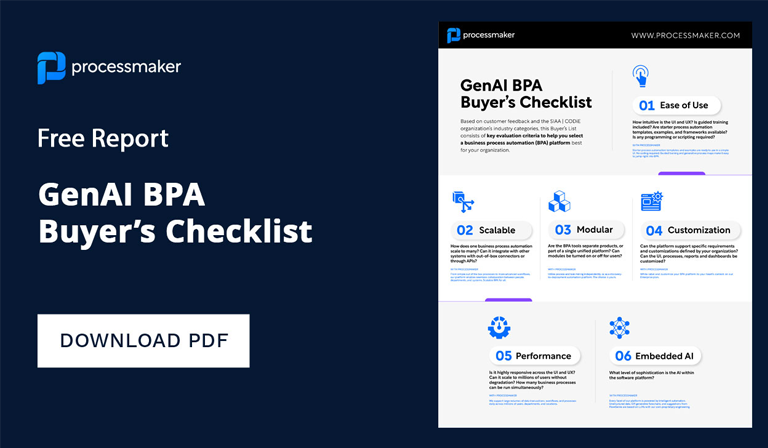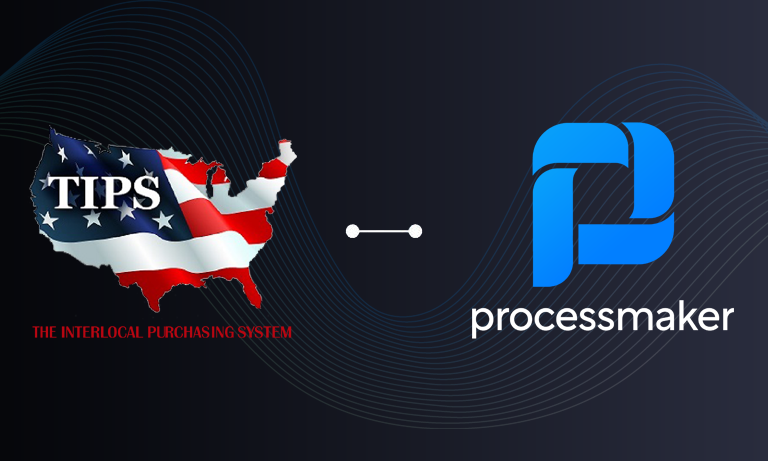Workflow bottlenecks can mean a significant loss of time, money and resources for your organization. While one person or department is madly rushing to complete an overwhelming workload, staff members responsible for the next step in the process is idle. This lack of efficiency impacts more than payroll costs. Bottlenecks can prevent on-time, as-promised delivery of products and services. The effect is diminishing customer confidence in your ability to meet their needs.
Signs of a Workflow Bottleneck
Identifying process bottlenecks can be challenging when there is no formal workflow management strategy in place. However, there are a number of signs that may indicate you are not operating at maximum efficiency. Examples include the following:
- Specific tasks are frequently stalled in a particular department, or there are often delays with completion of tasks by a certain individual.
- There is a noticeable imbalance when it comes to workload. Some employees and departments are constantly busy, while others have excessive downtime.
- Tasks and work product completed in a particular department or by a certain person are often returned for rework due to errors and quality issues.
Cumbersome approval processes are a common example of workflow bottlenecks. Whether related to purchasing, expense reimbursement or human resources transactions, many organizations require a series of sign-offs by various decision-makers. In these situations, a single individual on vacation can bring the entire process to a screeching halt. What can be accomplished during that person’s absence is limited. Fortunately, it is possible to relieve bottlenecks and smooth out your process flow. You need to use business process mapping and comprehensive workflow management.
Identifying Breaks in the Workflow
The first step is to take another look at your process mapping strategy. This is particularly important if your current business process map is an informal outline. Or, your current process might lack the detail needed to drill down to the root cause of bottlenecks. There are a variety of business process mapping techniques that can effectively illustrate workflow to the level of detail necessary to locate and correct inefficiencies.
Advanced business process mapping software has become the method of choice for simplifying activities related to workflow management by automating many of the associated tasks. BPM software uses key performance indicators (KPIs) to measure efficiency in processes and employees. This makes it easier to identify and eliminate slow paths and bottlenecks. In addition to analyzing process efficiency and employee effectiveness, these systems are uniquely able to analyze costs and savings. In turn, this makes it possible to minimize waste and maximize profits.
Making the Most of KPIs
Identifying bottlenecks through the use of KPIs requires software that is capable of presenting information in a useful format. Best-in-class BPM systems include a customizable dashboard that displays KPIs and related process metrics in a manner that is easily understood by users. Critical components of an effective dashboard include the following:
- Number of cases per process/number of cases per process and per task — This metric clearly shows whether there are an excessive number of cases building up in a particular task. An unexplained increase often means a bottleneck. This could be caused by an underlying inefficiency in a department or with a specific employee. It could also indicate that redistribution of tasks is needed to improve workflow.
- Number of cases per process per employee and per task — Drilling down further into the details of your process metrics can yield a wealth of information. For example, this KPI might help you examine the pending cases within a task to determine whether one employee is getting more than others. You have an opportunity to compare efficiency within the task. This allows you to learn whether one employee or group is taking longer to process tasks than their peers.
- Number of cases rejected per task/number of cases rejected per employee — Rework is a significant drain on efficiency, and it can be valuable to learn when and wherein the process cases are getting rejected. If many rejections are occurring in a particular task, you may have an issue with a single individual, or there may be a larger training concern.
The Importance of Dashboards
Dashboards make essential workflow information accessible at a glance, eliminating the need to manually generate process reports. The analysis features automate calculations, highlighting trouble spots for easy identification. Dashboards are often broken up into dashlets to differentiate between individual KPI. Typically, users personalize the organization of dashlets based on the frequency with which specific metrics are used. When choosing a BPM platform, ensure that dashboard customization is an option so that you can design and arrange dashlets according to the needs of your company’s specific workflows.
Eliminating workflow bottlenecks from your business processes begins with the identification of trouble spots. Business process mapping, particularly through the use of business process management software, ensures that you can pinpoint specific areas and individuals where workflow slows down. Speed up identification of bottlenecks with a customized dashboard that gives you full transparency into key performance indicators. As an administrator, you can go directly from your dashboard to the bottlenecked process. There, you can reconfigure a task or assign a different user to a case. Then you can resolve the delay in production immediately.
To begin optimizing the efficiency of your workflows by customizing your own dashboard, try a free trial of the leading BPM software.