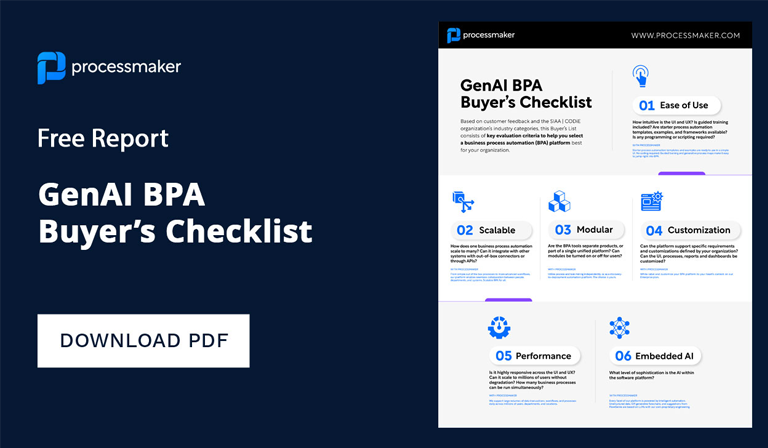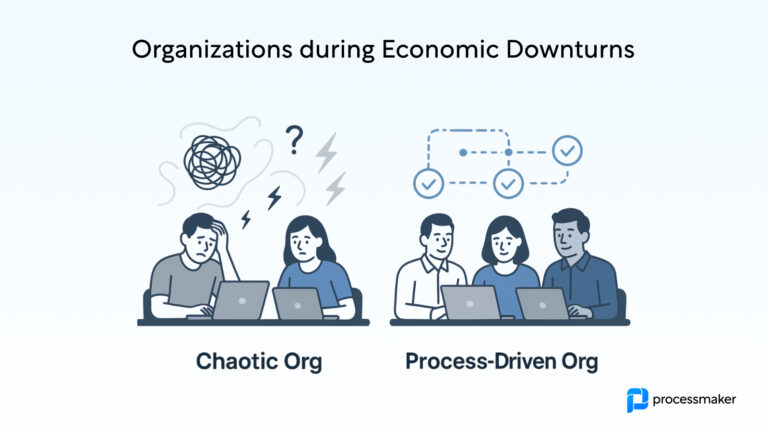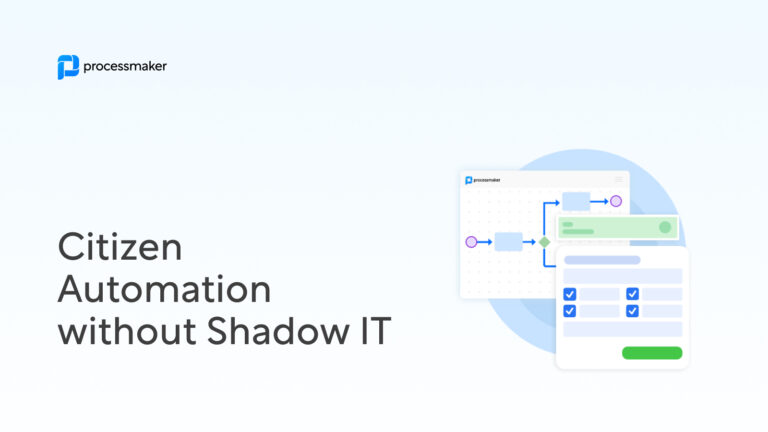Running a growing business can be daunting. With all of the documents that flow through the average company on a given day, the work volume of merely handling paper documents can be mind-boggling, not to mention the time taken to obtain the actual signatures. The solution? E-signatures.
Why e-signatures?
E-signatures give you the ability to streamline intensive document and approval workflows requiring signatures by providing the convenient option of signing documents from any device with an Internet connection. Also, when you are able to offer an efficient means of closing a contract, it instills confidence and a sense of trust between both parties
What are some key advantages of automating the business document workflow through e-signatures?
- More efficient onboarding via centralization: It takes time to send out contracts and other documents, even if you are doing it via email. On the receiving end of the emailed document, there is the process of printing, signing and dating, scanning, and emailing the document back to the original sender. These steps are time-consuming. They are sometimes passed on to another individual, such as an administrative assistant or secretary, where they are added to their to-do list, and sometimes the process is delayed even more.
- Minimize the risk of lost documents: We have all done it. There is always that one document that is of the utmost importance, and it gets misplaced. This can be the source of much frustration, not to mention lost time searching for it. A solution or this nightmare is to have centralized storage for these documents. For instance, some of the more popular document management systems (DMS) include OneDrive, SharePoint, Box, and Google Drive. With these DMS, users can access documents on-demand from anywhere. In terms of a workflow, you might opt to connect Adobe Sign with Google Drive.
- Easier automation: If your business is fortunate enough to be able to automate its document process fully, then you will save a lot of precious time. There are integrated e-signature programs that work directly with specified systems, allowing the user to create a full life cycle: beginning with the starting of the agreement, through multiple signatures, sharing with various stakeholders, to completion of the contract and archiving.
- Better communication: Sometimes, both parties may be in agreement with one another, yet the contract hasn’t been signed. This can become an issue as it can be very frustrating and time-consuming to try to track down signatures just to close the deal. If you use e-signature, with the click of a button, you can quickly send a reminder and hopefully get the necessary signatures.
- Templates: Creating a new document for each client is very time-consuming. Through document automation, you can create a template to be used multiple times. For example, you might store your document in a DMS and it is then called on by a workflow. Perhaps it is a purchase request form, which can be repurposed for varying requestors and signature needs. Moreover, every auto-generated iteration is unique.
- Use any device with e-signature document automation: Any device can be used as long as the individual has the proper login credentials. There is no need to be concerned with people being in the same room, or even in the same country. All here is left to worry about is ensuring that everyone is aligned mentally.
- Say goodbye to paper: The paperless office is becoming more and more prevalent in today’s society. This was once impossible as e-signature technology wasn’t legally binding until 2000. Gone are the days where you had to stand by the fax machine, making sure that the signed contract that you sent goes thru successfully.
What about security?
Some may wonder as to how secure the e-signature really is. After all, previous generations grew up signing everything with a pen, so this change may make them feel a bit uneasy. However, despite that belief, e-signatures are in fact even more secure than the traditional pen signature.
There are several reasons as to why the e-signature is more secure than a traditional signature. First, an e-signature collects “process evidence,” which captures more than just the signature. This includes the recording of the except steps the signer goes through as they sign, such as the order and appearance of the web screens, documents, and legal disclosures. The process also captures every action taken throughout the review and signing, such as checking boxes or clicking buttons, and all associated metadata.
E-signatures are also backed by digital technology that is sealed against tampering. After the document is signed, any attempt to alter the information will automatically render the signature invalid.
So then, when are e-signatures used?
There are several different scenarios where e-signatures are used:
- HIPPA authorizations
- Disclosures for mortgages
- Tax returns
- Contracts
- NDAs
These signatures are widely used and accepted. Using this method can save your business a lot of time and money in addition to a room in document storage since there is virtually no paper involved. Given these advantages, it is no wonder so many businesses are migrating toward this trend. The only real drawback is the learning curve.
In conclusion
As you can see, E-signatures save both time and money. Plus, in the digital era, they aren’t going anywhere.
About ProcessMaker
ProcessMaker is a low-code business process management and workflow software. ProcessMaker makes it easy for business analysts to collaborate with IT to automate complex business processes connecting people and existing company systems. Headquartered in Durham, North Carolina in the United States, ProcessMaker has a partner network spread across 35 countries on five continents. Hundreds of commercial customers, including many Fortune 100 companies, rely on ProcessMaker to digitally transform their core business processes enabling faster decision making, improved compliance, and better performance.
Written by Katherine Manning