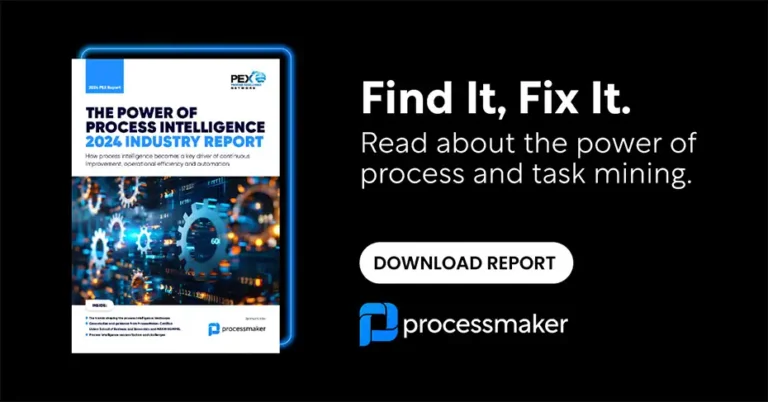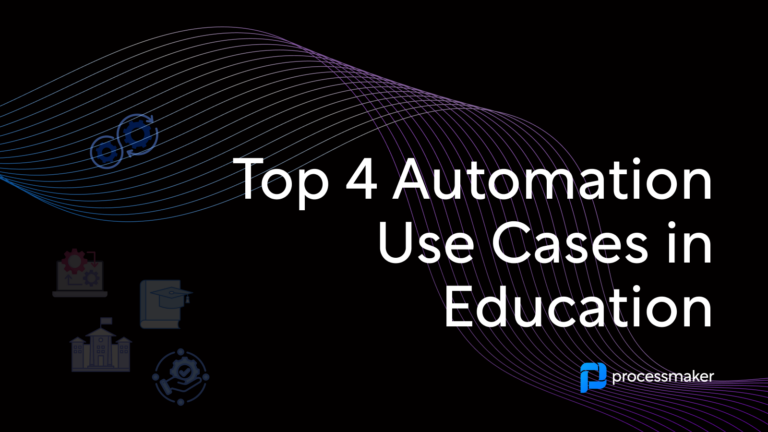All levels of management are focused on a single goal: producing high-quality products as efficiently as possible. While senior leaders may spend their time creating long-term strategic plans and line supervisors work with staff members on day-to-day operations, the overall objective is the same. However, continuous quality improvement and maximizing efficiency are difficult without visibility into the current state of production. Measuring employee efficiency offers an opportunity to see what is working well and where additional adjustments are necessary.
The Importance of Employee Efficiency in Achieving Business Goals
Even the most streamlined processes require employee input, and how well those employees perform impacts the success of the process. Ultimately, efficiency can be measured in time, money, or both. Measuring employee efficiency makes it possible to pinpoint areas where work slows. This helps you make adjustments to the process and/or the employees’ performance. Small improvements can have a substantial long-term impact on bottom-line business results.
Businesses without employee efficiency metrics in place can start the process by choosing what to measure and how to define success. After determining and measuring metrics, integrate them into employees’ performance evaluations, performance plans, and personal goals to ensure improvement. Some leaders indicate concern that setting metrics and holding employees accountable for efficiency goals will decrease engagement levels. Fortunately, research demonstrates that this is not the case. In fact, employees appreciate specific, measurable goals, and engagement levels go up when managers offer regular feedback. According to a Gallup poll, turnover rates are 14.9 percent lower for employees who receive feedback on their strengths.
Documenting Company Workflows
Break down each business process and company workflow into well-defined tasks and determine responsibility for completing each activity. Documenting company workflows helps you define quantifiable metrics around time and cost. Workflow maps support leaders in identifying problem areas. They make it easier to determine whether the problem lies with the process itself, such as a bottleneck due to an excessive workload, or with the individual assigned to the task.
There are a variety of metrics that can be calculated once employee workload is broken down into tasks. The following metrics are some of the most critical to measure for improving the overall effectiveness of your business:
- Average time to complete tasks in workflow per employee or in total
- Number of tasks assigned to each employee
- Cost to complete a task per employee
- Response time per task
Using Benchmarks to Measure Success
Companies with a long history of measuring employee efficiency metrics have collected data to define employee success, and new data is compared against historical information. However, if you are just starting out with a program for measuring and analyzing employee efficiency metrics, there are still accurate methods of measuring employee success.
Use collected data to compare the performance of employees in the same job role. Apply statistical analysis to determine benchmarks. From these benchmarks, you can move forward with creating goals for task deadlines, employee workloads, and budgets.
Compare performance between employees to define expectations and set realistic individual and company-wide goals. Whether or not you choose to tie performance to financial incentives, the simple act of setting goals can inspire improved performance from your workforce. A 2015 study found that worker performance increased from 12 percent to 15 percent when goals were set, even without company-sponsored financial incentives for meeting goals.
The performance of individuals against benchmarks offers an opportunity to identify low performers. This information is critical in offering support, training, and appropriate resources to ensure all staff members are meeting business standards.
Finally, measuring employee efficiency doesn’t simply tell you which employees are top performers. It also spotlights workflows that need improvement based on projected turnaround times and actual turnaround times.
Using BPM Software to Measure Employee Efficiency
There is a range of benefits to your business when you implement a program to measure employee efficiency metrics. However, you will only realize the benefits if you complete this process consistently and accurately. Traditional methods that rely on spreadsheets and manual calculations simply aren’t practical. BPM software can accurately calculate employee efficiency by setting the cost of tasks, employees, and processes. In turn, this helps calculate expected turnaround times for these tasks and processes.
Such software typically offers visual aids that include a variety of graphs and reports, where you can drill down to source data. The ability to break down process statistics into granular data is critical to managing employee performance and improving processes effectively. Managers find it useful to be able to see the number of tasks open per user, department, group, and process. Customized graphs can track changes in employee efficiency over time. This gives you the information you need to determine whether process adjustments, training, and other improvement tactics are effective.
Your BPM software can generate SLA (service level agreement) reports calculating the time it takes to complete processes and tasks. It will show when processes and tasks have gone over their allotted completion times. As a result, many companies consider the SLA report to be the most important information available. It allows managers to set goals for each process, task, and/or each group of tasks in a process.
For more information on advanced BPM software features, visit ProcessMaker.