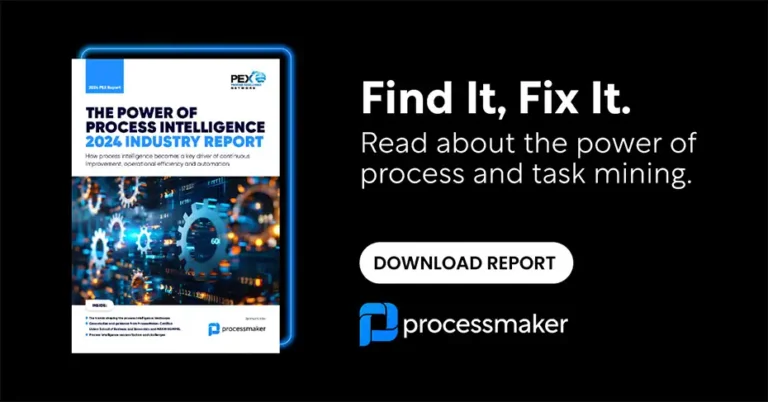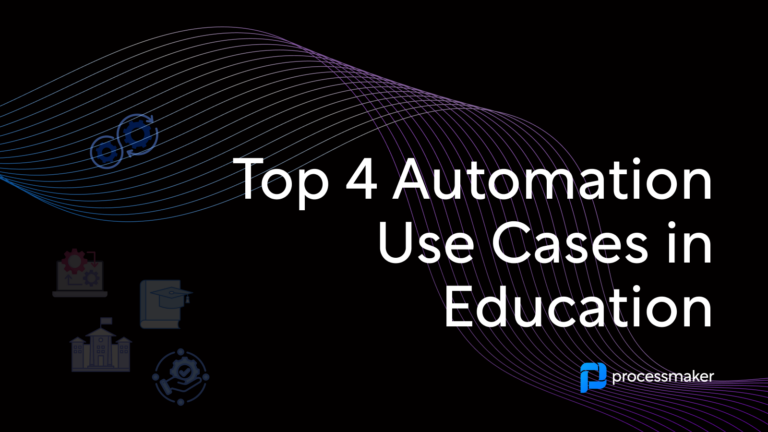Zac Johnson is a marketing expert who helps online brands and businesses get the most out of their data and marketing efforts. Read more on his blog.
Having a great contact form on your site is one of the most overlooked factors when creating a business or brand online. Not having a fully functional contact form can result in the loss of customers, angering existing customers who need support and simply making your brand look unprofessional in the process.
When it comes to contact forms, it’s surprising to see how many sites are doing it wrong. Such examples include not having a contact form at all, using outdated form, having links that go directly to an email address and much more.
In this article, we are going to make sure you have a great contact form on your site and have the opportunity to address every question your audience and customer base might have. While you might think a contact form is only a small component of a successful business, it’s just the tip of the iceberg when it comes to the overall workflow and customer support automation of your business.

Make Sure Your Contact Form Includes these 3 Elements
Your site might already have a contact form in place, but if it doesn’t have the following elements in place, you could still be missing out and losing valuable contacts in the process. While reading through each of the elements below, be sure to also look through our success stories of how workflow automation has helped other businesses and brands online.
Include Additional Contact Methods
Yes, your contact form is probably going to be the method of choice, but not everyone wants to use their email address or have time to wait for a replay.
For times like these, a phone number, physical location, and live chat support options should also be located on the same page as your contact form. With so many different options for buying products and getting services online these days, having an immediate support solution can mean the difference between getting and losing a sale.
Frequently Asked Questions
In the fast-paced world that we live in today, everyone wants answers quick and usually aren’t willing to put in the time and effort to find the solution on their own.
With that being said, it’s a common occurrence that businesses and brands will receive thousands of emails asking the same basic questions.
Instead of having to answer each of the questions manually or hiring new employees to manage your support, you should simply include a ‘Frequently Asked Questions’ section or link near your contact form. This will give the end-user the ability to quickly look for an answer to their question while also finding an immediate solution and not having to take up valuable time and resources from someone on your team.
Fewer Form Fields Equals Higher Conversions
In most cases, a contact form is used simply for making an initial contact. This means there is no need to ask for physical address location, phone number or other personal information.
The truth is, the more information you request from a user, the more likely they are to close out the window and leave your site. This doesn’t mean that you are eliminating potentially annoying support requests, but simply all emails — which could result in more business and new customers.
Keep your contact forms short and seeing a higher completion rate.
More Ways to Improve the Efficiency of Your Business
Improving the performance of your website’s contact form is just one method of improving efficiency and performance across the board. Through our powerful workflow automation software, you can implement a low-cost and open-source solution to improving the overall performance and efficiency of your whole business.
To learn more about ProcessMaker and how our platform can help improve workflow and automation for your business, grab your free 30-day trial of our Enterprise Edition software.