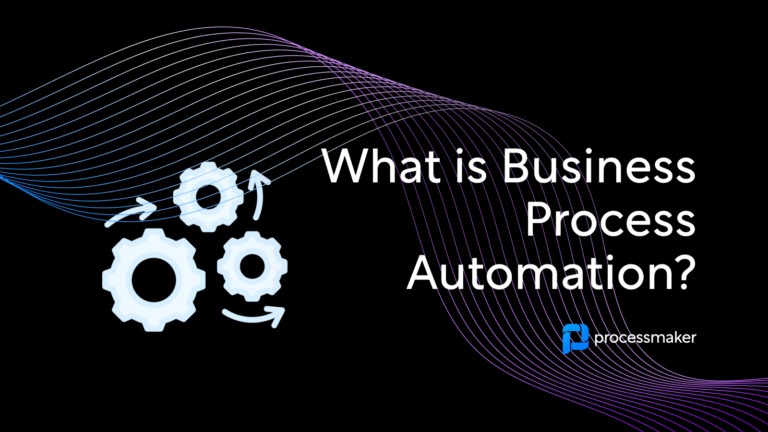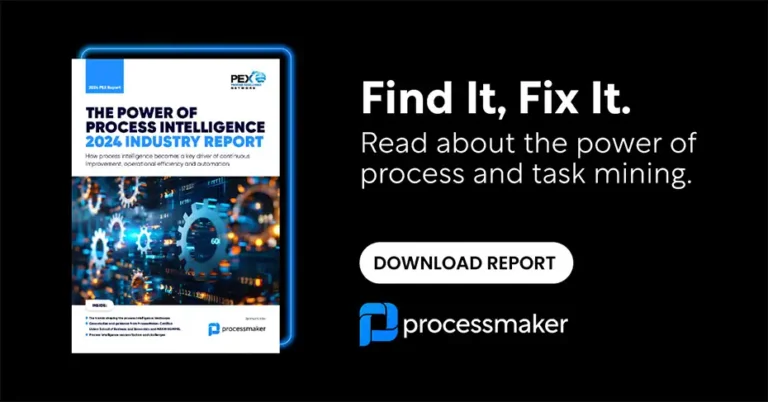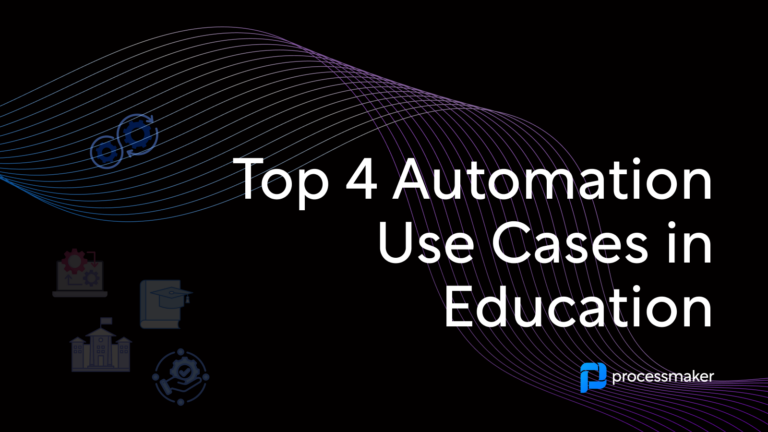Que feriez-vous avec 2,5 heures de plus dans votre journée de travail ? Pour la plupart des gens, la question est sans objet. "Trouver plus de temps" est un exploit presque impossible.
Des chercheurs ont mené une étude sur 2 000 travailleurs. L'étude a révélé qu'en moyenne, les travailleurs consacrent plus de 142 minutes par jour à des tâches administratives, à la paperasserie et à la saisie de données. Nous sommes tellement occupés par notre travail que 90 % d'entre nous n'ont pas le temps de se concentrer sur des idées commerciales créatives.
Gagner du temps n'est pas un simple échange de devises : il faut choisir les bonnes technologies pour réussir. L'automatisation des processus d'entreprise (BPA) est en tête de peloton.
Qu'est-ce que l'automatisation des processus d'affaires ?
Pensez à toutes les étapes impliquées dans des procédures courantes telles que le paiement d'une facture, la préparation d'une note de frais ou la demande d'une série de jours de vacances à votre supérieur. Effectuer ces opérations manuellement et étape par étape peut prendre des heures. Si l'on y ajoute le suivi, cela peut prendre des jours, voire des semaines.
L'automatisation des processus d'entreprise nous permet de transférer à la technologie la responsabilité de ces tâches qui grèvent la productivité. Au lieu de consacrer 15 semaines par an à des tâches banales, nous pouvons utiliser des logiciels pour les réaliser à notre place.
L'automatisation des processus d'entreprise utilise la technologie pour automatiser les tâches manuelles, en accélérant considérablement leur vitesse et en améliorant l'efficacité opérationnelle.
Comment ? Les systèmes automatisés peuvent remplir des formulaires, envoyer des courriels, assurer la coordination entre les personnes, valider des données, etc. Grâce à l'APB et à l'automatisation intelligente, les entreprises peuvent réduire leur dépendance à l'égard de l'intervention humaine en automatisant une série de tâches répétitives.
Par rapport à une simple plateforme de gestion des tâches, BPA vous aide à créer, contrôler et gérer des flux de travail complexes à l'échelle. Elle centralise tous les processus qui se déroulent dans votre organisation dans un seul portail.
Tâches et processus couramment automatisés dans l'APP :
- Saisie des données de routine
- Alimentation de feuilles de calcul ou de bases de données
- Embarquer les nouveaux employés ou quitter le personnel qui part.
- Examen des demandes de congés
- Flux de travail complexes (par exemple, ouverture de nouveaux comptes bancaires)
- Génération de rapports
- Traiter la paperasserie
- Approbations du marketing de contenu
- Remplissage automatique des accords et autres documents avec les informations de votre CRM
- Remplir des feuilles de calcul
- Validation des données
Les outils d'automatisation des processus d'entreprise jouent un rôle crucial dans l'automatisation de ces tâches, l'amélioration de la personnalisation des flux de travail et l'amélioration de la productivité globale de l'entreprise.
Pourquoi l'automatisation des processus d'entreprise est-elle importante ?
L'automatisation peut contribuer à libérer le potentiel inexploité des meilleurs membres de votre équipe dans le cadre de la transformation numérique. En les libérant des tâches manuelles, ils peuvent se concentrer sur des activités plus génératrices de revenus qui stimulent la croissance de l'entreprise. En général, l'automatisation des processus métier aide les organisations :
- Accélérer les opérations quotidiennes
- Prendre plus rapidement des décisions en connaissance de cause
- Éliminer les goulets d'étranglement des processus
- Réduire les risques réglementaires
- Éliminer les processus manuels ou sur papier
Quels sont les avantages de l'automatisation des processus d'entreprise ?
L'automatisation des processus offre de nombreux avantages à votre organisation. Il n'est pas étonnant que deux tiers des entreprises s'appuient aujourd'hui fortement sur l'automatisation. Voici cinq raisons d'automatiser vos tâches :
Amélioration de l'efficacité
L'efficacité est l'un des principaux avantages de l'automatisation des processus d'entreprise. McKinsey le présente comme l'un des avantages les plus remarquables de l'APB. Les industries qui utilisent la stratégie d'APB bénéficient d'un gain d'efficacité de 20 à 35 % tout en réduisant les délais de traitement de plus de la moitié.
Précision
Les tâches manuelles sont sujettes aux erreurs, telles que les fautes de frappe et les erreurs de saisie. À peine 290 secondes après le début de sa mission, une faute de frappe a mis fin à la mission de Mariner 1 vers Vénus. Le trait d'union manquant a coûté 80 millions de dollars à la NASA. L'APB n'est qu'une astuce pour corriger les processus sujets à l'erreur humaine.
Satisfaction des clients
L'automatisation des processus d'entreprise peut améliorer la satisfaction des clients en leur offrant un service plus rapide et plus précis. Il n'y a rien de plus frustrant pour un client que l'absence de mises à jour. Qu'ils attendent que vous approuviez un prêt hypothécaire ou que vous traitiez un retour, les temps de réponse lents font chuter la satisfaction des clients. Plus de 30 % des clients quittent l'entreprise après une seule expérience désagréable, même s'il s'agit de la marque qu'ils aiment le plus. Grâce à l'automatisation des processus, vous disposerez d'une vision en temps réel tout au long du processus. Fournissez aux clients des mises à jour en temps voulu et informez-les de tout retard ou de toute information manquante.
Productivité
Le BPA est également un atout pour votre productivité interne. Il est choquant de constater que seulement la moitié des employés connaissent parfaitement les attentes liées à leur travail. L'APB définit clairement les responsabilités et aide les équipes à voir comment leurs contributions s'ajoutent au bien commun, tout en donnant à chacun un aperçu des progrès réalisés. Accenture prédit que les flux de travail infusés d'intelligence artificielle peuvent augmenter la productivité jusqu'à 40 % - une statistique attrayante pour quiconque cherche à tirer le meilleur parti de sa main-d'œuvre existante.
Réduction des coûts
L'automatisation des processus d'entreprise peut réduire considérablement les coûts en prenant en charge les tâches administratives banales, libérant ainsi les membres de l'équipe pour qu'ils se concentrent sur le développement de l'entreprise. Dans certains secteurs, les tâches inutiles peuvent entraîner des pertes de plus de 530 milliards de dollars par an. Les entreprises peuvent réaliser des économies considérables en confiant ces responsabilités à des machines.
Comment fonctionne l'automatisation des processus d'entreprise ?
L'APB permet à plusieurs applications de "parler" entre elles. Par exemple, un membre de l'équipe marketing peut assembler quelques applications pour rationaliser certaines parties d'un flux de travail. Il peut s'agir d'une nouvelle adresse électronique dans le CRM et d'une plateforme de marketing par courriel distincte.
Une stratégie BPA efficace comprend plus qu'une poignée d'automatisation exécutant des tâches dispersées dans votre organisation. Un système robuste d'automatisation des processus ne se contente pas d'automatiser les tâches répétitives, mais renforce également la responsabilisation, fournit des informations précieuses et soutient l'amélioration continue des processus, ce qui permet finalement aux organisations d'adopter la transformation numérique.
L'automatisation des processus d'entreprise n'est pas une stratégie de niche. Elle est ouverte à tous les secteurs et départements. Les responsables du marketing, des ventes, des ressources humaines, de la comptabilité et de la chaîne d'approvisionnement peuvent profiter des avantages de l'automatisation des processus métier. Découvrez comment ces trois entreprises très différentes l'utilisent.
Utilisation de l'APB dans les opérations
Coca-Cola Mexique a mis en œuvre BPA pour automatiser les processus relatifs aux normes de qualité et de conformité pour ses milliers de fournisseurs.
- La solution permet aux nouveaux fournisseurs de soumettre leurs demandes au moyen d'un formulaire numérique.
- Les informations sont immédiatement transmises aux examinateurs chargés de la diligence raisonnable au sein des différents départements de Coca-Cola.
- Après avoir confirmé les normes rigoureuses de qualité et de conformité de l'empire des boissons gazeuses, les fournisseurs sont autorisés à travailler avec Coca-Cola.
La solution a permis de réduire les délais de traitement, d'accroître la transparence et d'améliorer la traçabilité de la chaîne d'approvisionnement au sein de l'entreprise.
Comment une vraie banque bénéficie de l'APB
GTBank avait besoin de plus de personnalisation et d'évolutivité dans ses processus financiers critiques. De nombreuses tâches étaient exécutées dans des succursales individuelles, ce qui compliquait la communication et la collaboration entre les départements.
GTBank s'est tournée vers une plateforme BPM pour centraliser le traitement, intégrer le service de messagerie financière Swift pour les opérations de change et accroître l'automatisation dans toutes les succursales à l'aide d'un logiciel d'automatisation des processus numériques.
Grâce à BPA, la banque a pu automatiser de bout en bout des processus critiques, donner aux clients la possibilité d'utiliser des applications en libre-service et redéfinir les flux de travail de son département informatique. Aujourd'hui, GTBank compte 7 500 utilisateurs qui traitent 20 000 dossiers via le système, ce qui fait de leur plateforme BPA l'application la plus utilisée de la banque. Lire l'étude de cas sur la banque BPA
Comment le BPA peut bénéficier aux organismes de santé
Le bureau régional de Kaiser Permanente a eu du mal à gérer les demandes d'équipement, de capital et de personnel. Ces processus impliquaient des instructions complexes et de multiples feuilles de calcul, ce qui rendait l'identification des erreurs et le suivi des progrès difficiles pour les utilisateurs professionnels.
Pour rationaliser ces processus, Kaiser Permanente s'est tourné vers l'automatisation BPM personnalisée. Les flux de travail automatisés ont transformé trois des processus financiers les plus importants, éliminant les tâches manuelles et augmentant la productivité de l'équipe des services financiers, qui gère désormais plus de 1 500 dossiers par an.
Comment démarrer l'automatisation des processus métier ?
Vous êtes prêt à vous lancer dans l'automatisation de vos processus d'entreprise ? Voici une liste de contrôle rapide pour lancer votre projet.
1. Identifier les meilleures opportunités d'automatisation
Comment choisir les meilleurs processus à automatiser ? Voici quelques candidats idéaux et les caractéristiques à surveiller :
- Volume élevé
- Répétable
- Plusieurs fois par jour
- Impact important sur les entreprises
- Collaboratif, partagé entre au moins deux départements transversaux différents
- Approbation par un tiers externe
- Requérir l'approbation ou la contribution de plusieurs membres de l'équipe
- Normes de conformité réglementaire
- Susceptibles d'erreurs et/ou à haut risque
- Données sensibles
- Saisie manuelle de données lourdes
- Obligation de cohérence
- Banal et ennuyeux
S'il est tentant de tout automatiser, cela ne veut pas dire qu'il faut le faire. Commencez par les tâches qui répondent aux critères ci-dessus et développez-les à partir de là. Vous ne savez pas par où commencer ? Un audit sans pression de l'intelligence des processus est un excellent point de départ.
2. Dresser la liste des étapes ou cartographier les processus automatiquement
Traditionnellement, vous devez préparer vous-même une carte détaillée des processus en interrogeant les personnes concernées et en observant la manière dont les processus sont exécutés. Comme il s'agit d'une procédure manuelle, le résultat est souvent très éloigné de la réalité. Heureusement, il existe aujourd'hui des outils capables de cartographier automatiquement les processus pour vous avec une grande précision.
3. Choisir les meilleurs fournisseurs d'automatisation
Une fois que vous avez dressé la carte de vos processus, étudiez les outils logiciels appropriés pour les automatiser. Il en existe de nombreux, notamment l'automatisation des flux de travail, l'automatisation des processus robotisés et les logiciels de gestion des processus métier (BPM). Assurez-vous que les fonctionnalités du logiciel correspondent aux besoins exacts de vos processus de base.
4. Former les employés
Faites comprendre aux membres de l'équipe les avantages de l'automatisation. Selon la Harvard Business Review, le fait que les employés ne l'utilisent pas est la principale raison de l'échec du déploiement des technologies. Vous pouvez déceler les résistances potentielles et surmonter les obstacles grâce à une formation de haut niveau.
5. Testez, testez et testez encore !
L'automatisation des processus est l'une des méthodes préférées des professionnels qui ont fait carrière dans la recherche de l'excellence organisationnelle. Réussir avec l'APB est une quête permanente. Continuez à tester vos flux de travail, à essayer de nouvelles séquences et à utiliser des outils d'intelligence artificielle pour optimiser l'ordre des tâches.
Les dernières technologies d'automatisation des processus d'entreprise
Voyons maintenant comment automatiser les tâches. Dans les coulisses de tout flux de travail bien optimisé, on trouve une série de technologies qui gèrent le tout. En règle générale, les entreprises orchestrent leurs moindres mouvements au moyen d'une plateforme de gestion des processus métier (BPM).
Dans ce cas, un BPM vous permet de vous relier à toutes sortes d'outils, en les intégrant à chaque étape de votre activité. Voyez comment les entreprises technophiles utilisent les technologies émergentes pour tirer le meilleur parti de leur stratégie d'automatisation.
Automatisation à faible code et absence de code
Les plateformes "low code" et "no code" comme ProcessMaker rendent l'automatisation des tâches accessible à tous. Vous n'avez pas besoin de connaître des langages de programmation complexes pour mettre les choses en place. La création de votre prochain flux de travail est simple et intuitive grâce à un concepteur d'organigramme par glisser-déposer. La commande d'un logiciel low-code s'appuie sur des méthodes similaires : les outils de glisser-déposer, les tableaux blancs et les interfaces faciles à suivre font de l'automatisation un jeu d'enfant. Vous pouvez même prendre une photo d'un tableau blanc ou d'un croquis sur une serviette de table et le transformer en un diagramme de processus fonctionnel.
Traitement intelligent des documents (IDP)
L'APB peut également prendre en charge le traitement de nombreux formulaires, demandes et autres documents. Le traitement intelligent des documents , ou l'automatisation des documents, dote les ordinateurs d'une paire d'yeux, transformant vos systèmes en un méga-scanner toujours actif. Les téléchargements et les pièces jointes sont rapidement ingérés et suivent un flux de tâches - remplir une feuille de calcul avec les données d'un document, transférer des informations entre les systèmes de l'enseignement supérieur et classer les documents en vue de leur conservation réglementaire, pour n'en citer que quelques-unes.
En utilisant conjointement l'APB et l'automatisation des documents IDP, les documents peuvent être fonctionnels dans votre stratégie d'automatisation.
Intelligence artificielle (IA)
Les chatbots, l'exploration des données, la reconnaissance des formes - les flux de travail peuvent également utiliser des outils d'IA. Dans le domaine financier, vous pouvez utiliser l'IA pour identifier les comportements suspects et signaler les activités frauduleuses. Les équipes de service à la clientèle peuvent utiliser des chatbots et des agents virtuels pour converser avec les clients. Les entreprises manufacturières utilisent l'IA pour surveiller les performances des équipements, prévoir les besoins de maintenance et identifier le moment le plus opportun pour effectuer des réparations.
Un rapport suggère que 72 % des entreprises utilisant l'IA pour prédire les conditions du marché sont confiantes dans leur retour sur investissement. Grâce à l'IA et à l'automatisation, les entreprises peuvent gagner en rapidité, en précision décisionnelle et en flexibilité.
Automatisation des procédés robotisés (RPA)
Les processus peuvent demander de l'aide en cours de route. L'automatisation robotique des processus (RPA) est une aide courante.
Vous pouvez demander à la RPA de copier et coller le nom d'un client dans un CRM à partir d'un contrat signé. Elle peut également se connecter à une base de données, récupérer des informations et ajouter ses résultats à une autre application. Fournissez une liste stricte d'instructions - frappes, clics, commandes - et les robots de la RPA la suivront à la lettre. Le penchant de la RPA pour la perfection est son principal avantage : elle permet aux entreprises d'économiser plus de 25 000 heures de travail évitable par an.
Interfaces de programmation d'applications (API)
Les API relient deux ou plusieurs applications. Une API est comme une carte d'hôtel : elle permet à une application autorisée d'accéder à des données spécifiques. Alexa d'Amazon n'est pas un météorologue ; l'entreprise peut obtenir les conditions météorologiques locales auprès d'AccuWeather par l'intermédiaire d'une API.
Une tâche au sein d'une séquence de flux de travail peut inclure une intégration API. Par exemple, un site web de réservation de voyages se coordonne avec le service de réservation d'un hôtel pour vérifier la disponibilité et demander les dates de votre chambre. Un détaillant en ligne peut synchroniser les ventes en temps réel de Shopify avec son ERP. Les API vous permettent de tirer parti d'une automatisation extrêmement précieuse qui rassemble vos opérations.
Analyse et automatisation des processus d'entreprise
L'analyse et l'automatisation des processus d'entreprise sont les deux faces d'une même médaille, toutes deux essentielles à l'amélioration de l'efficacité opérationnelle. L'analyse des processus consiste à examiner vos processus actuels afin d'identifier les domaines à améliorer, tandis que l'automatisation des processus d'entreprise utilise la technologie pour mettre en œuvre ces améliorations. En combinant ces pratiques, les organisations peuvent obtenir des avantages significatifs :
- Améliorer l'efficacité opérationnelle: L'automatisation des tâches répétitives et la rationalisation des processus peuvent réduire considérablement le temps et les efforts nécessaires à leur réalisation. Par exemple, l'automatisation du processus d'approbation des notes de frais peut éliminer les retards et garantir des remboursements en temps voulu.
- Améliorer l'expérience client: Des processus plus rapides et plus précis permettent d'améliorer le service à la clientèle. Les systèmes automatisés peuvent fournir des mises à jour en temps réel et des réponses plus rapides, améliorant ainsi la satisfaction globale des clients.
- Augmenter la productivité: L'automatisation permet aux employés de se concentrer sur des tâches à plus forte valeur ajoutée. Au lieu de passer des heures à saisir des données, ils peuvent travailler sur des projets stratégiques qui stimulent la croissance de l'entreprise.
Prenons l'exemple d'une entreprise de vente au détail qui automatise sa gestion des stocks. En utilisant l'APB, l'entreprise peut automatiquement mettre à jour les niveaux de stock, réorganiser les produits et générer des rapports de vente. Cela permet non seulement d'améliorer l'efficacité, mais aussi de s'assurer que les clients trouvent toujours les produits dont ils ont besoin. En résumé, l'analyse et l'automatisation des processus métier vont de pair pour créer des organisations plus efficaces, plus productives et plus centrées sur le client.
BPA contre BPM : Quelle est la différence ?
Pour mieux comprendre l'automatisation des processus d'entreprise, examinons son cousin plus ou moins éloigné : la gestion des processus d'entreprise (BPM). L'APB consiste à numériser et à automatiser les tâches, tandis que la GPA consiste à gérer et à contrôler les flux de travail du début à la fin.
D'un point de vue logiciel, le BPA réalise l'automatisation. Une plateforme BPA offre l'architecture complète nécessaire à une organisation pour gérer chaque processus qu'elle automatise. Elle permet d'acheminer les tâches entre les différentes personnes, les différents services et les différents outils logiciels. Les plates-formes d'APB vous permettent également de suivre de manière cohérente leur progression à partir d'un point central.
Une plateforme d'automatisation des processus doit être à code bas, ce qui signifie que des travailleurs de tous niveaux de compétence peuvent la manipuler. En utilisant des applications simples de type "glisser-déposer", les responsables des ventes et les représentants du service clientèle peuvent collaborer à la conception des flux de travail. Ces "développeurs citoyens" peuvent facilement intégrer des technologies avancées telles que le traitement intelligent des documents (TID) ou l'intelligence artificielle, afin d'étendre l'automatisation au-delà de l'extraction de données de base. Également connues sous le nom d'automatisation des processus numériques, ces plateformes infusées par l'IA :
- Connecter les systèmes existants à des logiciels tiers pour améliorer l'automatisation des processus
- Tirer parti des intégrations d'IA tierces, de l'apprentissage automatique et de l'automatisation des processus robotiques (RPA) pour effectuer des tâches plus complexes telles que la lecture et l'extraction d'informations à partir de documents.
- Donner un sens aux données non structurées
- Apprendre et améliorer à partir de l'expérience
- Améliorer l'expérience des clients et des employés
- Réduire les coûts opérationnels et augmenter les revenus
L'automatisation des processus numériques injecte de l'IA dans tous vos systèmes afin de minimiser le traitement manuel des données. L'utilisation de logiciels plus rapides peut accélérer la prise de décision et le traitement de l'information dans votre organisation.
L'automatisation des processus d'affaires en action (exemple de contrat de vente)
Les commerciaux consacrent traditionnellement une grande partie de leur journée de travail à des tâches administratives, qu'il s'agisse de compiler des rapports, de créer des listes ou de générer des contrats. Examinons un scénario courant, la génération de contrats pour les équipes de vente, pour voir comment l'APB peut libérer un temps précieux.
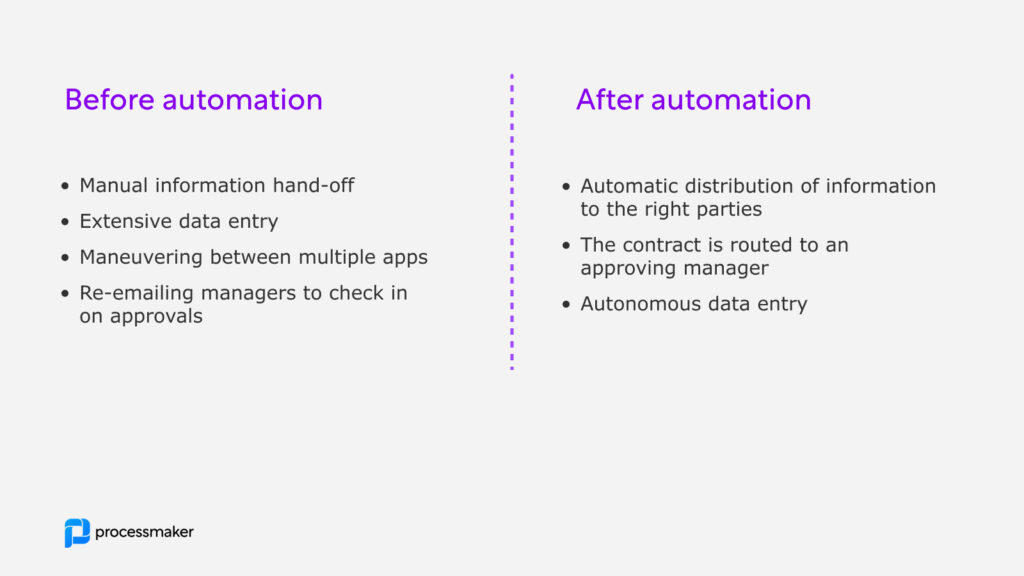
Génération de contrats sans automatisation :
- Les commerciaux préparent manuellement l'accord final lorsqu'il s'agit de clôturer un nouveau compte. Ce processus en plusieurs étapes nécessite de se connecter à leur CRM, de copier les données du client et de les coller dans un document préformaté.
- Les représentants des ventes contactent le service comptable pour lui faire part des conditions du contrat. Une autre personne saisit ensuite les données pertinentes dans plusieurs champs différents.
- Les commerciaux envoient le contrat à leur supérieur pour approbation. Ils se rendent ensuite au service comptable pour créer des comptes clients en vue du traitement des paiements.
- Enfin, l'équipe de vente transmet les informations à l'équipe du service clientèle. L'équipe d'assistance a dû consacrer beaucoup de temps et d'efforts à cause d'un numéro de compte erroné. Elle a dû rechercher le compte de l'appelant.
Génération de contrats avec automatisation :
- En cliquant sur un bouton, un représentant commercial extrait des données dans un modèle pré-formaté pour créer un contrat.
- Cela déclenche une séquence de tâches qui s'exécutent en parallèle. Par exemple, un nouveau profil est automatiquement créé dans les logiciels de comptabilité et de service à la clientèle.
- Le contrat est automatiquement envoyé en haut de l'échelle d'approbation. Les gestionnaires peuvent approuver le contrat dans le corps d'un courriel sans quitter leur client de messagerie.
- Le système ajoute une étape pour alerter le gestionnaire de compte lorsque le client contacte le service clientèle. Il peut alors intervenir et traiter tout problème avec doigté.
En utilisant le BPA, les organisations ne se contentent pas de réduire le nombre d'étapes manuelles nécessaires à l'accomplissement des tâches. Elles intègrent également divers systèmes disparates pour former une machine bien connectée et hautement efficace.
Comment démarrer avec l'automatisation des processus d'entreprise
L'automatisation des processus d'entreprise peut sembler effrayante au début, mais c'est plus facile que vous ne le pensez. Nous recommandons trois étapes : commencez par un seul processus, définissez votre logique métier et choisissez une plateforme d'automatisation capable de répondre aux besoins de l'entreprise, non seulement telle qu'elle est, mais aussi au fur et à mesure de sa croissance.
Discutez avec l'un de nos experts en automatisation intelligente pour commencer votre parcours d'automatisation dès aujourd'hui.