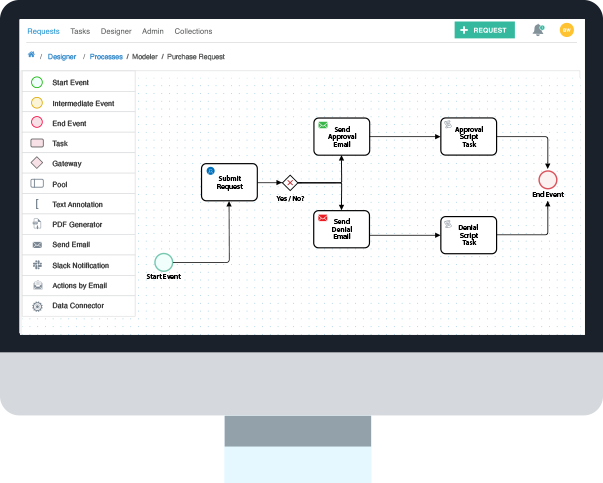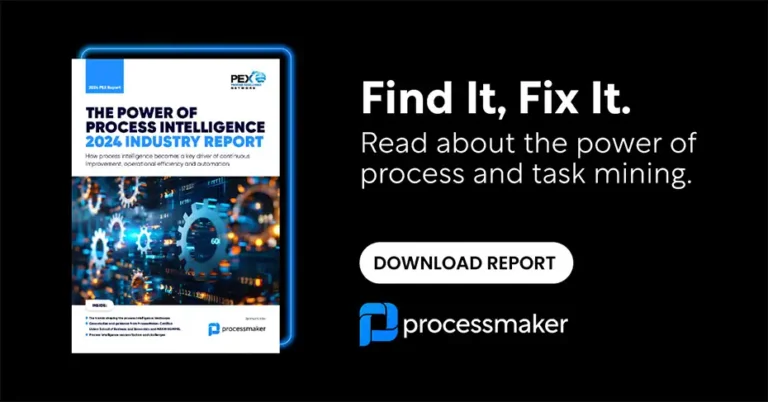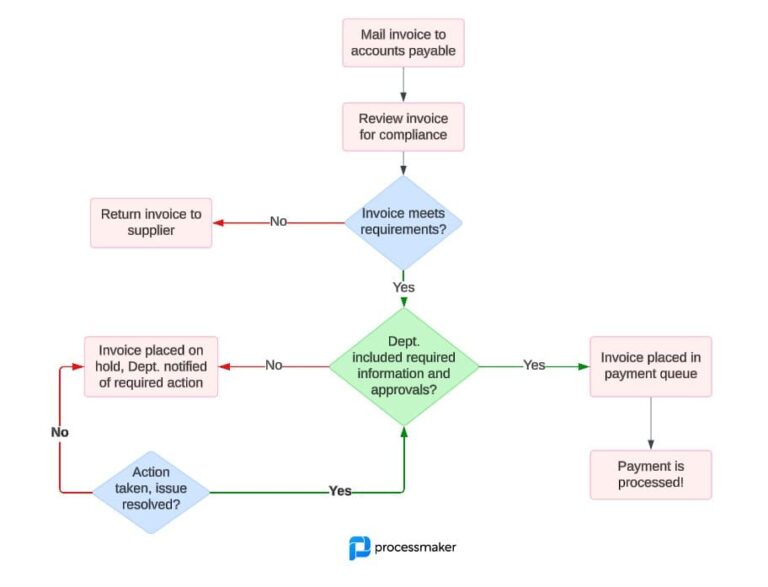Ever feel like you have too much work on your hands? Do small, time-consuming tasks continue to pile up, distracting you from more engaging and challenging projects? Anyone, from the C-Suite to new trainees, can get bogged down with monotonous activities. Fortunately, there’s a solution: Workflow automation. You could increase productivity and efficiency by automating many processes. Your employees, meanwhile, can focus on higher-value work. According to the International Federation of Robotics, 70% of workers believe automation will offer more opportunities to engage in strategic work.
What is workflow automation?
Workflow automation is the design and execution of automated processes to complete tasks or to route data and files between people and systems based on business rules. It is especially useful for reducing the time spent on specific manual actions, such as lead nurturing or auto-filling forms.
Using workflow automation software & tools
Companies looking to automate processes often turn to IT tools, including workflow management software. The right tools can route information and complete actions without delay. Ultimately, they allow you to lower costs, boost productivity, and reduce human error. You may even improve employee morale and retention by eliminating mind-numbing tasks.
Consider the process of sending an invoice to a customer. You can do it the old fashion way, pulling up a premade document, inputting the customer’s information, listing out the items/services sold, and typing in prices. Next, you could save the file, load up your email, then send them and wait for a response. Once the client makes a payment, you could check them off as paid.
There’s nothing complicated about the above process, but it will consume much time. With a correctly set up automated system, it’s possible to eliminate many of the above hassles. Your automation tools can detect when you scan and ship items, for example. From there, it could calculate how much is owed and take the customer’s information on file to generate an invoice. Next, it’ll send the bill (perhaps via email) to the client and make a note when it is paid.
Invoicing is just one of many opportunities. If your organization spends too many resources on simple manual tasks, you may dramatically boost productivity with the right tools. Let’s look at some other areas where you can leverage workflow automation.
Workflow automation examples in every department
The right automation tools will shift workflows for the better. By reducing the time spent on mundane tasks, you’ll enable your employees to focus on higher-value activities. Automation can also enhance employee satisfaction, which leads to increased engagement and retention.
Information technology
IT frequently involves much simple manual work. Consider updates. Software must regularly be updated and patched; you could be exposed to security risks and miss out on new features. In the past, updating often meant manually downloading files and installing them. Now, IT departments can automate many redundant processes, including:
- Backup and recovery
- Data sharing
- Incident management
- Product lifecycle
- Release cycles
Human resources
HR is frequently bogged down with time-consuming tasks. Filling out mandated forms, chasing down signatures, providing documentation, sending out performance reviews, processing travel, or leave requests – the to-dos may seem endless. Everyday, there seems to be a new round of recruiting. HR professionals only have so many hours in the day. It’s such a waste of time to spend hours copying and pasting data from paper or digital files. Many HR workflows can be automated, however. For example, you could automatically send orientation manuals to new employees once they’re assigned a company email address. Here are other HR processes that can be automated:
- Employee onboarding and offboarding
- Applicant tracking
- Performance appraisals
- Timesheets
- Leave requests
- Employee engagement
Sales
Workflow automation software makes for an excellent sales assistant. For instance, you might set up a drip campaign to strengthen relationships with clients. Rather than sending every message manually, you can send drip messages on a pre-set schedule or after certain customer activities. If a potential client downloads a white paper for a particular technology solution, your system could automatically email them more information on said solutions a few days later. Below are other sales workflows that can be automated:
- Matching sales reps with leads
- Lead generation
- Follow-up email workflow
- Welcome/customer onboarding emails
- Appointment scheduling
- Follow-up tasks
- Customer data entry
- List building
Finance
Managing finances is a major hassle for many companies. Paperwork needs to be filled out, approvals made, and money distributed, among other things. Automated tools can populate forms, transfer data, and disburse funds. Empower the finance department and let them focus on more challenging activities. It’s also crucial to meet compliance, and automation can help with these other tasks as well:
- Budget approvals
- Travel reimbursements
- Purchase orders
- Capital expenditures
Accounting
Traditionally, accounting processes are filled with manual tasks, such as reconciling accounts, generating reports, and preparing payroll. Through automation, you can automate part or all of these activities. This could improve employee morale and increase retention. Don’t forget to automate these processes too:
- Data validation
- Invoice tracking
- Approvals
Legal
Lawyers often demand a high salary for the many years they spent training for a career in this field. The right workflow automation tools eliminate or reduce time spent on manual tasks, such as generating documents, ensuring NDAs are signed, data entry, and more. This way, you can ensure your legal team is putting its skills and efforts into fair use. Here are several other processes which benefit from automation:
- Billing
- Research
- Contract reviews
- LEDES coding
Other departments
The above list is far from exhaustive. Essentially, any department can gain from automation. While it makes sense to target those processes that will benefit the most initially, you should consider every opportunity when appropriate. In fact McKinsey has found that over 2,000 work activities across 800 occupations can be automated. Invariably, the right automated tools will increase efficiency and productivity throughout your company.
Design and build automated workflows
Building automated workflows is a daunting task, but one that can be accomplished with proper planning. To ease the process, break it down into smaller, executable tasks.
Create a visual workflow
The first step for building a house is drawing up the blueprints. It’s smart to draw up a visual guide for your workflows as well, such as a flow chart of your business processes. You can layout the process in steps and use color-coding to make each stage distinct.
Source user input
It’s smart to source feedback from the employees currently completing manual activities and later use the automated tools. They can provide suggestions for how to automate tasks and maximize output and productivity.
Set the right KPIs
Companies don’t invest in and set up automation tools for the fun of it. They want to achieve measurable results. As you design automated processes, consider the various KPIs that could measure your success. You might look at labor hours saved per week or conversions via drip campaigns.
Use the appropriate workflow automation tools
Many tools and platforms can be used to automate business processes. For example, you could utilize robotic process automation (RPA), which typically requires minimal coding to perform tasks on computers (such as opening gathering, and entering data) traditionally performed by humans. Make sure to identify tools that your company has (or could source) the expertise needed to succeed.
Run tests
You should thoroughly test your workflow automation before rolling them out across the organization or even a department. It’s smart to run several tests and to try different variables. And once you’ve completed the initial trials, ask the people who might use the automation tools to take them for a spin. They may uncover things you missed or can offer suggestions to improve the process.
Launch, monitor, adjust
Finally, the moment has come for your workflow automation to go live. You should train employees on how to use the tools while also explaining the benefits. A bit of effort now could save people much time later on.
As your tools are put to use, you need to monitor them. Are they running correctly? Are employees reporting issues? If something does crop up, don’t ignore it. Instead, make adjustments as quickly as possible.
Workflow automation is the right choice
Resources are in short supply, the right talent can be hard to find, and there are never enough hours in a given day. By automating various workflows, however, you can reduce time wasted on menial tasks. As a result, you can experience a significant boost in productivity, increased employee engagement, and efficient alignment with your goals.
Processmaker offers a unified interface to manage all processes with a simple implementation, making it user-friendly for all of your staff. Companies across the globe use Processmaker to streamline their business processes – perhaps it’s time you gave it a try?