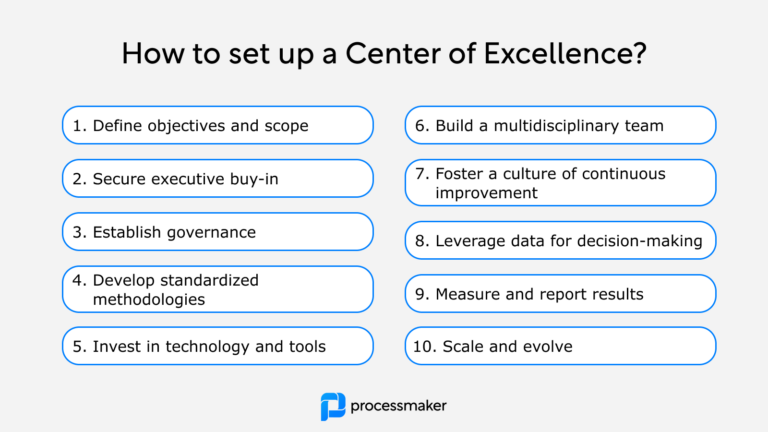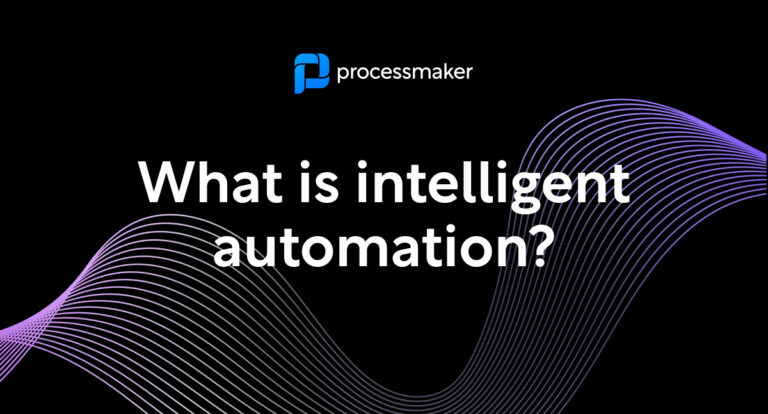ProcessMaker Platform
Summer 2023 Release
New features let you do more with ProcessMaker Platform.
This quarterly release will improve user experience and save customers time. Watch the release webinar to see our new features in action.
- Simplify your build out with PM Blocks
- Speed things up with our new AI Process Generation
- Optimize your screens for mobile with our improved Screen Builder
Summer Release Webinar
Watch our Summer Release Webinar to explore the latest enhancements that will supercharge your productivity.
Watch VideoLearn more about how to use these features in the Summer 2023 Release Notes
ProcessMaker Platform Summer 2023 Release
ProcessMaker BPA platform offers an extensive list of enterprise-grade features for streamlining and orchestrating processes. It facilitates designing, running, reporting, and optimizing business processes, enhancing productivity while reducing costs.
Photo and Video Capture
Capture photos and videos directly from the device camera. Configure the Photo/Video Capture control in Screen Builder for a smoother, more convenient end-user experience. No more using multiple tools to upload photos and videos as files.
PM Blocks
Process Modeler Blocks (PM Blocks) can replace the complex process construction required for certain connectors and other tasks. Users can download them from ProcessMaker or create their own, with customized configuration menus and admin settings. Process designers of any skill level can eliminate hours of work by incorporating an available PM Block.
User Activity Logging
Security compliance in regulated areas requires strict audits of how user data is tracked. This is difficult or impossible without user activity logging. All required user activity (as determined by ISO standard) will be logged, including at least the date, time, and IP address. The information is available in-app or via downloaded CSV.
Process-Wide AI Screen Translation
Creating screens in multiple languages for a process is time-consuming and complicated both on the process model and screen design. Users can translate all text strings from any screens in a process on one interface, either by inputting their own translations or by allowing AI to provide them from a wide range of included languages.
Text to Process Model
With Natural Language to Process Models you can input a process description and the Platform will provide custom options for models that match your description, saving time on process creation for technical and non-technical users.
Mobile Screen Design
The mobile screen builder allows users to preview screens in mobile sizes and make adjustments to how the screen is rendered in a mobile context. They can also create visibility rules to show and hide elements based on device type.
Check out the latest from the ProcessMaker Blog

Request a Demo
Discover how leading organizations utilize ProcessMaker to streamline their operations through process automation.