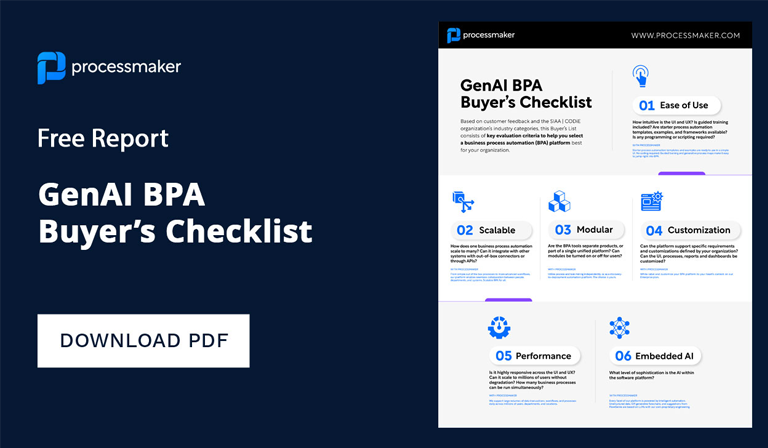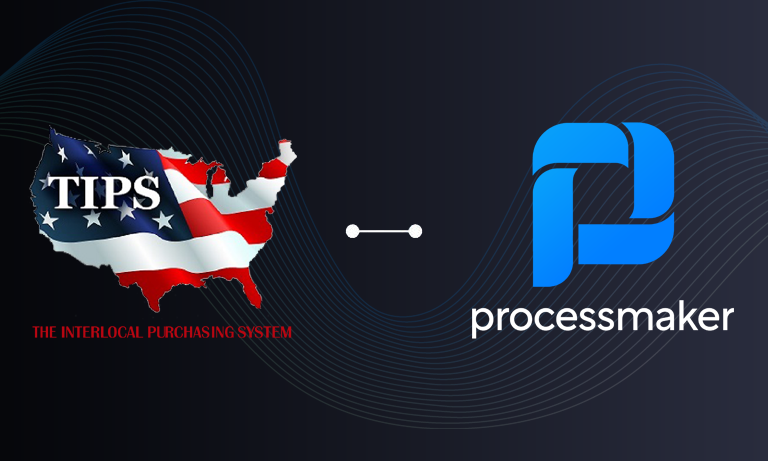Interactive web forms have become indispensable to many organizations. They’re faster to complete than paper forms, they’re always readable, and they won’t get lost or damaged. Furthermore, interactive web forms can be instantly and automatically submitted to the exact person who needs to act upon them, so time spent handing off paper forms and manually approving them is eliminated.

Not only that, you’ll have far less paper to file and archive, which saves time, resources, and space. Interactive web forms can be designed to be intuitive so the learning curve for users is minimal. Here are some important points and best practices concerning interactive web forms.
Long-Form Is Generally Better Than Click-Through
People generally don’t mind doing a reasonable amount of scrolling, particularly when the alternative is endlessly clicking through from one section of a form to the next. If you must break up an interactive web form into multiple pages, people will appreciate having a “save and close” option so they can save what they’ve filled in so far if they’re halfway through filling out a form when it’s time for an important meeting. The same can be done for single-page forms that are especially long and involved. If you make a multi-page click-through form that doesn’t allow users to save their work, expect complaints from users about having to start over.
Real-Time Feedback Can Save Everyone Significant Time
If you need a date or other information entered into interactive web forms in a specific format, you can design your forms so that users can’t advance until they input the information correctly. For example, suppose someone misreads the direction for a blank where a phone number is to be entered and starts entering text information. You can make the form so that a friendly pop-up opens to inform the user of the error before he or she can proceed. This helps ensure that interactive web forms are completed correctly so that minimal time is wasted in chasing down mistakes and fixing them. Perks like auto-tabbing between fields can speed up form completion as well.
Elements That Help People Navigate Your Forms

With interactive web forms, you have numerous elements at your disposal that can make completing and navigating the forms easier for users. In addition to standard text input blanks, you can, for example, include radio buttons, which are used when you want to allow a user to select one of a pre-defined set of options. Drop-down lists are another way to allow form users to select from a range of choices. For interactive web forms that are accompanied by uploaded files, a “file select” button makes this action intuitive for most users. Larger text areas can be added for users to input free-form information, and a clearly visible “submit” button lets users know their form will be instantly sent to the person responsible for acting on it.
You Don’t Need a Programmer or a Big Budget
It only makes sense for organizations to use interactive web forms today. Most people are used to them and aren’t intimidated by them. They’re faster and more accurate than paper forms, use fewer resources, and help organizations run far more efficiently than processes that rely on paper and manual approval cycles. Today’s software solutions for creating interactive web forms are designed for use by non-technical personnel, so you don’t have to know HTML or how to program to create them. What’s more, there are options that are affordable for any organization, often with vibrant user communities that can assist with first-time creation of interactive web forms or diagnosing problems with forms.
ProcessMaker is open source software for creating efficient workflows, even by people who know nothing about programming. In addition to an active user community, ProcessMaker has numerous pre-built templates that can further accelerate the creation of interactive web forms for those who don’t want to create them from scratch. Better still, you can test drive the ProcessMaker Enterprise Edition for free, or download the ProcessMaker Community Edition for free. If you’re not using custom interactive web forms, there’s simply no reason to be left behind for any longer.