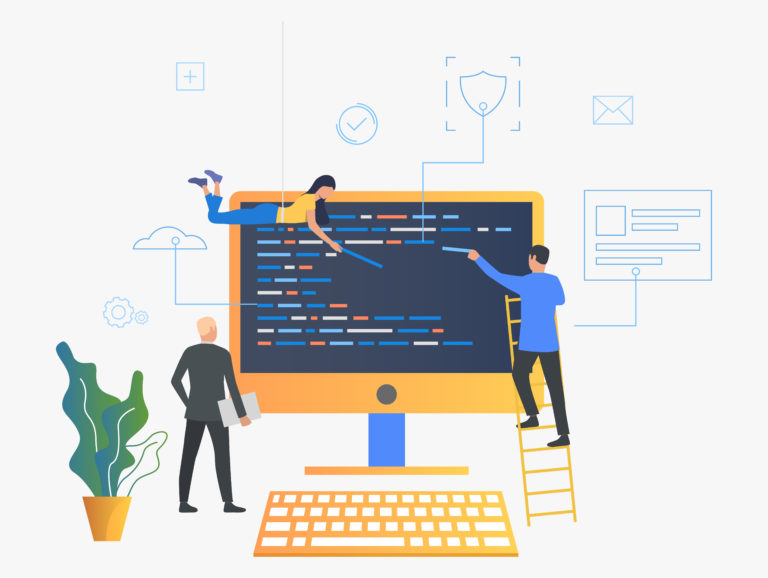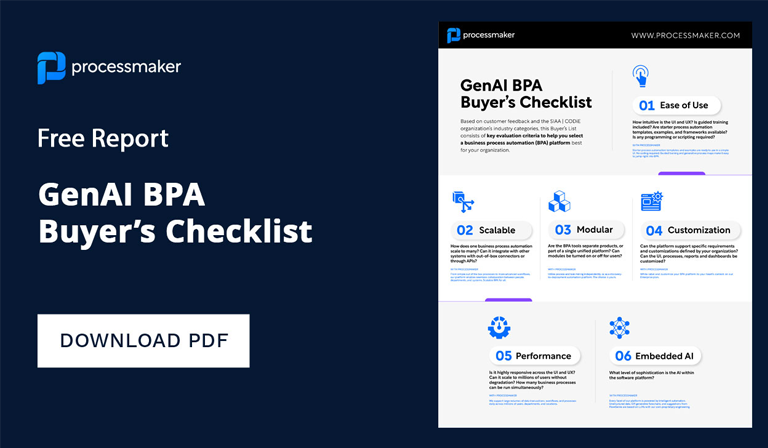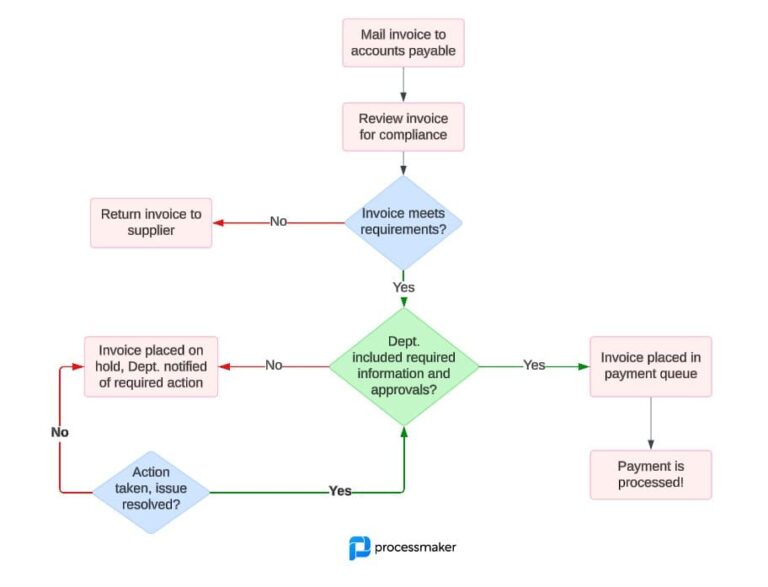The Change Request Process
Changing your IT software sets off a chain of events that often spreads through multiple departments. In some cases, software changes impact the entire company, which can adversely affect your customers. Preventing a negative customer experience requires skilled change management as well as an ability to identify and mitigate risks in a timely manner. Talented change management professionals ensure all stakeholders are involved in the implementation of IT initiatives. They use industry-recognized best practices to reduce back-outs, speed up deployment and prevent service disruptions from reaching customers
Standardizing Your Change Request Process
Technology advances constantly, and changes are a routine part of software maintenance. Automation smooths the change management process, making it possible to increase the speed of implementation. This reduces the impact of updates on the business and on customers.
The first step to automating your change request process is standardization. You can begin by categorizing different types of IT changes, then designing a unique change request process for each category. Generally, changes can be sorted into three groups according to ITIL:
- Standard: These changes are made on a regular basis, and they follow a pre-authorized process. Typically, they are low-risk and low-impact, and they are integral to service operation without being disruptive. Standard changes deploy with an average success rate of 95 percent or more. Examples include lifecycle device replacement, storage growth, and IT onboarding.
- Normal: Normal changes are non-urgent, and they represent medium-to-high-risk or high-impact to the organization. These changes are vetted through a formal approval process and require a Request For Change (RFC). Depending on the level of risk, the Change Management Board (CMB) may also be engaged. Examples include changes in functionality, web server patches and bulk data loads.
- Emergency: Emergency changes are those with significant urgency. They occur when immediate implementation is needed to restore regular service or to correct errors that are causing substantial impact to the business and customers. These changes go through an expedited process that requires approval from the Emergency Change Management Board (ECAB). Examples include a server reboot and resolving a security breach.
While these three categories are not all-inclusive, they offer a good starting point for automation of the IT change request process. You may also wish to consider additional categories, such as “latent” and “expedited,” depending on your business needs.
Benefits
The process for each category is different, so the next step is to design and map the change management activities required for each group. Efficient change request processes increases the speed of deployment and reduces future errors. The importance of following a standard process is even more pronounced in urgent situations, as it reduces the likelihood of mistakes made in haste.
The benefits of implementing standard processes for change management are felt throughout the organization. Some of the most important include:
- More efficient use of resources as a result of assigning task ownership to a person or team.
- Greater accuracy when assessing the potential for business and customer impact.
- Reduced likelihood that emergency changes will be necessary for the future.
Maximizing Resources through Automated Processes
Once IT change request processes have been standardized, the next step is to automate them. Advanced BPMN software is specifically designed for this purpose. It simplifies IT change management by offering a faster approval process, automated task completion and the ability to audit and document change requests.
Process mapping tools in BPM software can be used to create organized approval workflows that are easily accessed by decision-makers. Others involved in the change can view the progress of approvals, and IT personnel can enter pre-approved standard changes directly into the software, eliminating bureaucratic delays for routine operations.
Advanced BPM platforms also include features such as digital forms. This tool can be used to create templates for RFCs, incident reports, back-out plans, and other frequently used documents. The powerful document management capabilities of today’s BPM software allow you to audit changes, and it promotes collaboration by giving stakeholders instant access to relevant change documentation.
In the case of emergency changes, BPM software offers communication options that can be used to immediately notify the ECAB of errors or security breaches logged by an IT team member. The automation features streamline approval and planning, significantly reducing the time it takes to implement a solution.
Monitoring KPIs for Deployed Change Requests
Careful monitoring of KPIs is critical to keeping your change management processes running smoothly. These indicators encourage faster identification of bottlenecks, and they reduce service disruption by identifying high-risk, high-impact changes. Common KPIs include the following:
- Successful Changes – When a change categorized as “normal” has been implemented a certain number of times and has a high success rate (>95 percent), it might be wise to re-categorize it as “standard” to speed up the change process and maximize use of resources.
- Backlog of Changes – If your backlog is growing, it is a warning sign that there might be a bottleneck in your approval process. It might also indicate that changes are not being properly planned or deployed.
- Emergency Changes – If you see growth in the number of emergency changes, it is time to take another look at your planning process. It may be necessary to add another level of approval, planning or testing.
- Time from Request to Implementation – Use this KPI to identify lags in the process, which helps with the elimination of backlogs and bottlenecks.
The reporting tools available from advanced BPM software make it easy to monitor KPIs. These tools automatically track change management KPIs from your customized dashboard so you can stay on top of your processes.